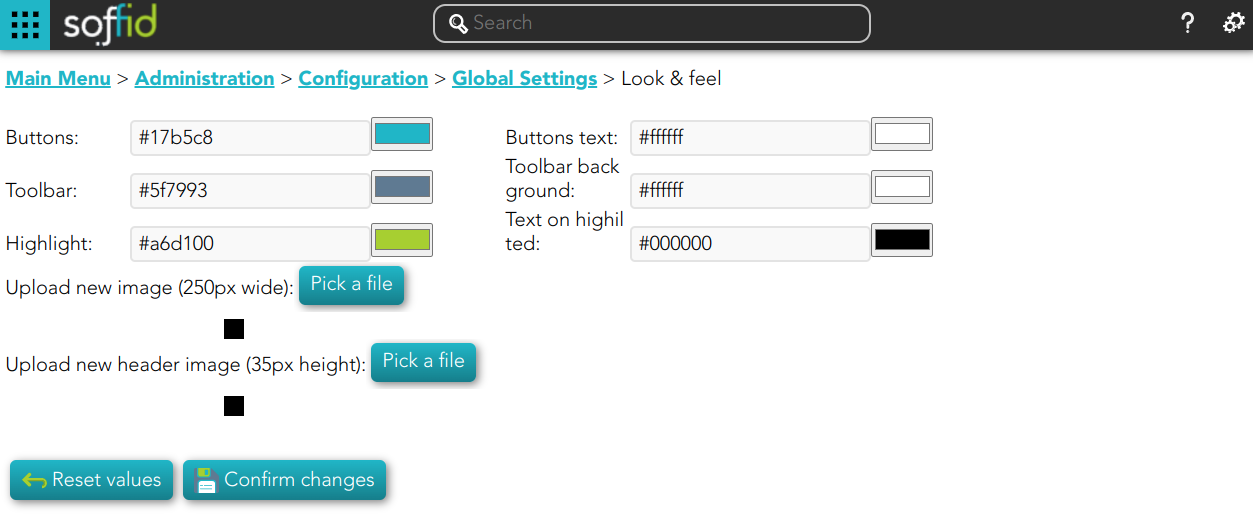Look & feel
Definition
Soffid's Look & feel page allows you to adjust the Console styles to your organization.
In this configuration page, the customization of three sections is allowed:
- You can change the colors of the Soffid components and text.
- You can change the image of the logo that appears on the login page.
- You can change the image of the logo that appears in the header.
- Changes made on this page affect the entire Console.
Some changes may require updating the browser several times because some items are in the browser's cache.
Overview
Actions
|
Reset values |
Allows you to return to the default Soffid values. |
|
Confirm changes |
Allows you to apply the changes made. |
|
Pick a file |
Allows you to pick a file to load. The file must have a specific configuration |