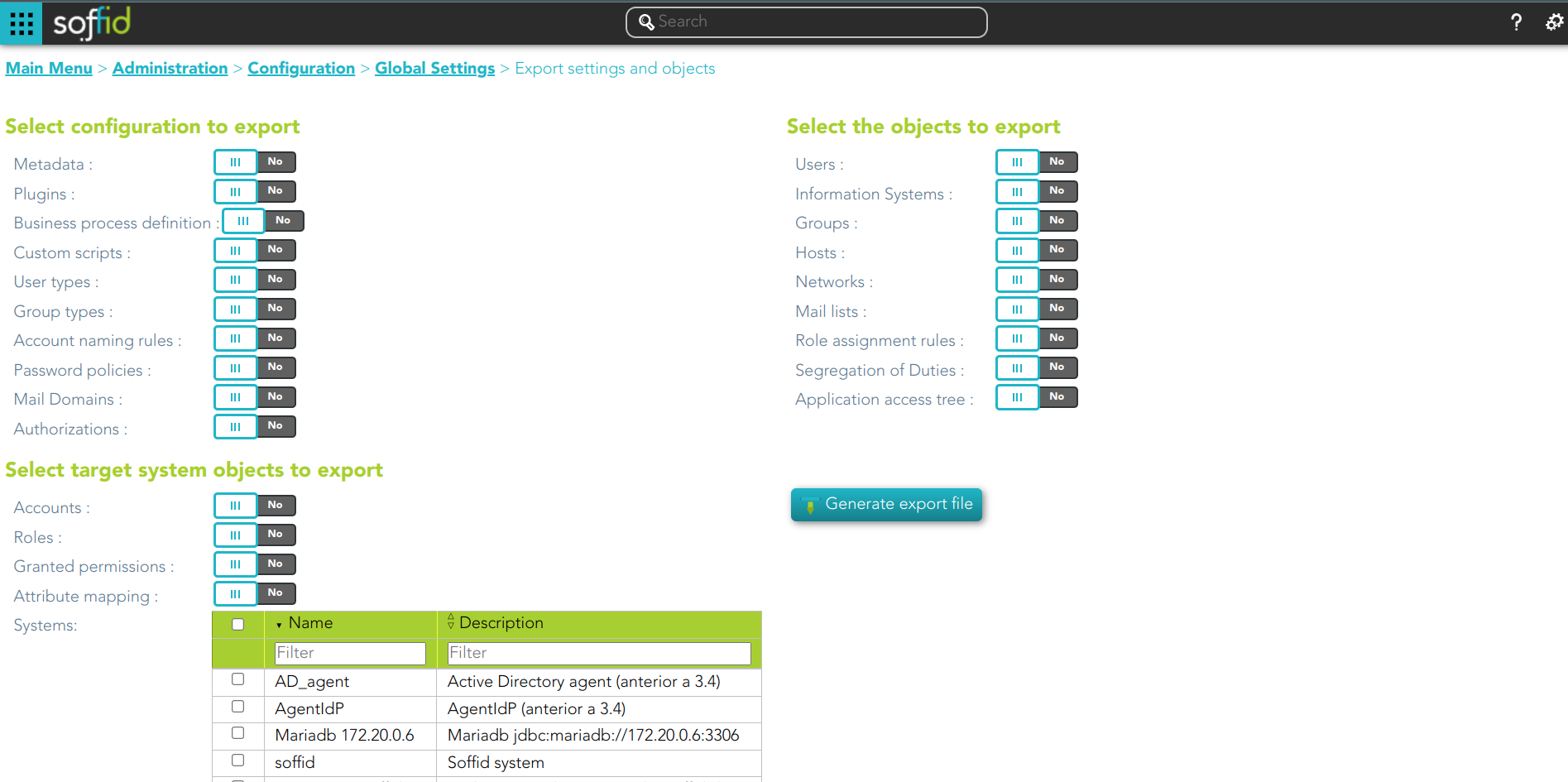Export settings and objects
Description
Soffid has the functionality that allows you to export configuration, Soffid objects, and objects from target systems in a ZIP file. Every object or configuration will be downloaded into the ZIP in a binary file. This ZIP file could be imported into another Soffid tenant to be used.
For more information, you can visit the Import settings and objects page.
Once you open the Export settings and objects, you must select the configuration, objects, and target system objects you want to export. Then you only need to click the Generate export file button to download the ZIP that will contain all the previous information selected.
It is not allowed to export the basic configuration and configuration parameters of an agent for security reasons. You must create them manually and make sure you put the same names as in the source system if you are going to import accounts.
Overview
Related objects
Configuration
- Metadata
- Plugins
- Business process definition
- Custom Scripts
- User types
- Group types
- Account naming rules
- Password policies
- Mail Domains
- Authorizations
Objects
- Users
- Information Systems
- Groups
- Hosts
- Networks
- Mail lists
- Role assignment rules
- Segregation of Duties
- Application access tree
- Custom objects
Target system objects
- Accounts
- Roles
- Granted permissions
- Attribute mappings
- Systems: if you select and target system object, you must also select the system.
Actions
|
Generate export file |
By clicking this button, Soffid will generate a ZIP file with the objects and configuration that you have selected and will download it to your computer. |