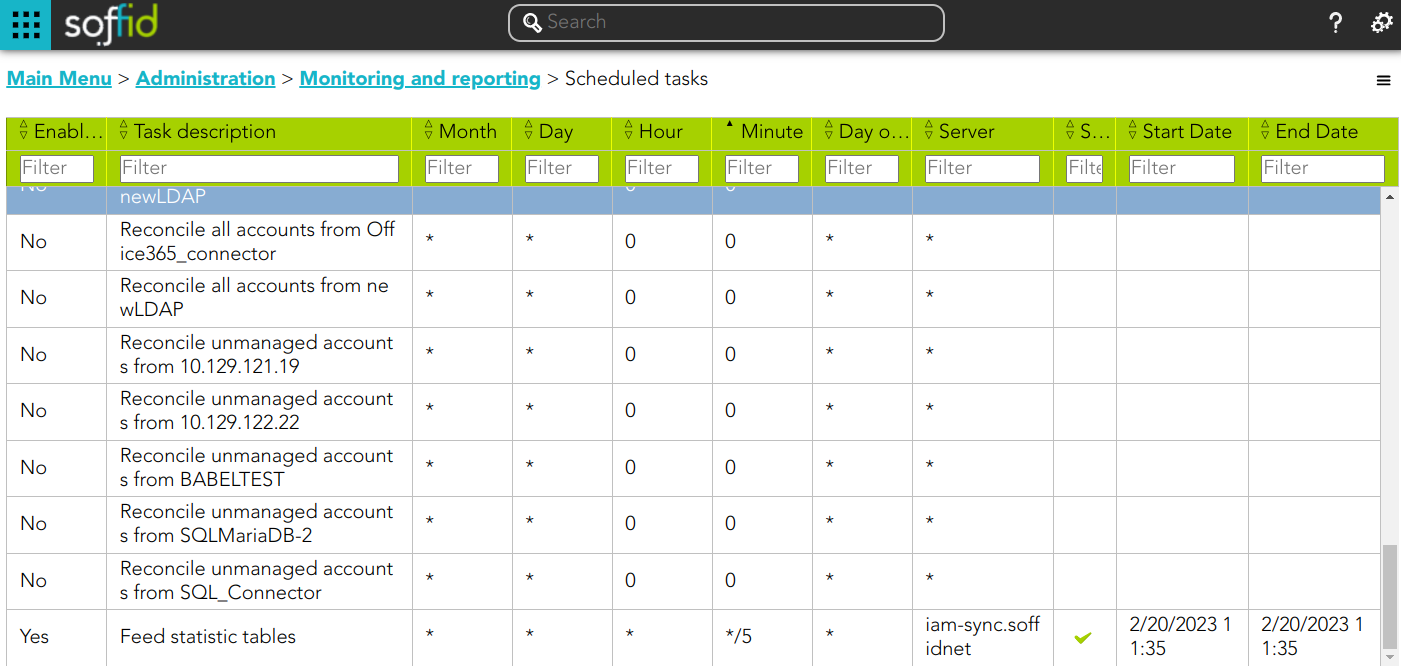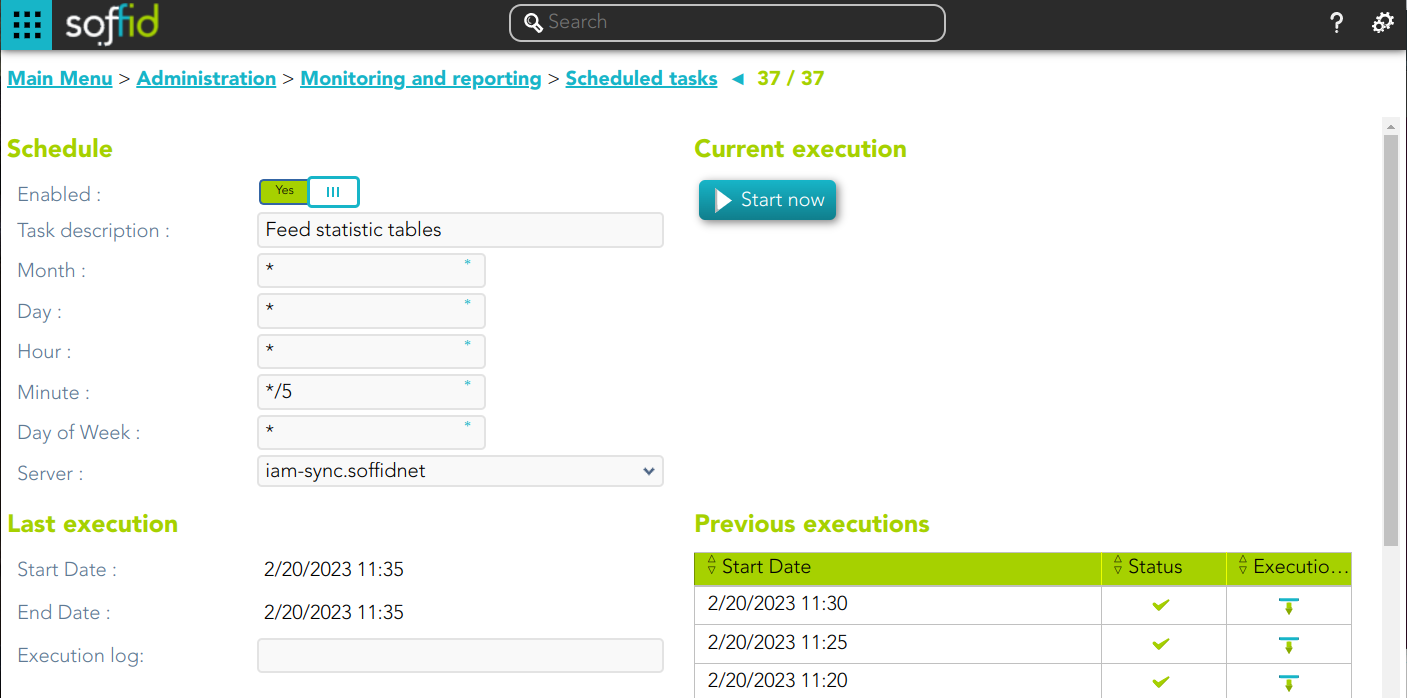Scheduled tasks
Description
Schedule tasks display all the automatic tasks defined on Soffid, the scheduling of each task, and information about the last execution. Also, allows administrator users to update the execution of that tasks using a cron pattern and init the execution.
Screen overview
Scheduled tasks list
Schedule task detail
Standard attributes
Schedule
- Enabled: if it is selected (value is Yes), the task will be perform on scheduled defined.
- Task description: brief description of the task
- Month: number of the month (1-12) when the task will be performed.
- Day: number of the day (1-31) when the task will be performed.
- Hour: hour (0-23) when the task will be performed.
- Minute: minute (0-59) when the task will be performed.
- Day of week: number of the day (0-7 where 0 means Sunday) of the week when the task will be performed.
- Server: where the agent is running.
- Start date: start date and time of the last execution.
- End date: end date and time of the last execution.
- Status: The available status for a task are:
- Done (green light): finished tasks.
- Pending (yellow light).
- Error (red light).
For each value of month, day, hour, minute, or day of the week:
- * means any month, day, hour, minute, or day of week. e.g. */5 to schedule every five minutes.
- A single number specifies that unit value: 3
- Some comma separated numbers: 1,3,5,7
- A range of values: 1-5
Current execution
- Start now: this allows you to launch the task execution.
Last execution
- Status: The available status for a task are:
- Done (green light): task finished.
- Pending (yellow light): task has been started but it has not finished yet.
- Error (red light): task could not be executed.
- Start date: start date and time of the last execution.
- End date: end date and time of the last execution.
- Execution log: log trace. Allows you to download the log file.
Previous executions
List with the information about the previous executions:
- Start date: start date and time of the execution.
- Status: status of the execution.
- Execution: log of the execution. Allows you to download the log file.
Actions
Scheduled tasks query actions
|
Add or remove columns |
Allows you to show and hide columns in the table. |
|
Download CSV file |
Allows you to download a CSV file with the scheduled tasks. |
Scheduled Task detail actions
|
Apply changes |
Allows you to save the data of scheduled tasks. To save the data it will be mandatory to fill in the required fields. |
|
Start now |
Allows you to launch the task execution. |
|
Undo |
Allows you to undo any changes made. |
|
Logs |
Allows you to download the log file. |