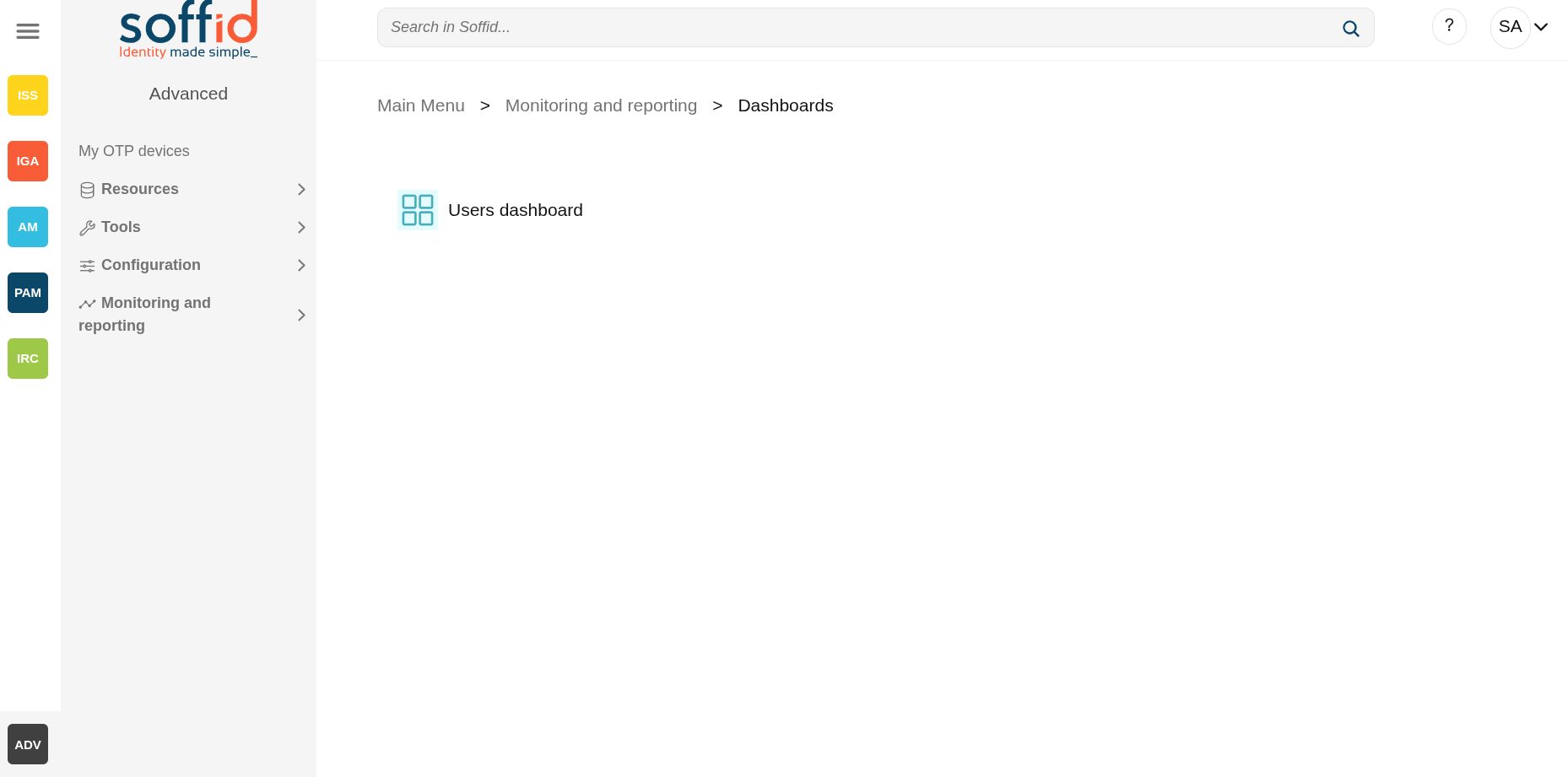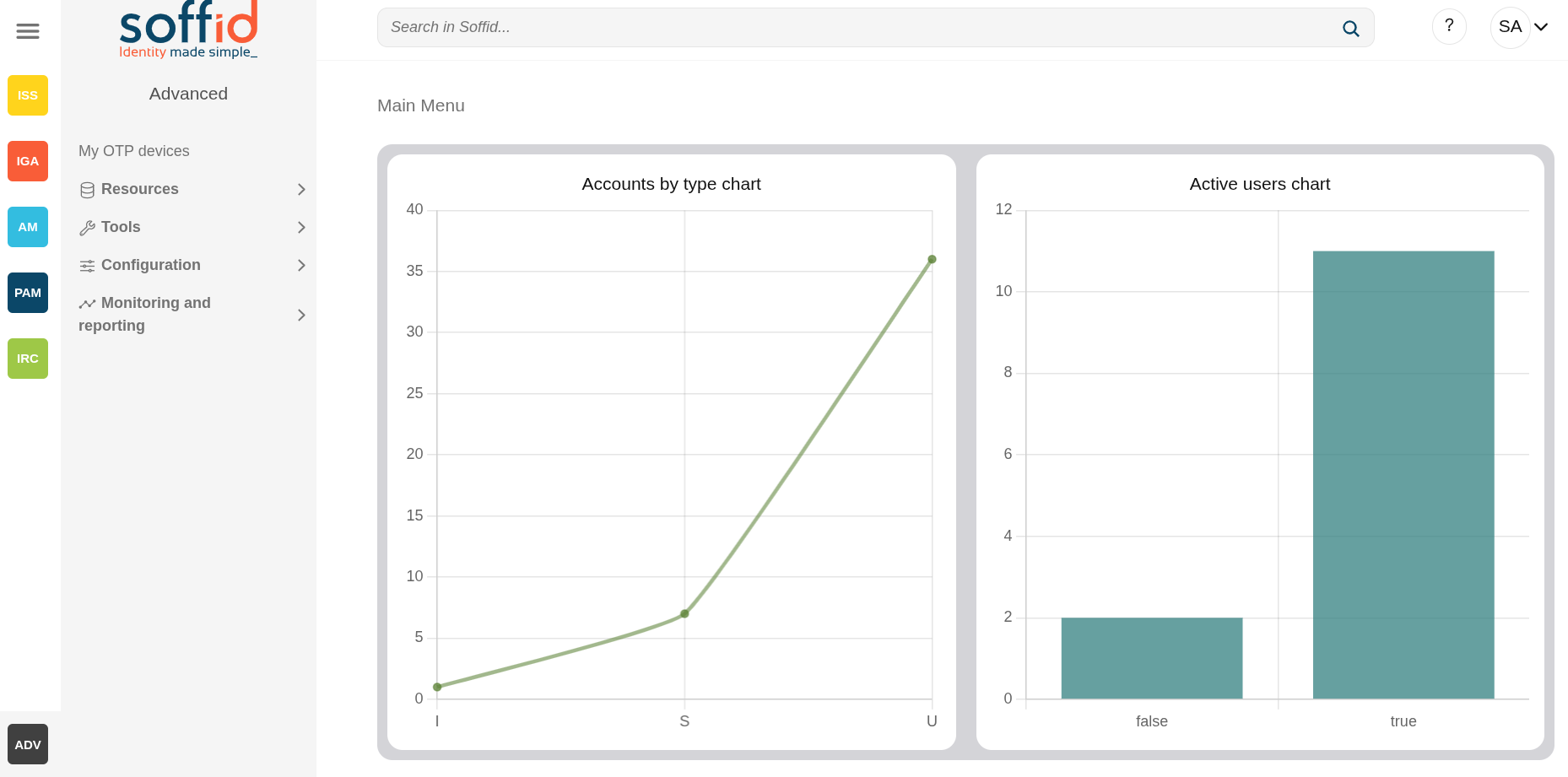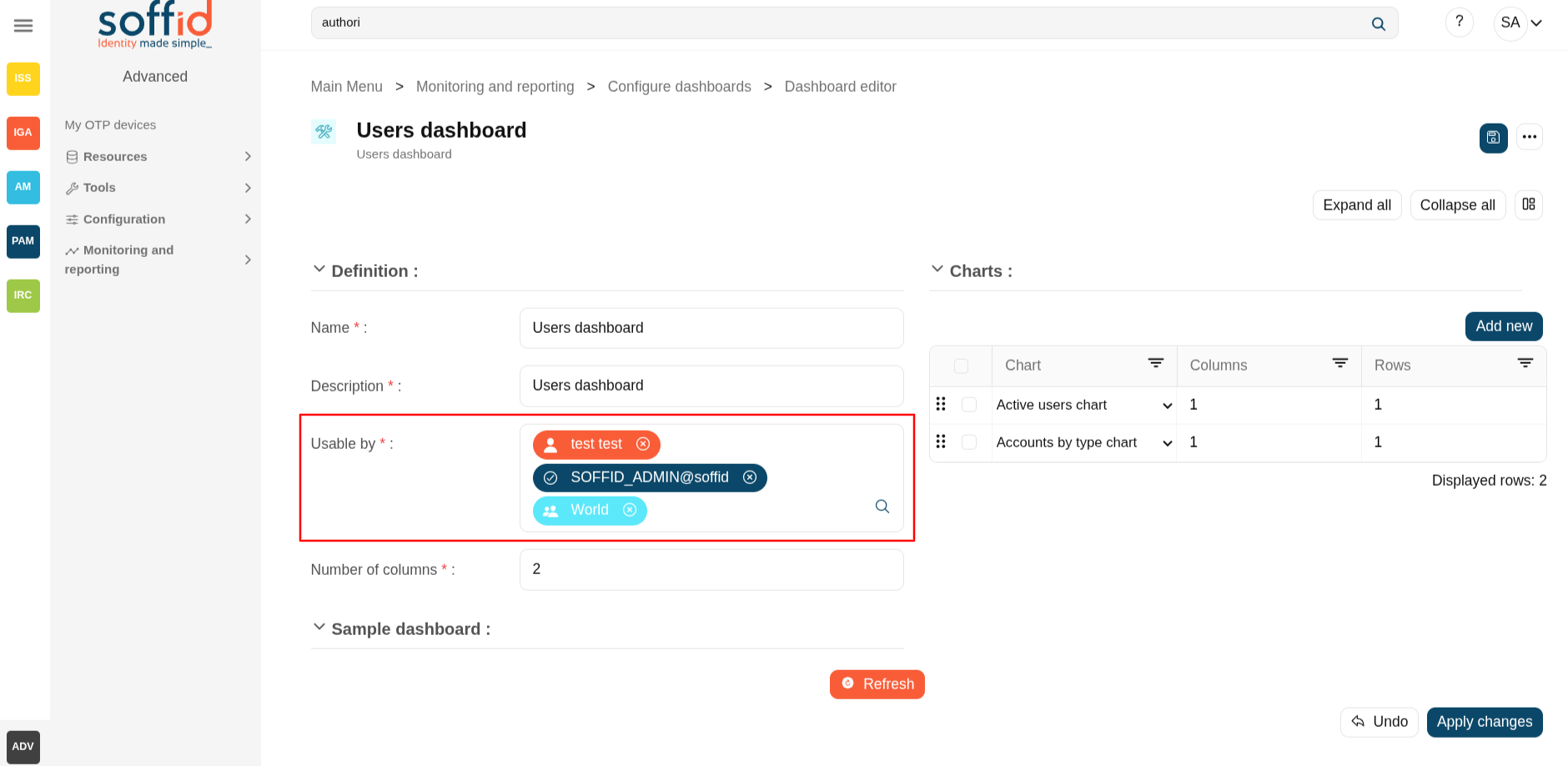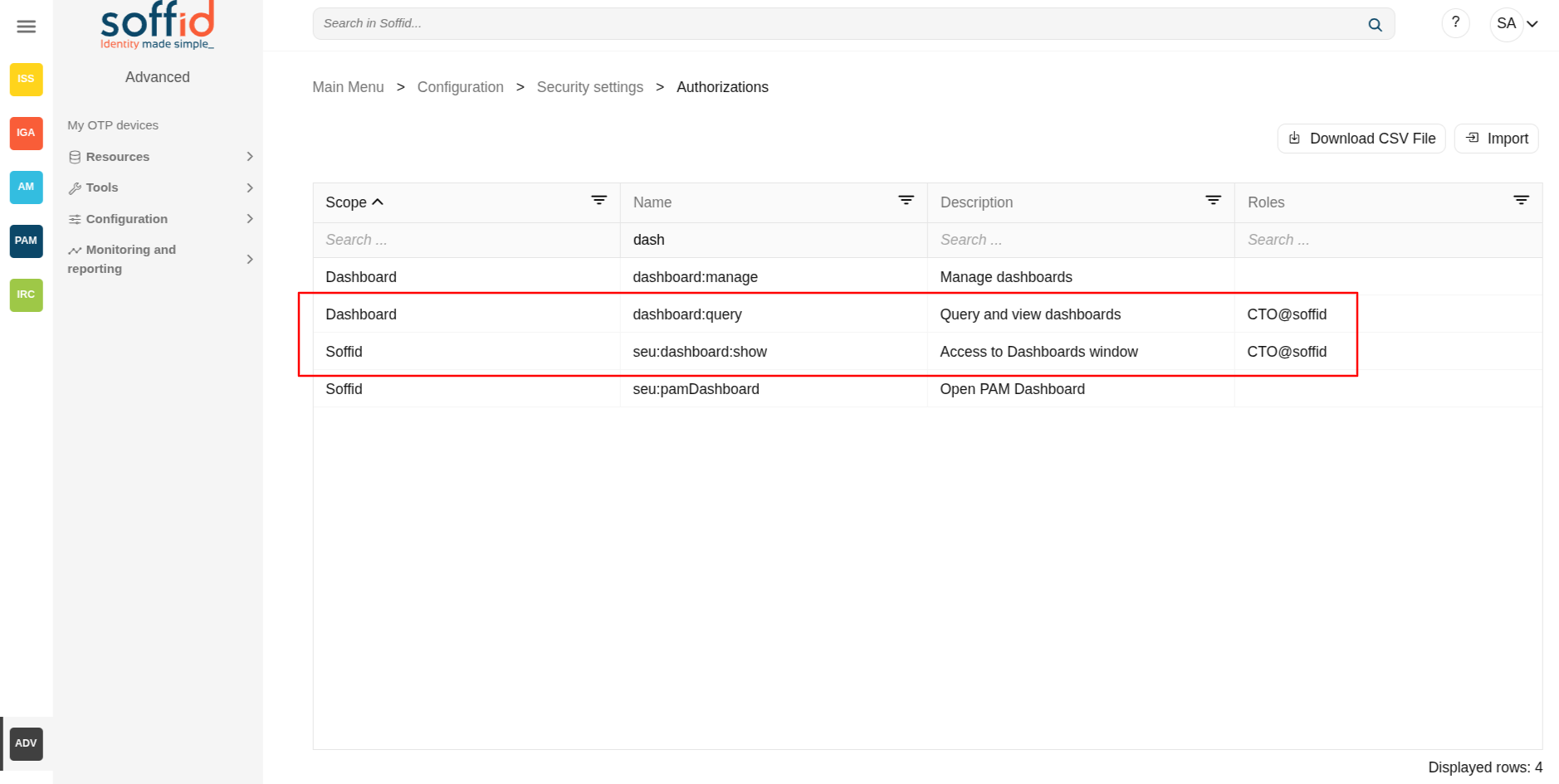Dashboards (addon-reports)
Description
The Dashboards screen displays as many options as there are dashboards created. When you select one, the dashboard will be displayed on a new screen.
If you want to modify a dashboard, you must go to the edit pages for the Dataset editor, Chart editor, and Dashboard editor.
Screen overview
Related objects
- Dashboard editor : to create and manage dashboards
- Chart editor : to manage charts to be used in the dashboard editor
- Dataset editor : to manage datasets to be used in the chart editor
- Dashboards : where the dashboards created in the dashboard editor are displayed
Others
Permissions
Please note that dashboards will only be displayed to users if they have permission to view them.
In the Dashboard editor page, the user must be included in the "Usable by" field, as a user, a granted role or a primary/secondary group.
- seu:dashboard:show : to display the option in the menu
- dashboard:query : to display the dashboard itselt