Soffid IdP as an identity broker
Introduction
An Identity Broker is often part of a a Single Sign-On Architecture as an an intermediary service that connects multiple Service Providers with different Identity Provider (IDP)s.
Soffid IdP can act as an identity broker. This means that Soffid IdP can rely on third party identity providers to identify users.
To act as an identity broker, the External SAML identity provider option must be enabled on the Authentication page. You can visit the Authentication page for more info.
Data flow
The following diagram, shows the resulting data flow between the end user, your application, the identity provider and Soffid web services:
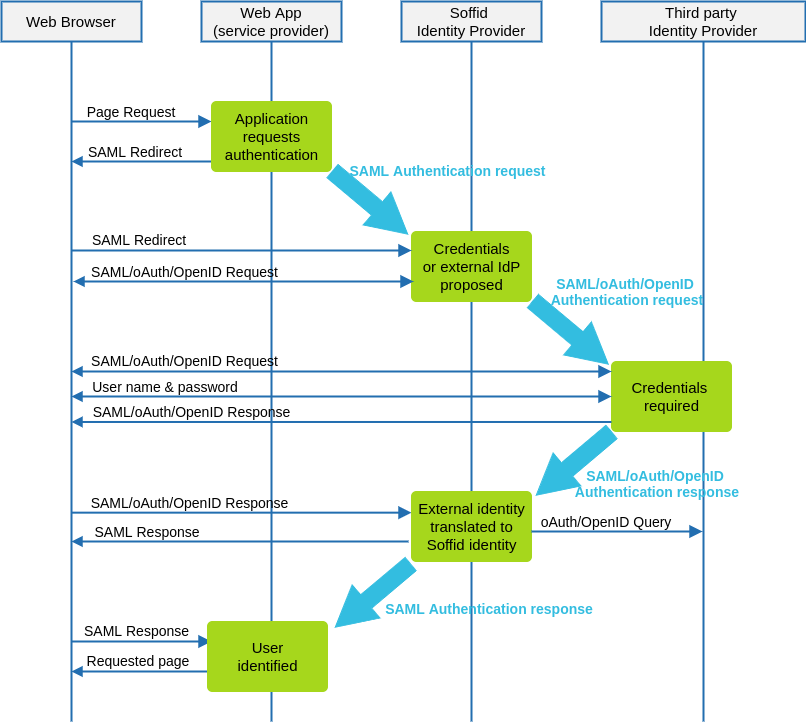
Data flow steps
1. Web browser requests a protected web application resource.
2. Web application builds a SAML authentication request and forwards it to Soffid IdP.
3. Soffid IdP receives SAML authentication request and validates it. A user name and password page is presented. This page can optionally contain a set of links to third-party identification servers.
If the user clicks on the third party identification server link, or the typed in user name is expected to be authenticated by a third-party IdP. Soffid IdP acts as a Service Provider and an authentication request is forwarded to that IdP. The authentication request format depends on the protocol required by the third-party IdP.
4. Third-party IdP receives the authentication request and presents the user its user name and password page.
5. User fills in the user name and password form.
6. Third-party IdP builds an authentication response that is forwarded to Soffid IdP. This response can contain a SAML Assertion or a oAuth authorization token.
7. Soffid IdP parses and validates the received response:
7.1. For SAML responses, the assertion is validated and identity attributes are extracted.
7.1. For oAuth responses, the authorization token is used to get a session token. Next, session token is used to fetch user attributes from external IdP.
7.1. For OpenID-Connect responses, the authorization token is used to get a session token along the OpenID token received. The OpenID token is parsed as a JWT token, and each claimed attribute is parsed.
8. Soffid IdP finds the identity owner of the external identity. If no identity is found, depending on Soffid IdP configuration, it can automatically create a Soffid Identity based on received attributes.
9. Finally, Soffid IdP issues a SAML assertion containing Soffid identity attributes.
