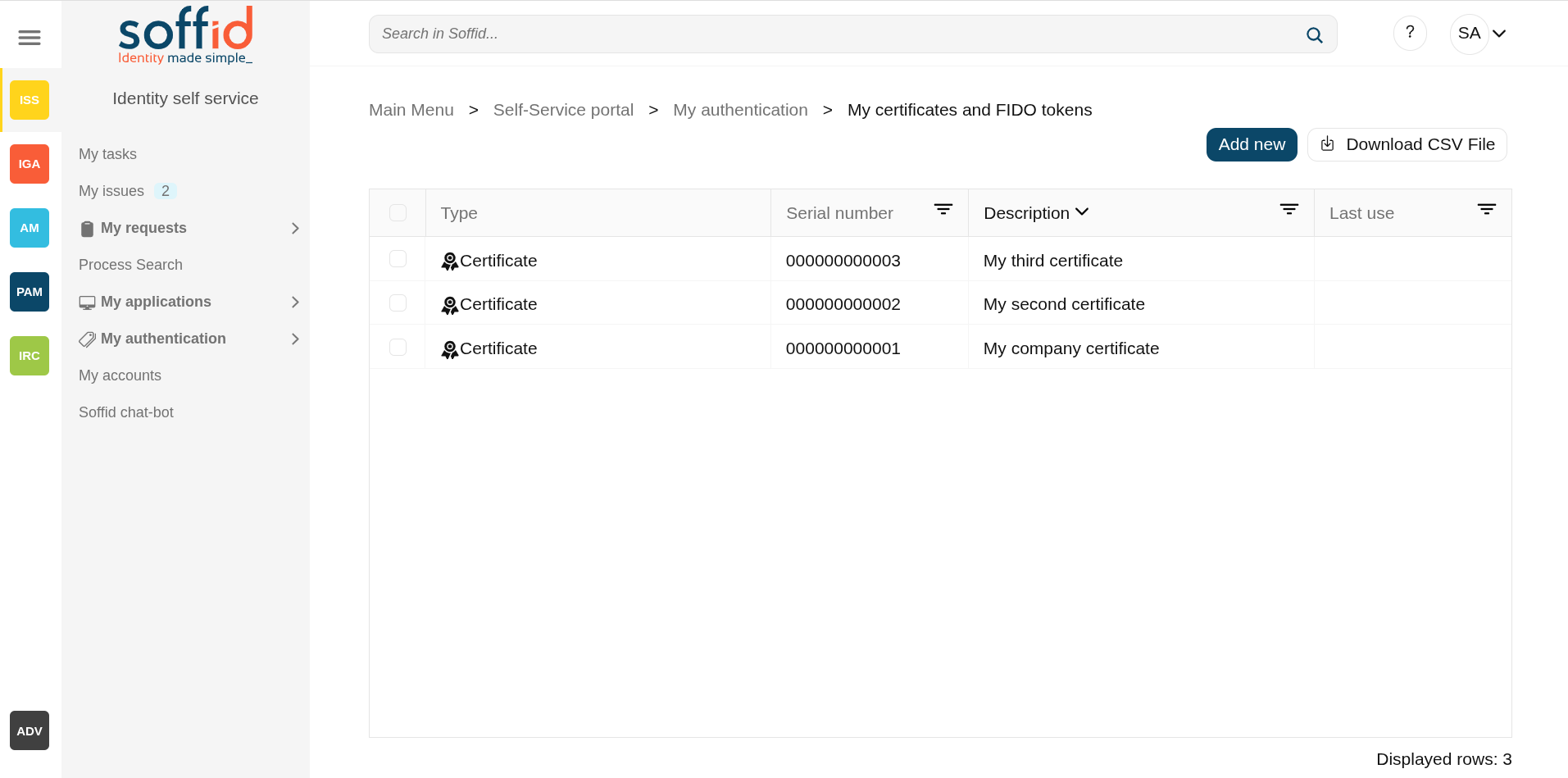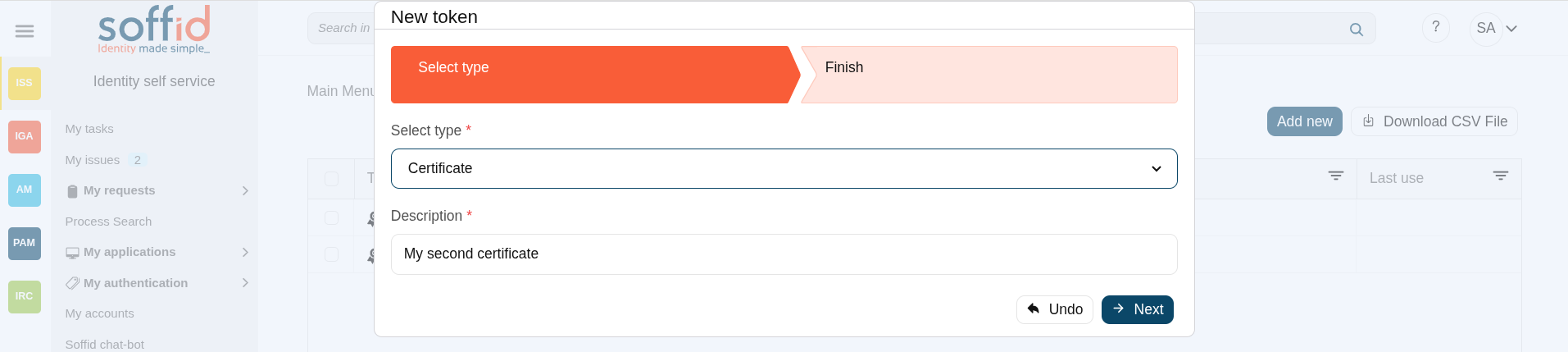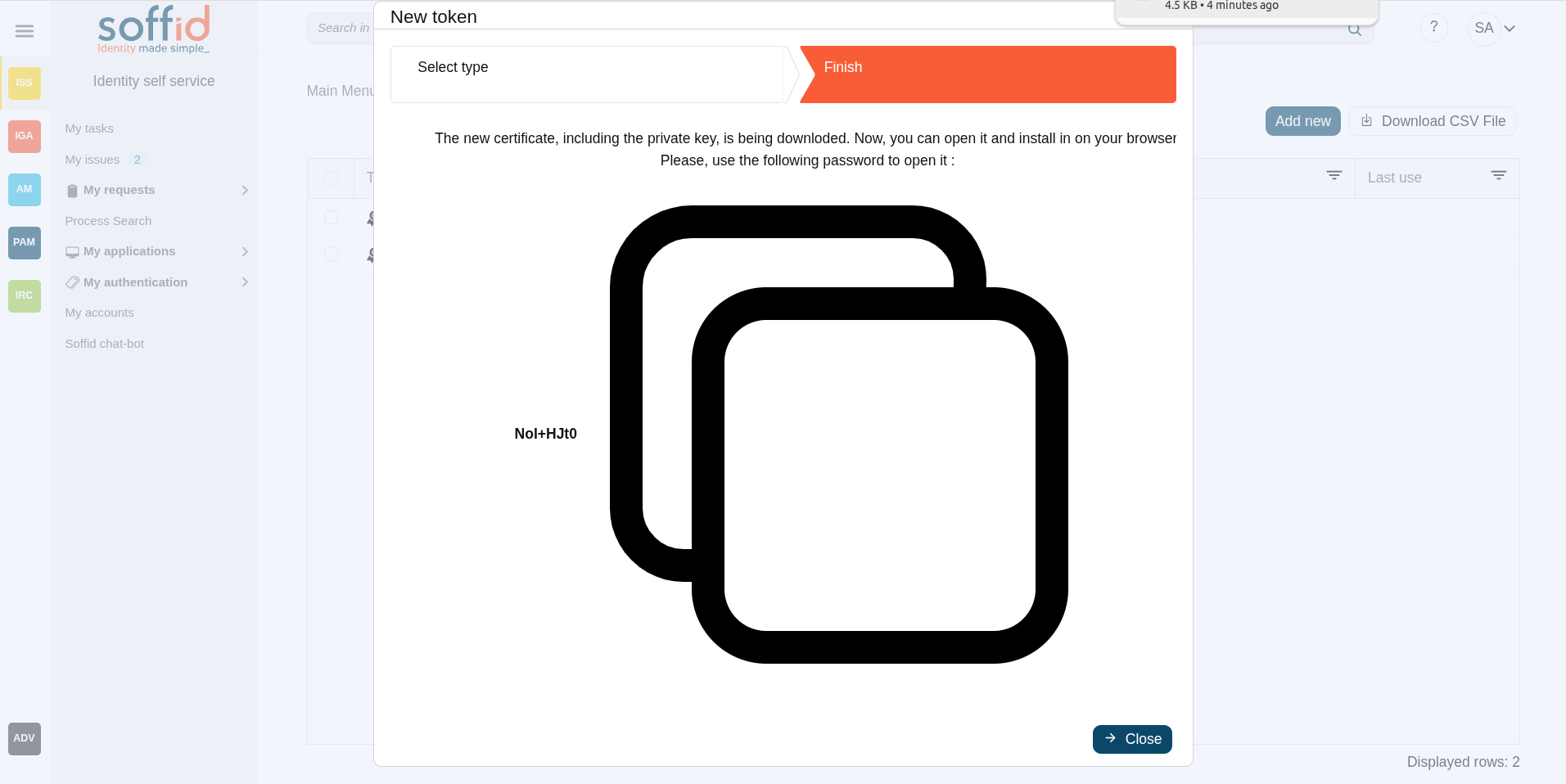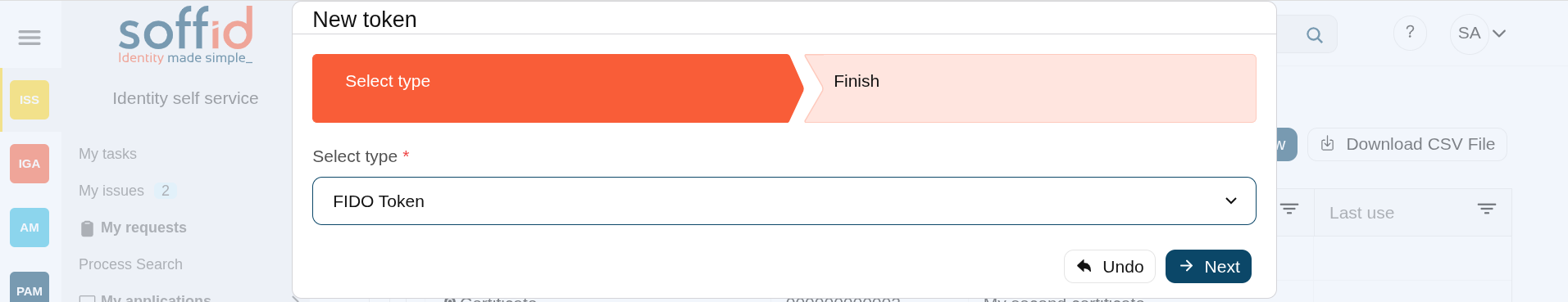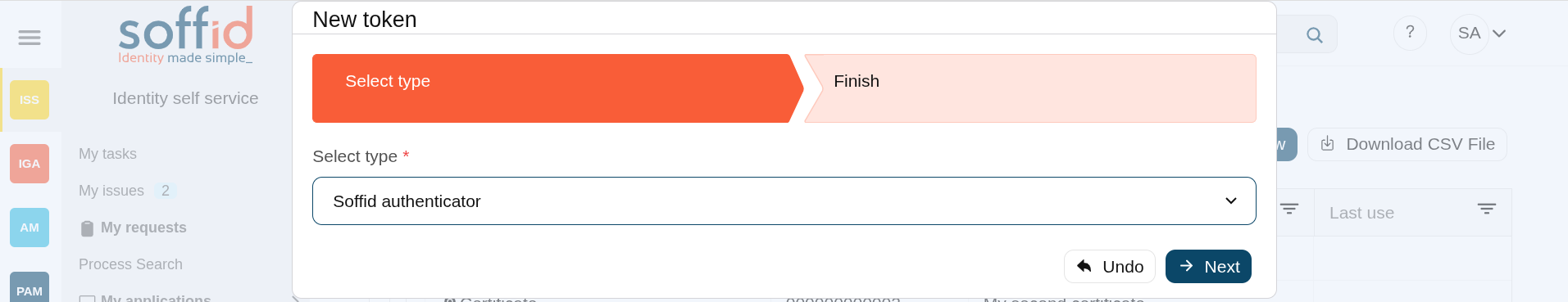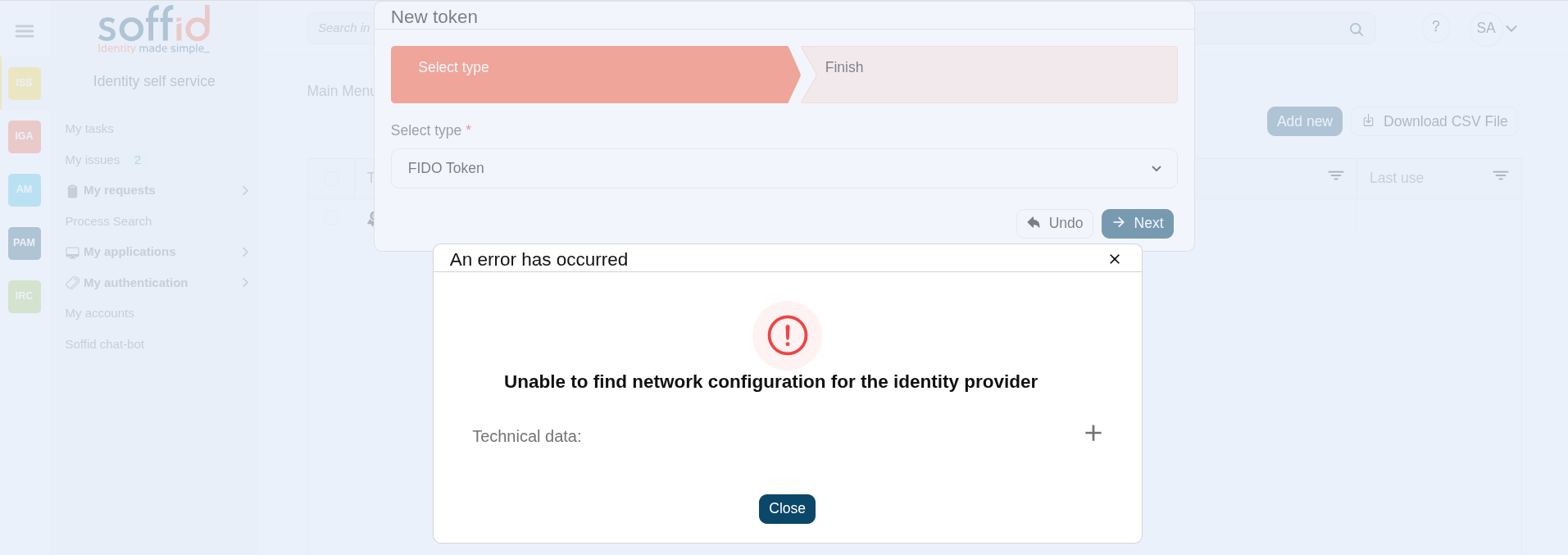My authentication > My certificates and FIDO tokens (addon federation)
Description
My certificates and FIDO tokens are part of the Identity self service that allows end-users to access their OTP devices configured.
This option shows each user all their configured OTP devices, which can be certificates, FIDO tokens, and Soffid authenticators. It also allows you to add new devices or delete existing ones.
Certificates
You can use these *.p12 certificates to add them to your favourite browser and use them as a second factor of authentication.
FIDO tokens
If you or your organisation has FIDO devices, I can register them with Soffid and use them as a second factor of authentication.
Soffid authenticator
Soffid has made the Soffid authenticator app available on the Play Store and the App Store, which will allow you to easily and simply perform two-factor authentication from your mobile device.
Screen overview
Related objects
- Identity providers : to create a Soffid IDP
- Soffid authenticator : more information about this option
Standard attributes
- Type : there are two available options:
- Certificate.
- FIDO token.
- Soffid Authenticator.
- Serial number : internal Soffid id
- Description : the description of the OTP device
- Last use : date of the last use of this OTP device
Actions
Table
|
Add new |
Allows you to add new object: Certificate, FIDO token or Soffid authenticator. Soffid will display a new wizard to configure each type of object. First of all, you need to select the Type, once the type is selected, you need to follow the required steps which depend on the Type selected. |
|
Delete token |
Allows you to delete one or more objects. To delete them first you must select one or more objects, then click on the "Delete" button, then Soffid will ask you to confirm or cancel the operation. |
|
Download CSV file |
Allows you to download a CSV file with all the information about the objects. |
Add new
Adding a new certificate
Select the "Certificate" type.
Save the *.p12 file in a secure location.
Finish with the "Close" button.
Adding a new FIDO token
Select the "FIDO token" type.
Adding a Soffid authenticator
Select the "Soffid authenticator" type.
Others
IDP for FIDO and authenticator
To add a FIDO token or a Soffid authenticator, you must have a Soffid IDP configured.