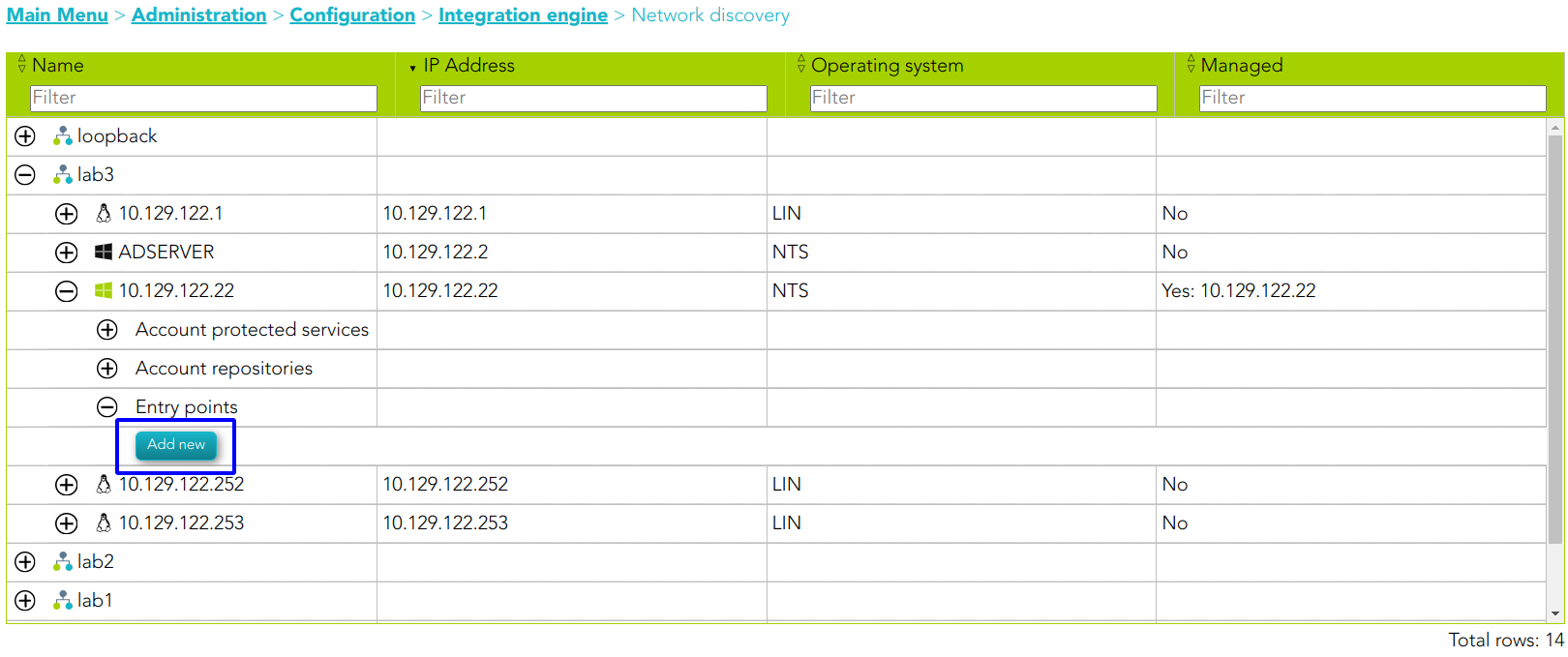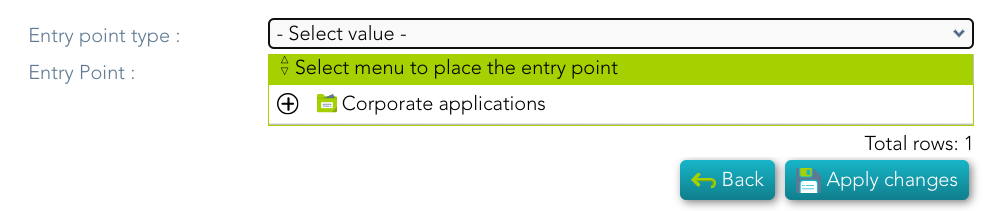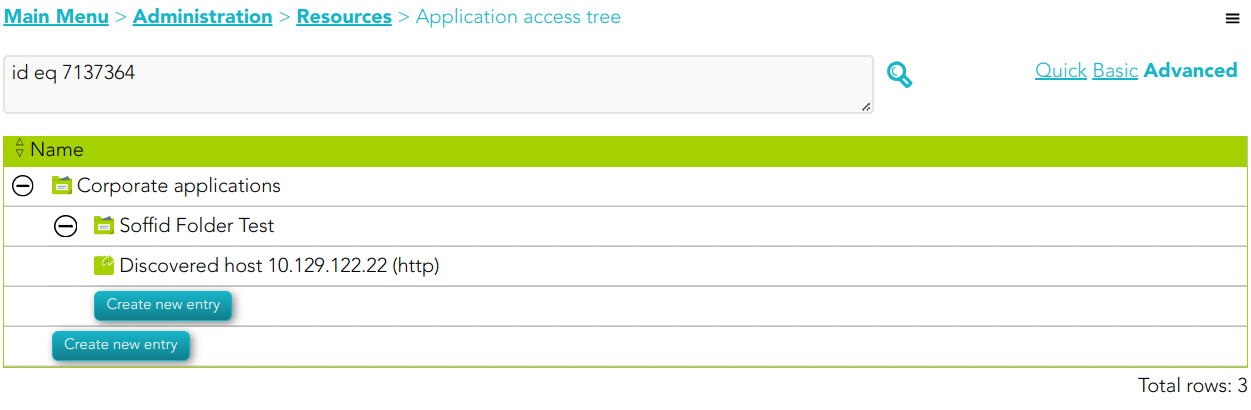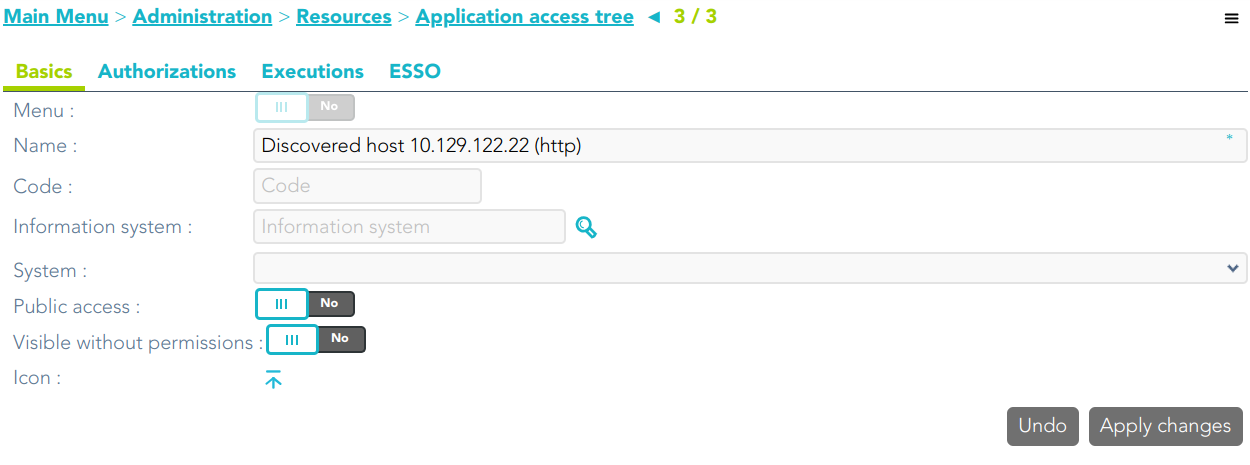Step 3.3. Entry point
Soffid allows you to manually create entry points to connect to information systems.
Step-by-step
1. Once the device is detected in the network, you could add new Entry points to this device. To add a new device you must click the Add new button
2. Then Soffid will display a new window to add the new Entry point. At this step, you need to select the Entry point type you are creating, and the menu to place the entry point.
- Secure shell (ssh)
- Secure web application (https)
- Web application (HTTP)
3. Finally you must save by clicking the Apply changes button
4. You could check the new Entry point by visiting the Application access tree page