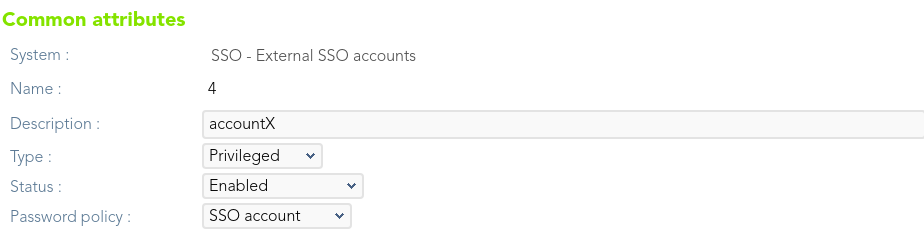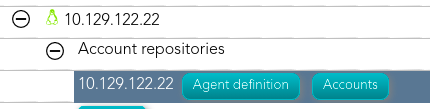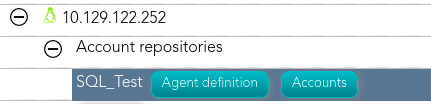Step 6.3. Assign password policy
You must assign a proper password policy to the critical accounts to keep them safe.
Step-by-step
1. To access the accounts of a specific host or database (SQL Server or Oracle), you must click the "Accounts" button. The button is located close to the name of the host or the agent, inside the "Account repositories" of a specific host, on the network discovery tree.
- Host
- Database agent
2. Once you click the button, Soffid will display the accounts list which belongs to the host or agent.
3. You must click on the account record to edit the detailed account info.
4. Once Soffid displays the account detail, you can change the password policy (located on the Common attributes) to the proper type. You must click on the "Password Policy" drop-down list and select the proper value for the account.
5. Then, you can save the update by clicking on the disk icon (located at the top right), and continue with the next account to change.
Screen overview