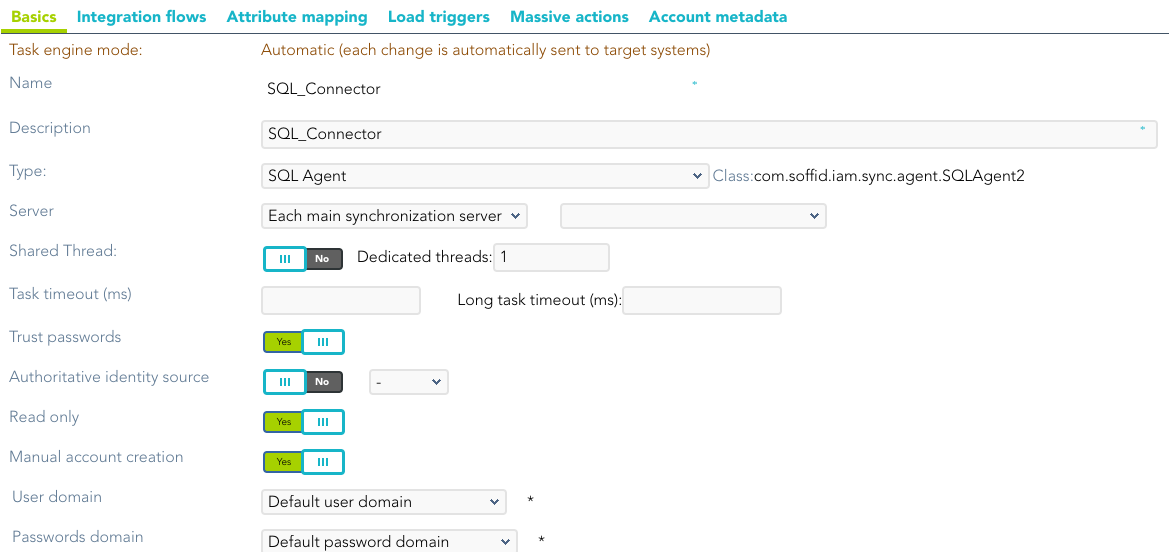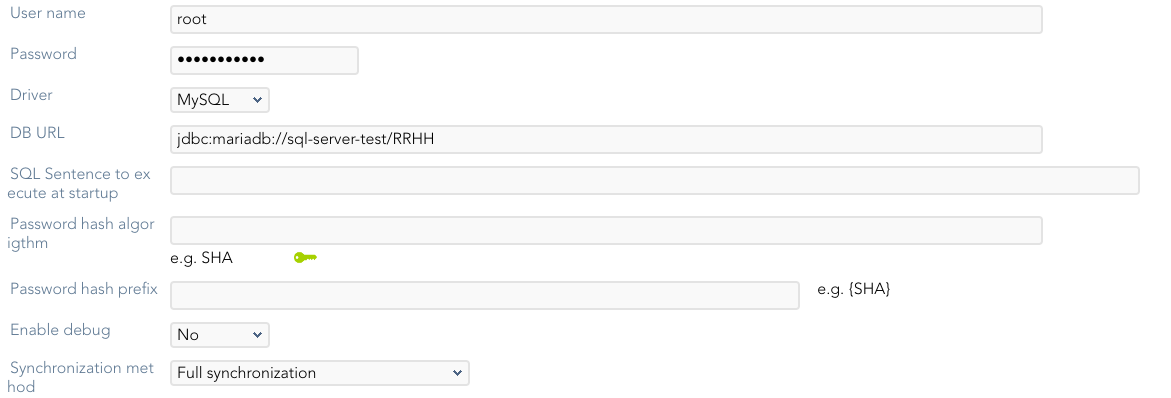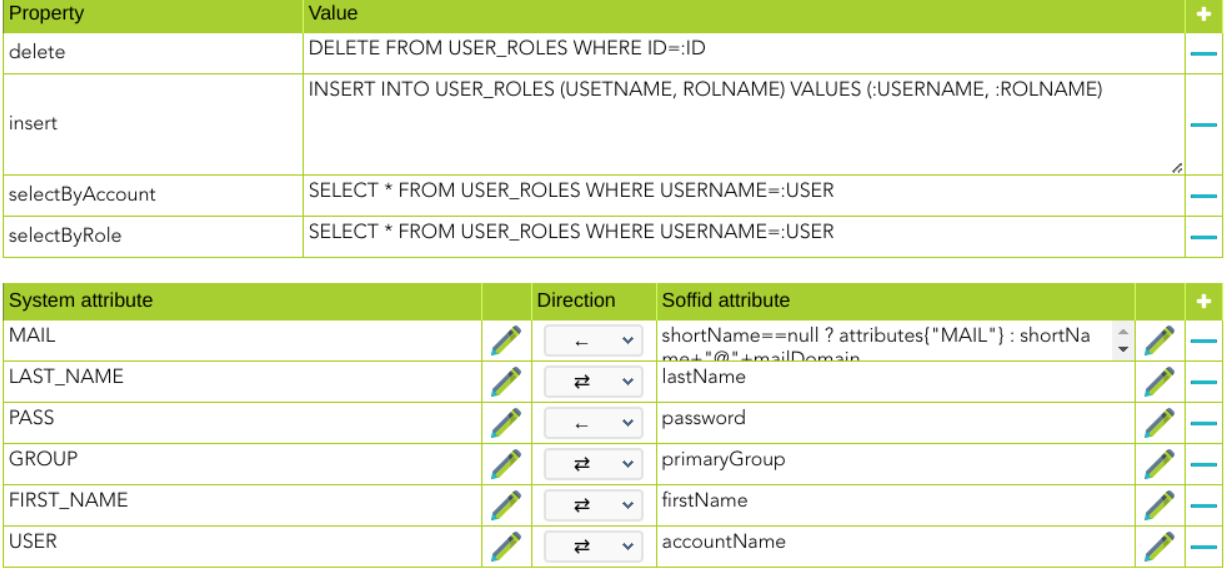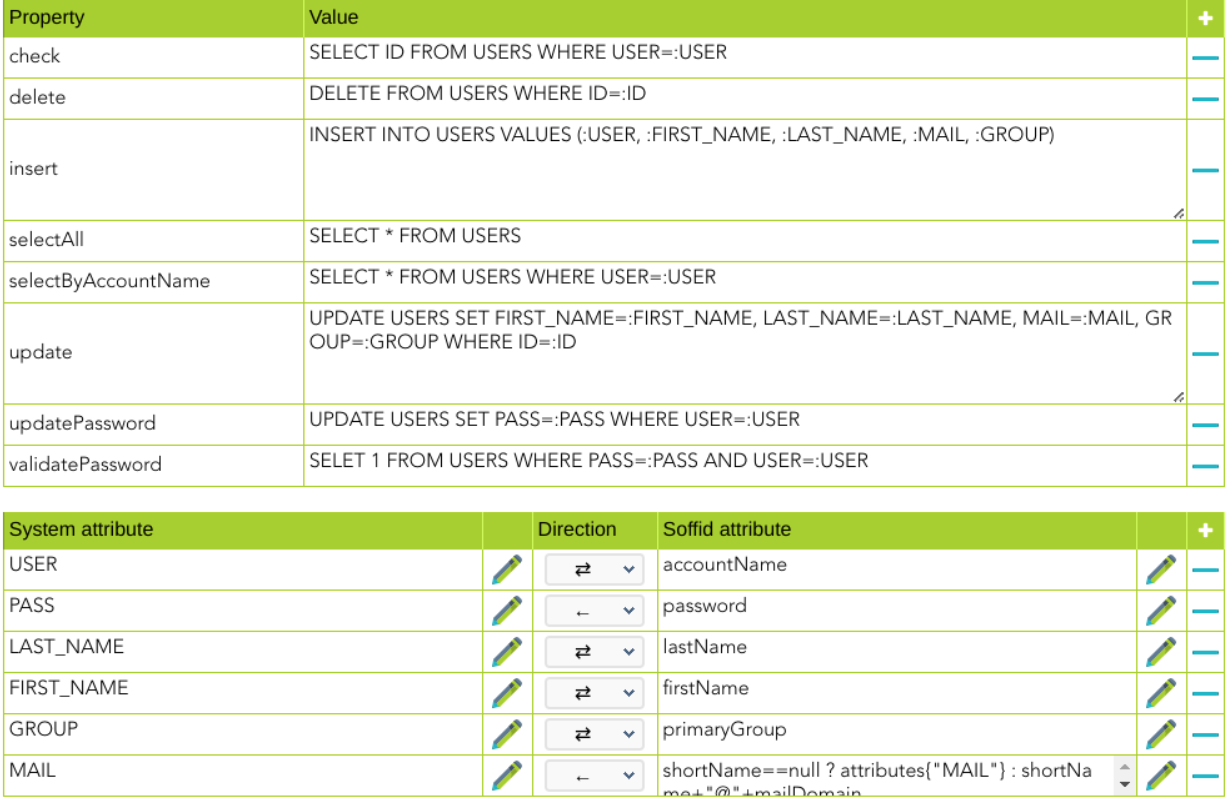SQL Connector
Introduction
Description
The SQL connector allows an easy way to configure and manage relational databases.
Managed System
There are a lot of relational databases, currently, these are the supported databases.
- MySQL
- MariaDB
- PostgreSQL
- Oracle
- Informix
- IBM DB2/400
- Sybase
- ODBC
For more information: List of relational databases
If your system is not in the previous list, it's possible to include it easily!
For more information to check if your system may be synchronized with this connector you do not hesitate to contact us through our Contact form
Prerequisites
It is needed a user with access and permissions to the schemes and tables required in the scope of the integration.
To configure DB2/400 or Sybase it is mandatory to install the drivers in the lib directory of the Sync Server.
The Java-ODBC bridge is deprecated in Java, and the support will be removed shortly.
Download and Install
The SQL is part of the default connectors, you do not need to install it, but you can upgrade it from the download management section.
You can visit the Connector Getting started page for more information about the installation process.
Agent Configuration
Basic
Generic parameters
After the installation of the addon, you may create and configure agent instances.
To configure this SQL connector you must select "Customizable SQL agent" in the attribute "Type" of the generic parameters section in the agent's page configuration.
For more information about how you may configure the generic parameters of the agent, see the following link: Agents configuration
Custom parameters
Below there are the specific parameters for this agent implementation:
|
Parameter |
Description |
|---|---|
|
User name |
Database user name to authenticate |
|
Password |
The password of the database user |
|
Driver |
Identifies the driver of the relational database to use. Currently, these are the supported databases: MySQL (& MariaDB), PostgreSQL, Oracle, MS SQL Server, Informix, DB2/400, DB2 Universal, Sybase, ODBC |
|
DB URL |
URL that identifies the connection properties. Please refer to the specific database vendor documentation to build this URL. (*) More documentation about the DB URL |
|
SQL Sentence to execute at startup |
Each time the connection to the agent is established, this SQL statement will be executed. |
|
Password hash algorithm |
The algorithm is used to encrypt the password. For instance SHA1, SHA256, MD5, etc |
|
Password hash prefix |
Prefix to add it to the password. |
|
Enable debug |
Two options: Yes, and No. It enables or not more log traces in the Synchronization Server log |
|
Synchronization method |
(**) |
Attribute mapping
This connector can manage users, accounts, roles, groups, and grants.
Properties
Some agents require to configure some custom attributes, you will use the properties section to do that.
Any SQL sentence gets its parameters in three step process:
- The synchronization engine creates the Soffid object.
- The Soffid object is translated into a managed system object, using the attribute translation rules.
- Soffid parser looks for any identifier preceded by a colon (:) symbol. For any symbol found, the symbol is replaced by a parameter whose value is the managed system attribute with the replaced identifier.
Once the SQL sentence has been executed, in the case of SELECT clauses, the column names are used to generate a virtual managed system object. The last step is to apply the attribute translation to generate the Soffid object to be populated.
These are the properties required to map every object of the mapping:
|
Property |
Value |
|---|---|
|
selectAll |
SQL sentence that needs to be executed to retrieve all the objects that currently exist on the database.
You can use this property with the following objects: user, account, role, and authoritative change. |
|
check |
SQL sentence that will return when a single object already exists on the database. You can use this property with all the Soffid objects. |
|
insert |
SQL sentence to create a new object. You can use this property with all the Soffid objects. |
|
update |
SQL sentence to update an existing object. You can use this property with all the Soffid objects. |
|
delete |
SQL sentence to remove (or disable) an existing object. You can use this property with all the Soffid objects. |
|
selectByAccount |
SQL sentence to retrieve all the role grants made to an account (for single account information). You can use this property with the following objects: grant. |
|
selectByName |
SQL sentence to fetch role information based on its name (for single role information). You can use this property with the following objects: role. |
|
updatePassword |
SQL sentence to update the user password. You can use this property with the following objects: user and account. |
|
validatePassword |
SQL sentence to check the user password. You can use this property with the following objects: user and account. |
Attributes
You can customize attribute mappings, you only need to select system objects and the Soffid objects related, manage their attributes, and make either inbound or outbound attribute mappings.
You may map the attributes of the target system with the Soffid available attributes.
- For the target system attributes are required to be accessible to its specification
- For the Soffid attributes, you may follow the next link
For more information about how you may configure attribute mapping, see the following link: Soffid Attribute Mapping Reference
Example for roles:
Example for accounts:
Triggers
You can define BeanShell scripts that will be triggered when data is loaded into the target system (outgoing triggers). The trigger result will be a boolean value, true to continue or false to stop.
Triggers can be used to validate or perform a specific action just before performing an operation or just after performing an operation on target objects.
To view some examples, visit the Outgoing triggers examples page.
Integration flows
Update User
Visit the Integration flows Update user page for more information
Update Account
Visit the Integration flows Update account page for more information
(*)
https://mariadb.com/kb/en/about-mariadb-connector-j/
https://docs.microsoft.com/es-es/sql/connect/jdbc/building-the-connection-url?view=sql-server-ver16
(**) Soffid provides two synchronization types:
- Full synchronization
- Incremental synchronization
The first type, the full synchronization method, persists the changes made in Soffid, regardless of the possible changes made in the target system.
For the second type, the incremental synchronization method, Soffid has developed a synchronization system, using custom internal attributes, to check what changes have been made to the different attributes of an object. Thus, it tries to avoid losing the changes that have been made in the target system. First, Soffid's changes will be propagated to the target system, and then the changes on the target system will be made in the Soffid system. If the changes are in the same attribute, the Soffid value is the one that will persist.