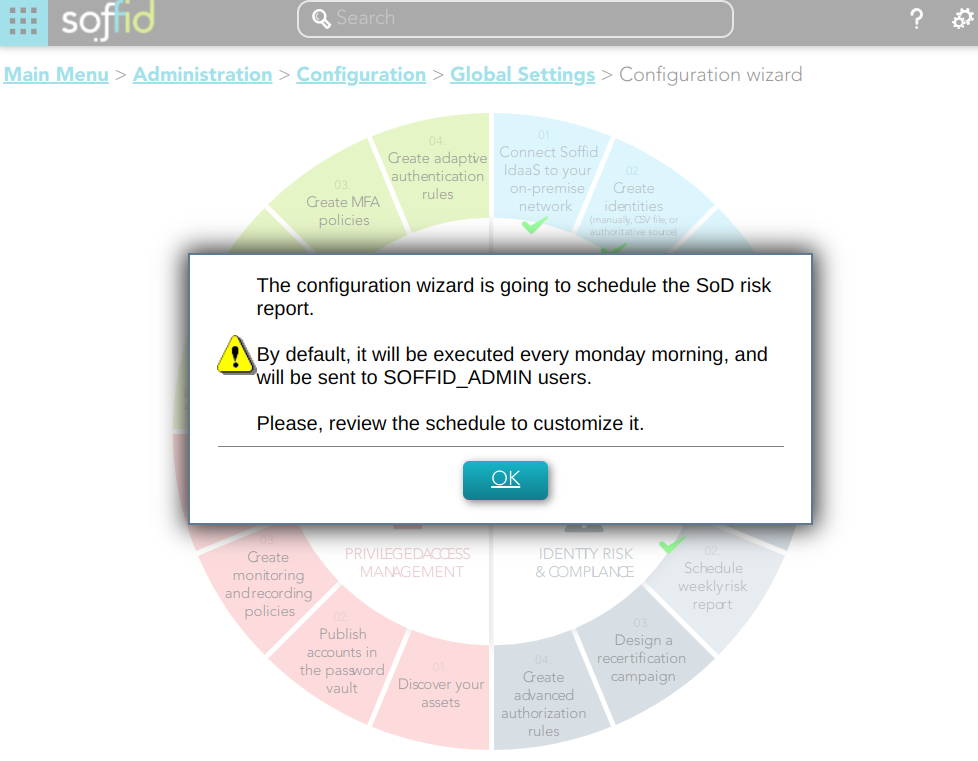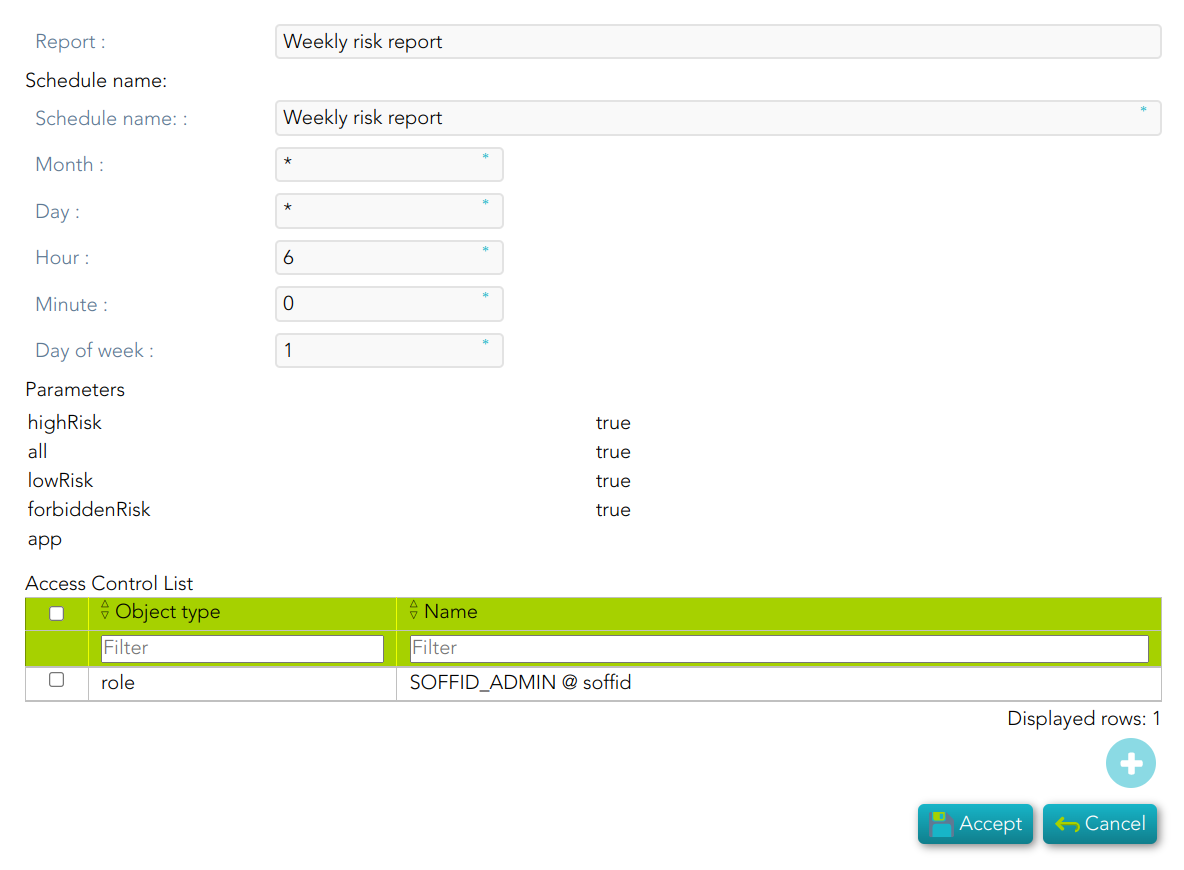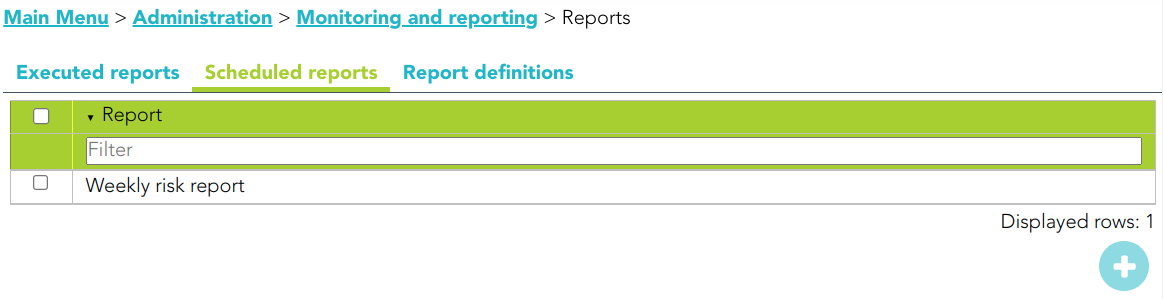Schedule weekly risk report
Description
The wizard allows you to schedule a new Weekly risk report. It is a document that provides an overview of the potential risks. The information in this document is related to the rules defined in the SoD.
For more information, you can visit the Scheduled reports page.
Step-by-step
1. First, you must select the Schedule weekly risk report and click the OK button.
2. Then, Soffid will browse to the configure report page and allows you to configure the Weekly risk report.
3. Finally you must accept the changes, and the report will be displayed on the Scheduled reports page
Standard attributes
- Report: name of the report.
- Schedule name: identified name.
- Month: number of the month (1-12) when the task will be performed.
- Day: number of the day (1-31) when the task will be performed.
- Hour: hour (0-23) when the task will be performed.
- Minute: minute (0-59) when the task will be performed.
- Day of week: number of the day (0-7 where 0 means Sunday) of the week when the task will be performed.
- Access Control List: to prevent unauthorized usage. Will be granted to users, groups or roles.
For each value of month, day, hour, minute, or day of the week:
- * means any month, day, hour, minute, or day of the week. e.g. */5 to schedule every five minutes.
- A single number specifies that unit value: 3
- Some comma separated numbers: 1,3,5,7
- A range of values: 1-5