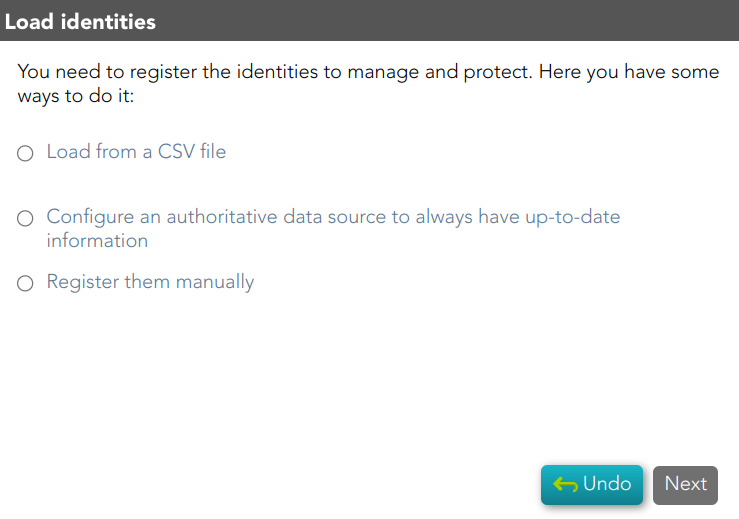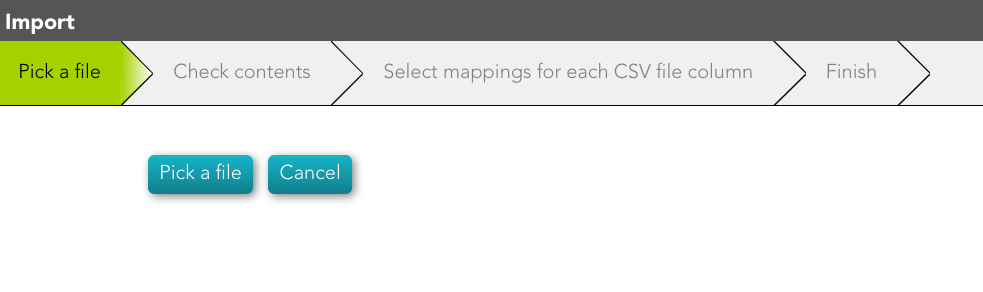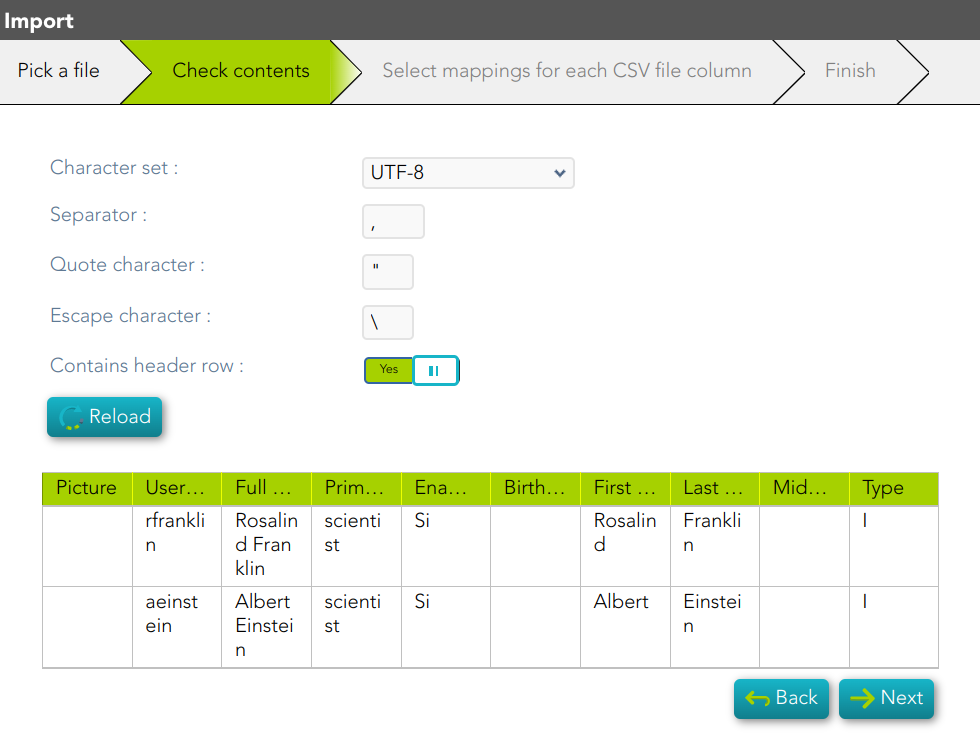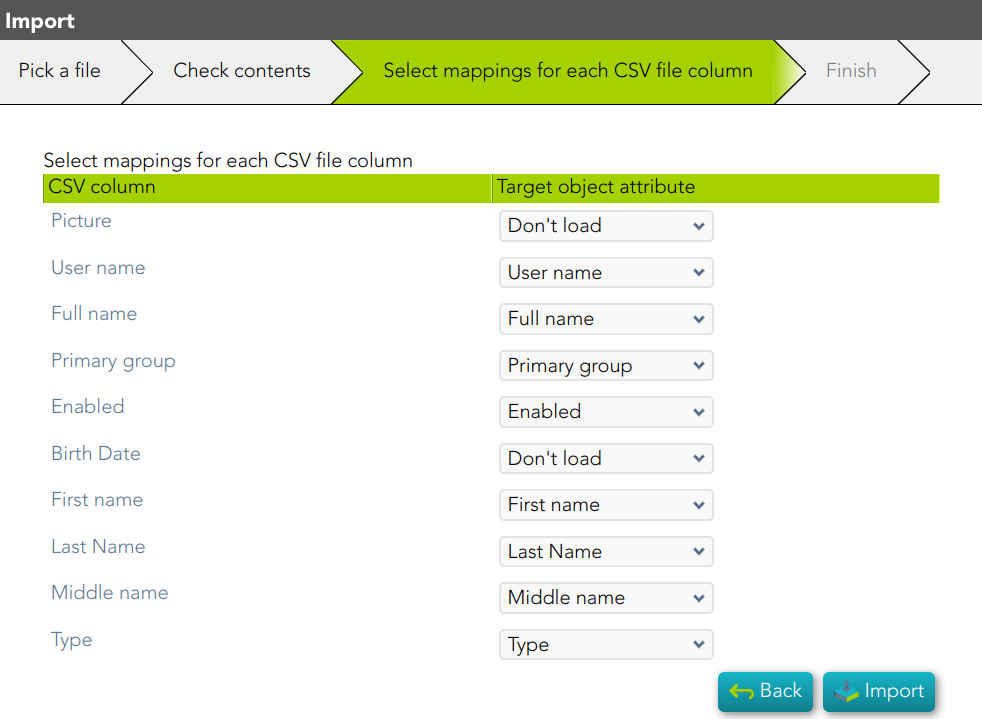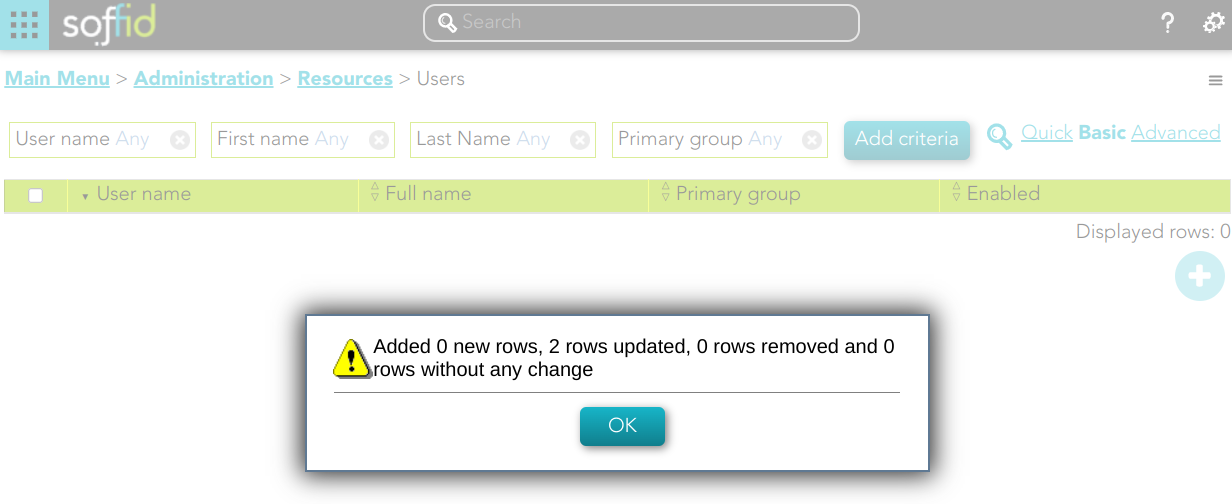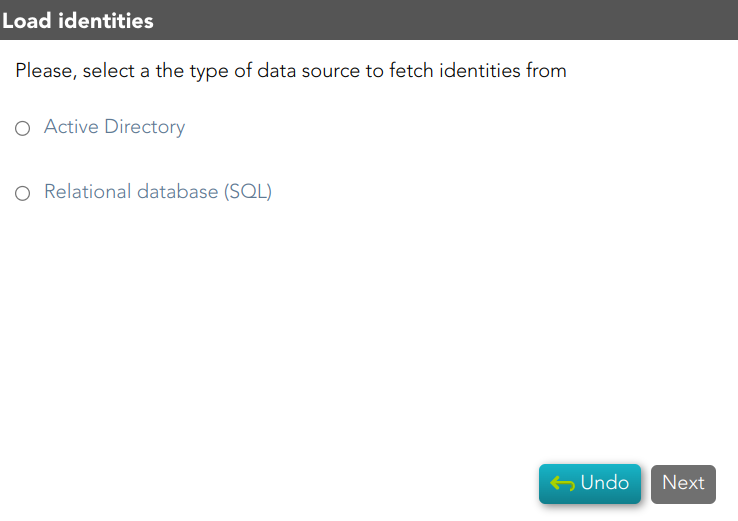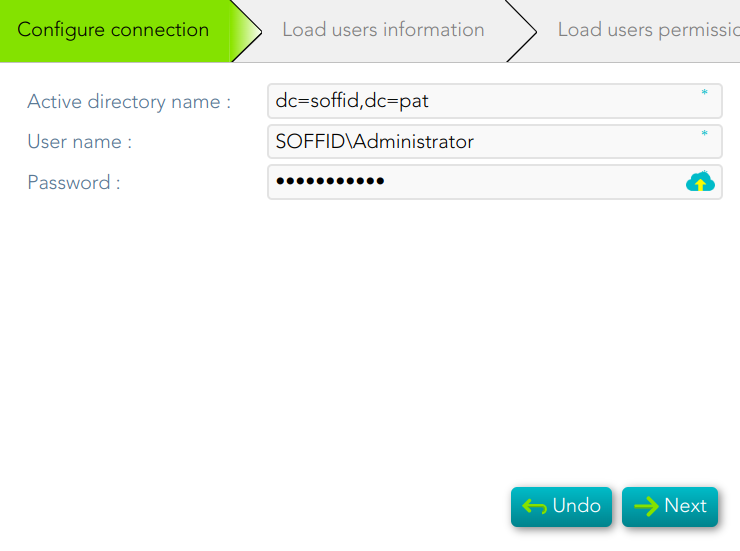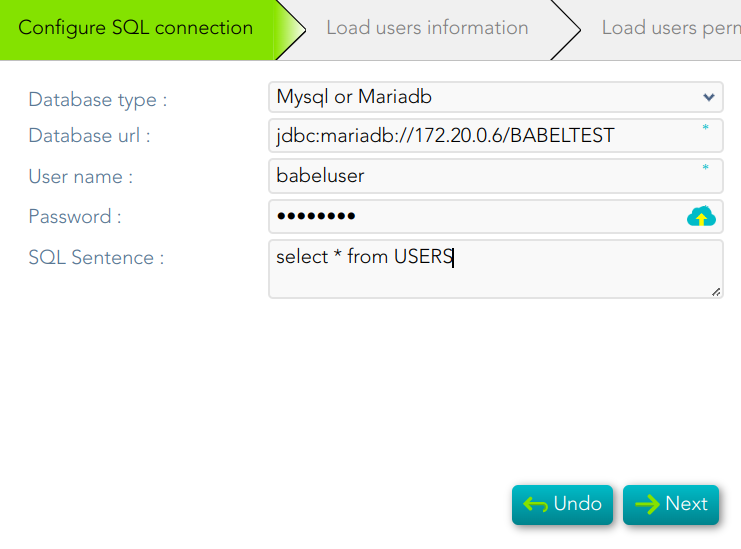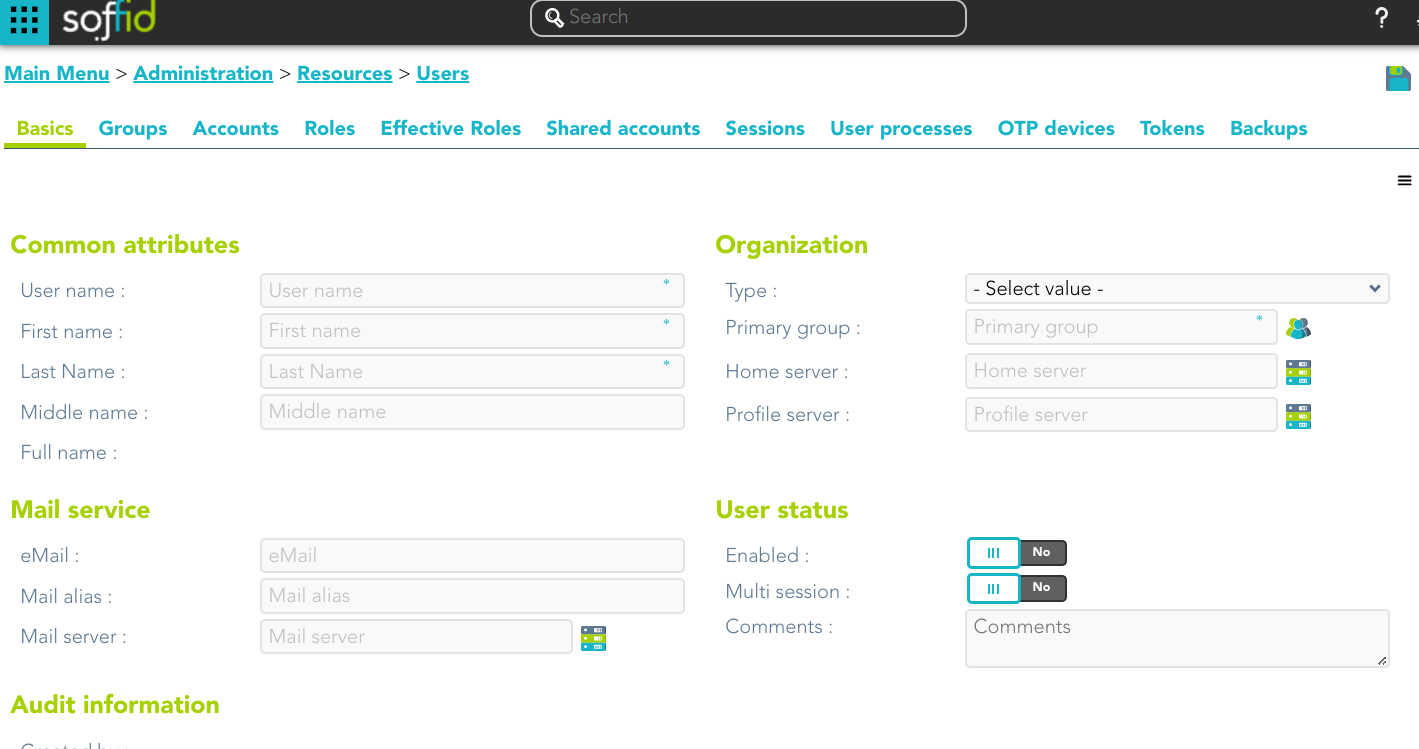Create identities (manually, CSV file, or authoritative source)
Description
You need to register the identities to manage and protect them. This wizard allows you to choose the easiest way to do it.
Step-by-step
1. First, you must select one option to register the identities. Soffid allows you three options.
2. You must follow the steps, depending on the selected option:
2.1. Load from a CSV file: this option allows you to load identities from a CSV file.
2.1.1. First of all, you need to pick up the CSV file.
2.1.2. Second, Soffid will display the file data to check contents
2.1.3. Then you must select the proper mapping for each CSV file column. And finally, click the Import Button and Soffid will add the identities to the platform.
2.1.4. Soffid will display the result of the process.
2.2. Configure an authoritative data source to always have up-to-date information: this option allows you to configure an Active Directory agent, or a Relational database agent to load the identities.
Once the process will finish, you could check the new agent on the agent's page Main Menu > Administration > Configuration > Integration engine > Agents
For more information about the agents, you can visit the Agents page.
2.2.1. Active Directory
- To configure the AD connection you must fill in the required fields and click the Next button.
- Then Soffid will run the Authoritative load and the Reconcile process
- Finally, you could check the result on the Scheduled tasks page.
2.2.2. Relational database (SQL)
2.3. Register them manually: this option browses to the User page to register the identities manually