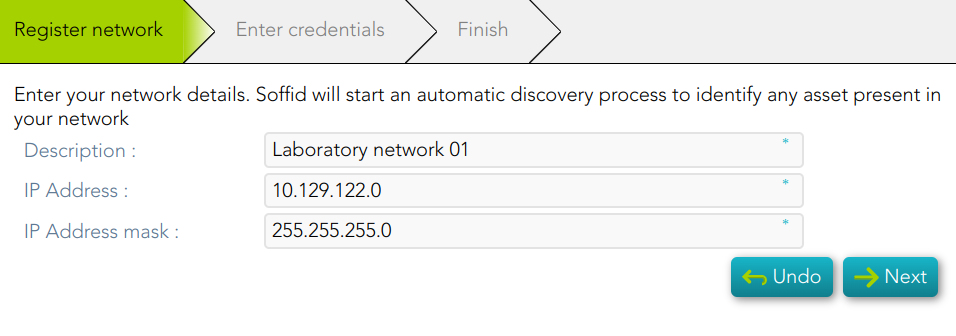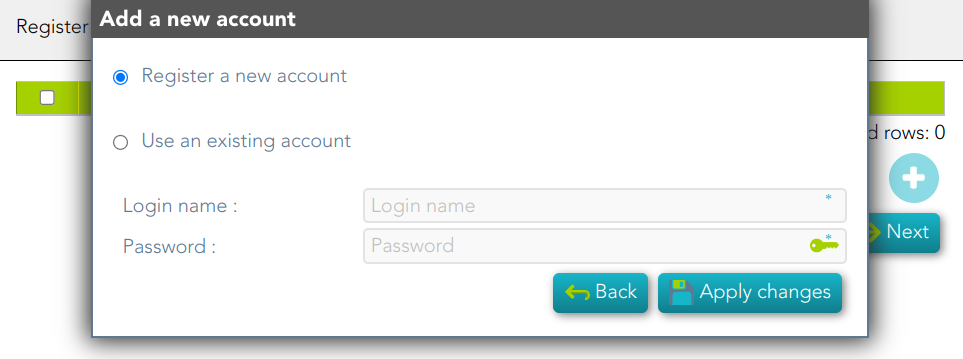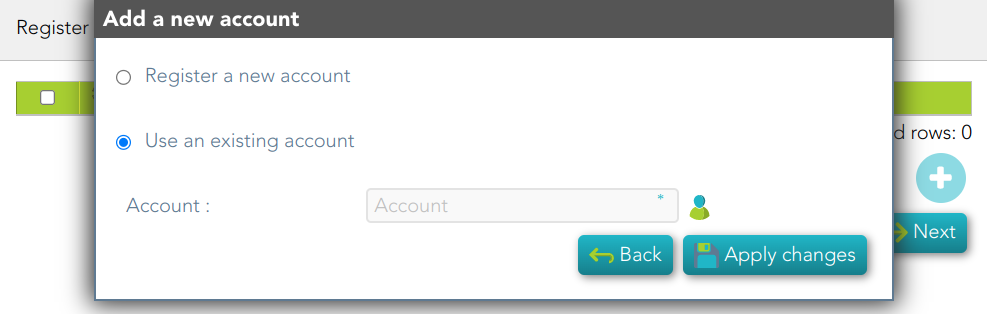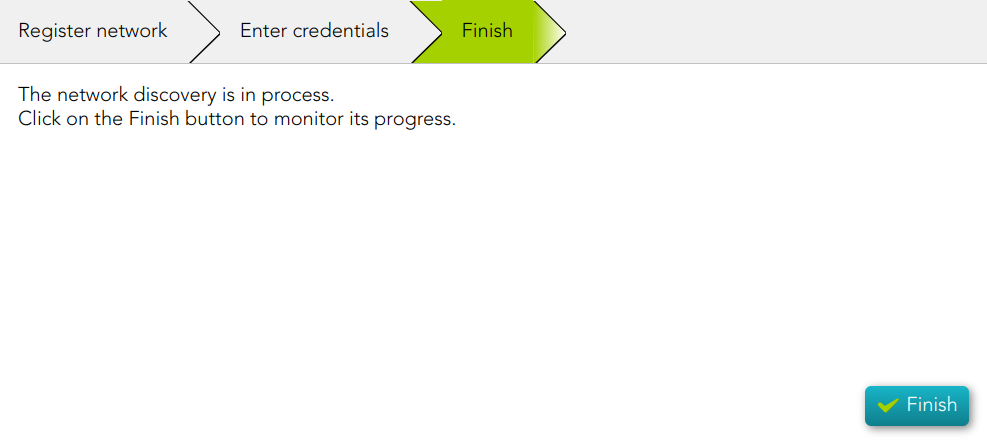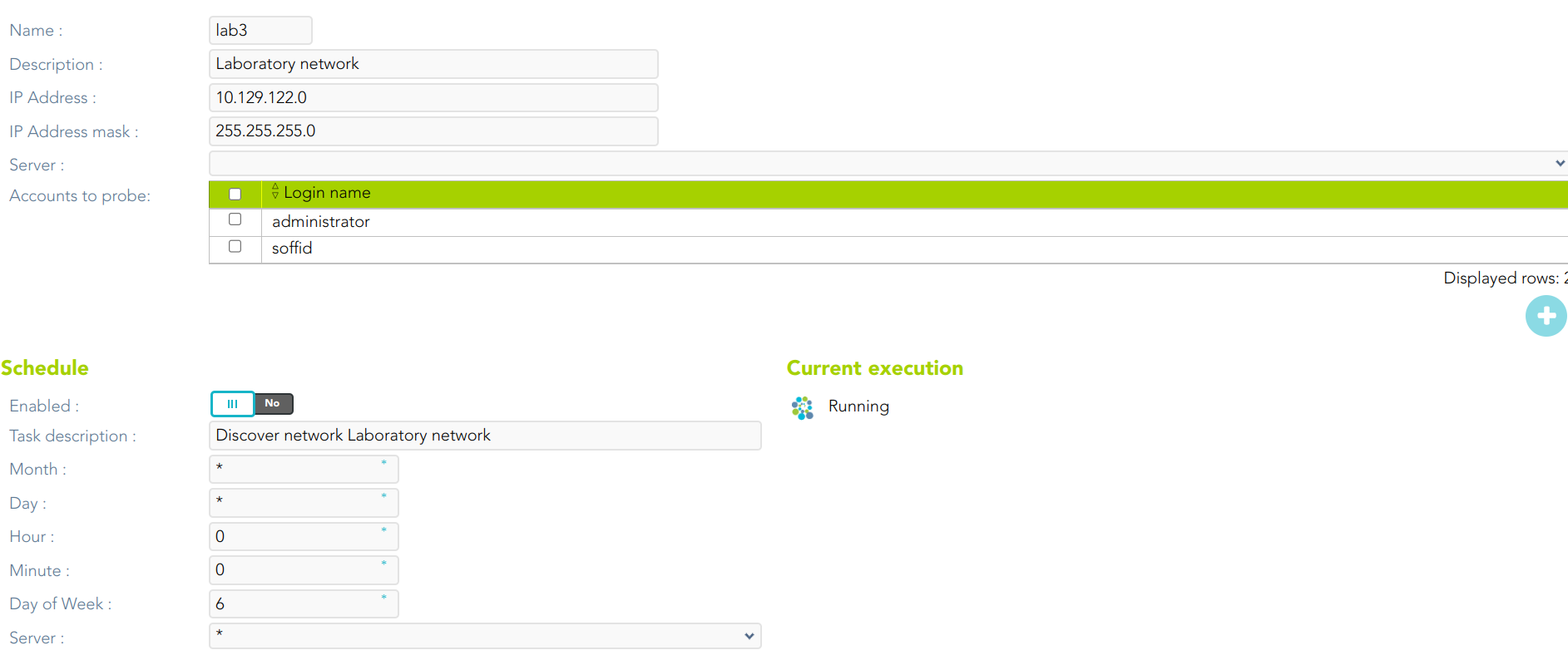Discover your assets
Description
Soffid allows you to configure the network discovery tool in a way to run the process to identify any asset present in your network.
For more information, you can visit the Network discovery page.
Step-by-step
1. Once you select the Discover you assets option, Soffid will display the form to fill in.
2. You need to register your network data and click the Next button.
3. You need to register an account. You can choose to register a new one or to use an existing account.
3.1. If you select the Register a new account option, you must fill in the Login name and the password and click the Apply changes button
3.2. If you select Use an existing account, you must select an existing account in the system and click the Apply changes button.
4. Soffid display this message to indicate the network discovery is in process
5. If you click the Finish button, Soffid will display the Network discovery monitoring.