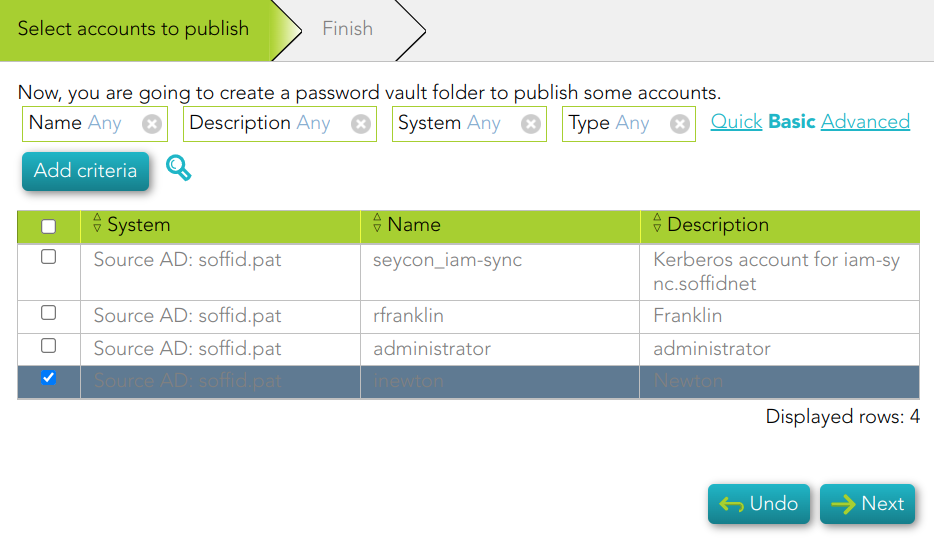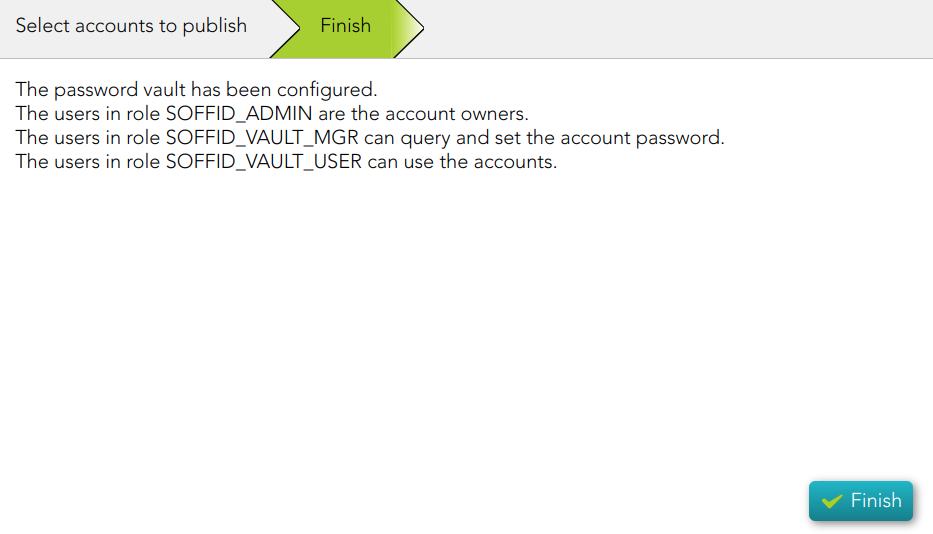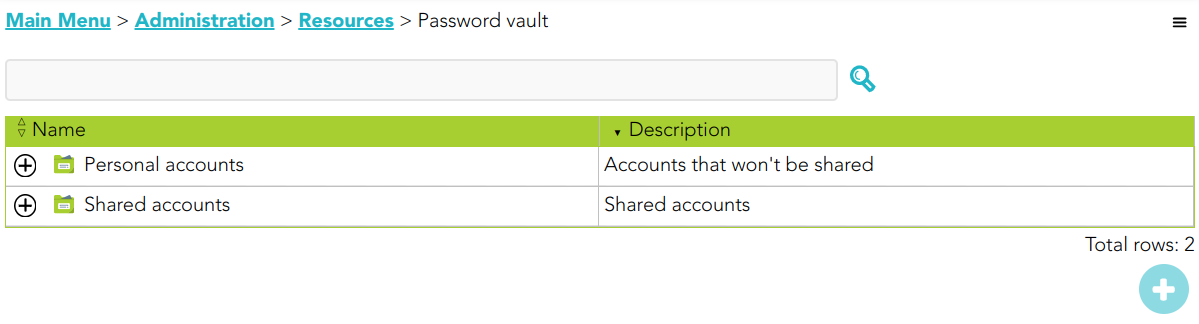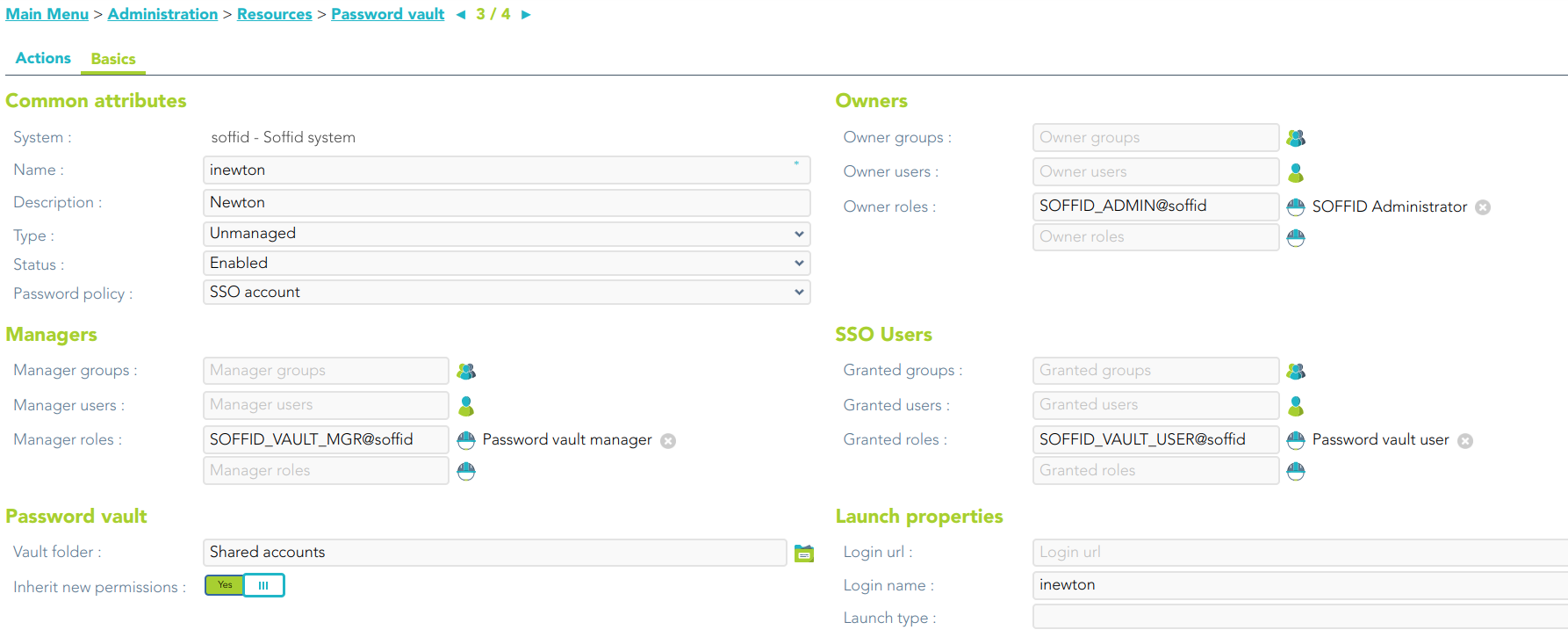Publish accounts in the password vault
Description
This wizard allows you to publish some accounts in the password vault in order to save and manage these accounts and their password.
For more information, you can visit the Password vault page.
Step-by-step
1. Once you select the Public accounts in the password vault option, Soffid will display the following wizard
2. You must select the accounts you want to publish and click the Next button.
3. Then, Soffid will configure the password vault.
4. When you click the Finish button, Soffid will browse to the Password vault page. On this page, you could check and update the permissions.