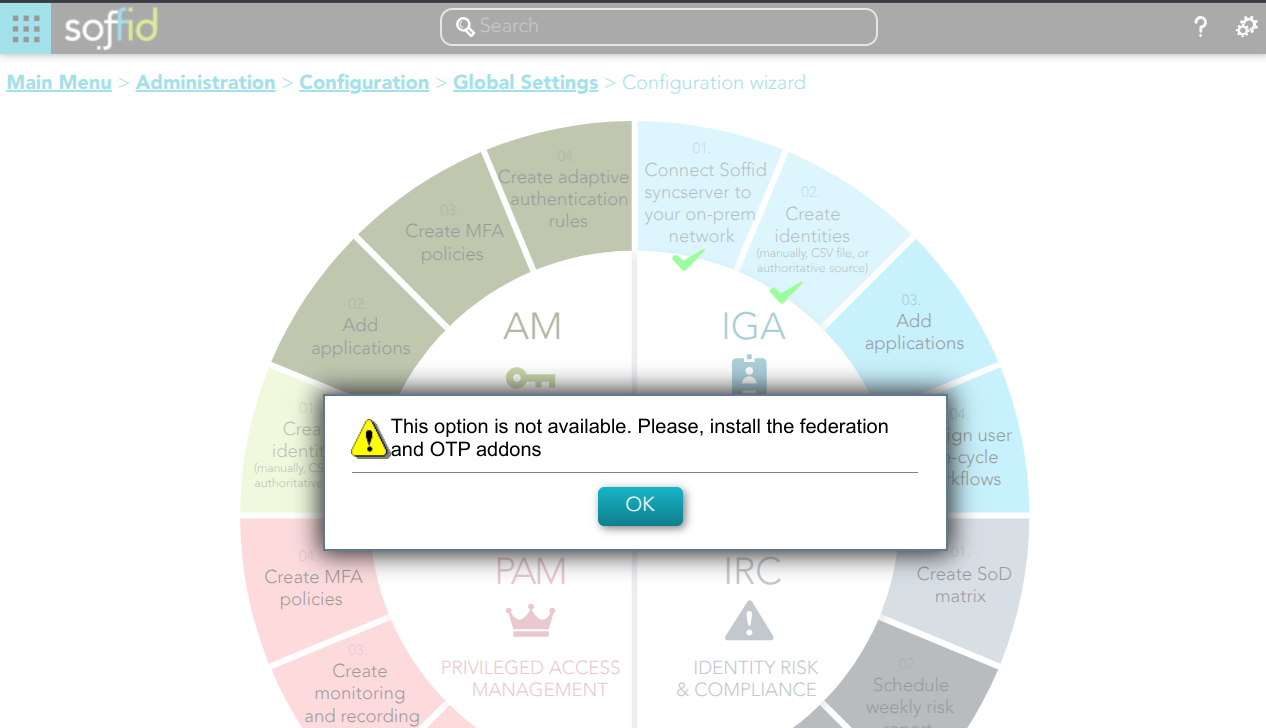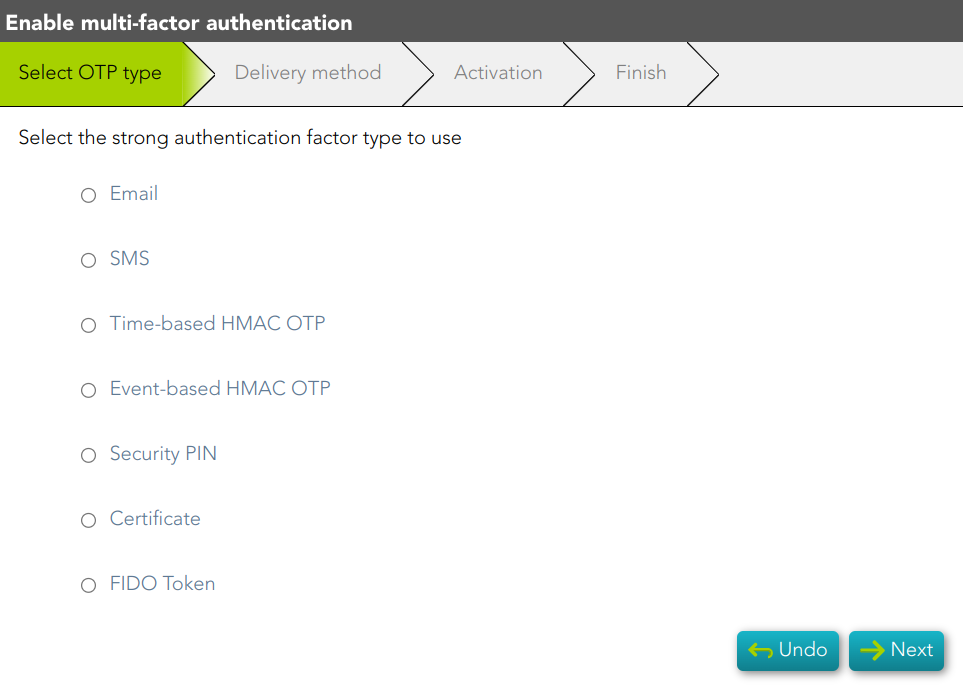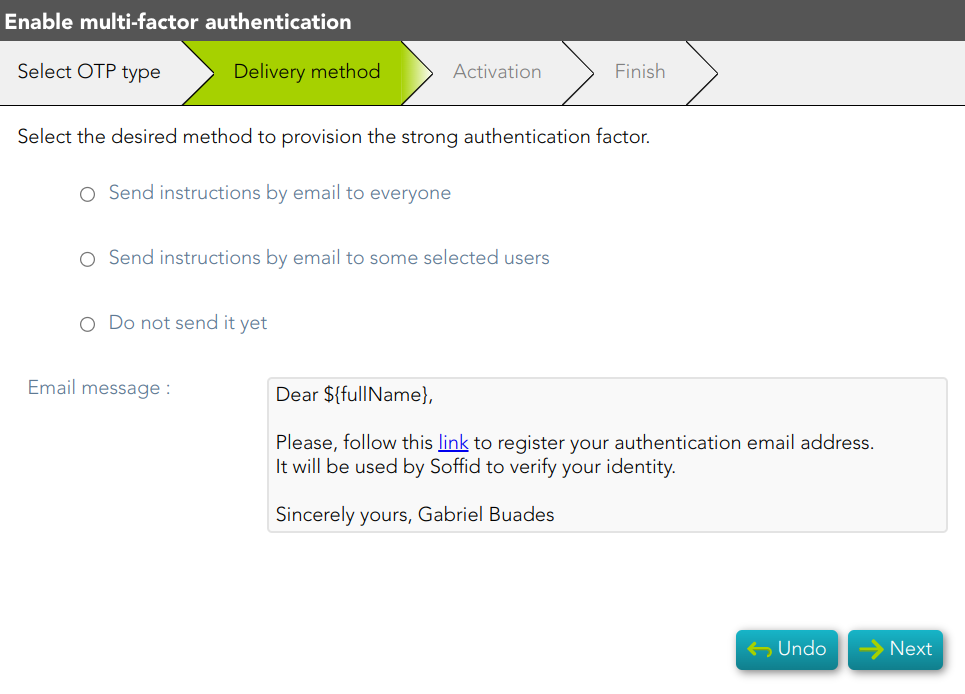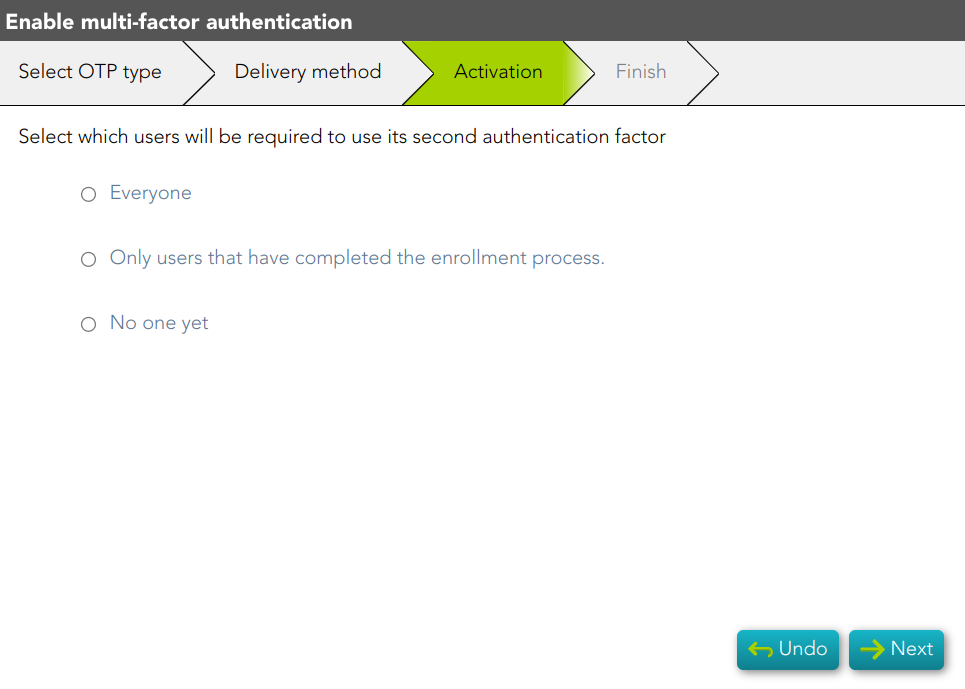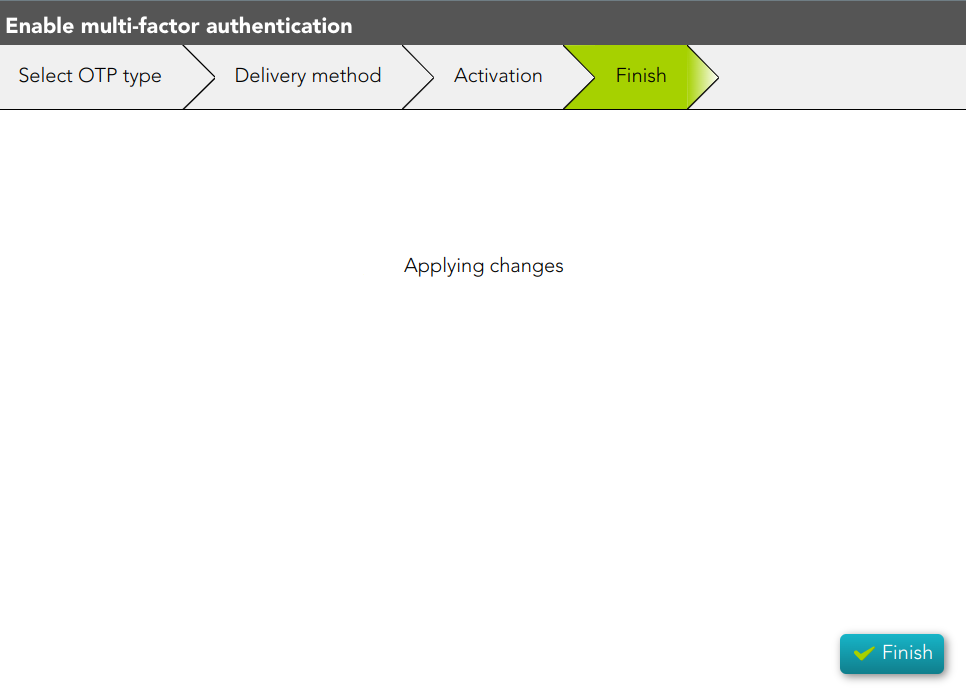Create MFA policies
Description
This wizard will help you to configure multi-factor authentication in order to expand security. This process requires users to provide two or more forms of identification before being granted access to a system or application.
For more information, you can visit the Two-factor authentication (2FA) book.
Step-by-step
1. If you have not previously installed the Federation Addon, the first time you select the Create MFA policies option, Soffid will require to install the Federation and the OTP Addons.
2. Frist, you must select the authentication factor to use
3. Second, you must select the delivery method to use. If you select the second option, you have to select the users to whom the instructions will be sent.
4. Next, you must select which users will have the second authentication factor activated.
5. Finally, the changes will be applied and the process will be finished.