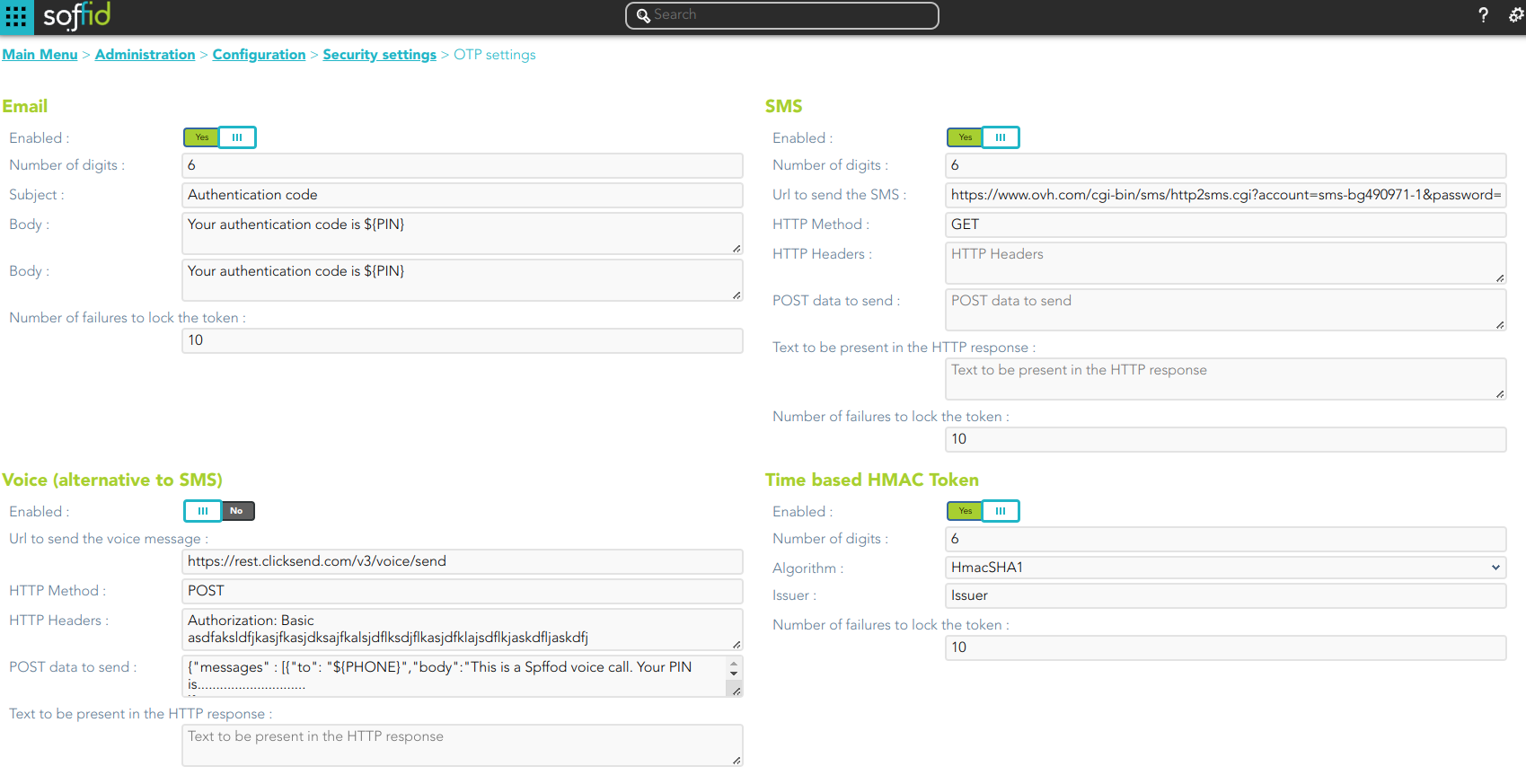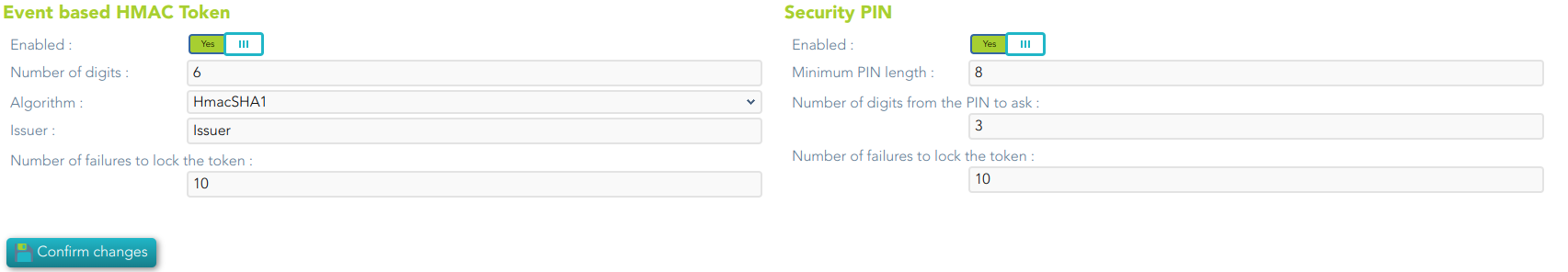OTP settings
Definition
The OTP settings allow the administrator users to configure the available OPT options. Soffid provides four different OTP implementations.
Screen overview
Standard attributes
- Enabled: allows you to enable or disable the OTP implementation.
- Number of digits: number of digits of the PIN code that will be generated.
- Subject
- Body
- Number of failures to lock the token
To send an email, will be mandatory to fill in the value of the mail.from parameter. You can visit the mail server parameters.
SMS
- Enabled: allows you to enable or disable the OTP implementation.
- Number of digits: number of digits of the PIN code that will be generated.
- URL to send the SMS: enter the URL of your SMS provider rest service
https://www.xxxxxxx.com/cgi-bin/sms/http2sms.cgi?account=sms-bg490971-1&password=XXXXXXt&login=user&from=SOFFID&to=${PHONE}&message=This is your access PIN: ${PIN}&noStop&contentType=application/json&class=0- HTTP Method: enter POST or GET depending on your provider documentation
- HTTP Header: optionally, you can add any HTTY header, including Basic or Bearer authentication tokens. The header must include the header name and header value. For instance:
Authorization: Basic dXNlcjpwYXNzd29yZA== - POST data to send Enter the body of the HTTP request
- Text to be present in the HTTP response: Soffid will check the response from your SMS Provider contains this text
"status":100- Number of failures to lock the token
The URL and POST data to be sent, the administrator can use some tags that will be replaced by some target user attributes:
- ${PHONE}: The target phone number
- ${PIN}: The one-time password to be entered by the user
- ${userAttribute}: Any of the standard or custom user attributes, like ${fullName} or ${userName}
Voice (alternative to SMS)
- Enabled: allows you to enable or disable the OTP implementation.
- URL to send the SMS: enter the URL of your voice call provider rest service
- HTTP Method: enter POST or GET depending on your provider's documentation
- HTTP Header: optionally, you can add any HTTY header, including Basic or Bearer authentication tokens. The header must include the header name and header value. For instance:
Authorization: Basic xxxxxxxxxxxxxxOUVCRS1DMzE0LTI3MzAtQkY0Qy05RDgwRTMyQUQ4OUY= Content-Type: application/json Accept: application/json - POST data to send Enter the body of the HTTP request.
Text to be present in the HTTP response: Soffid will check the response from your SMS Provider contains this text
The POST data to be sent, the administrator can use some tags that will be replaced by some target user attributes:
-
- ${PHONE}: The target phone number
- ${PIN}: The one-time password to be entered by the user
- Number of failures to lock the token
Time based HMAC Token
- Enabled: allows you to enable or disable the OTP implementation.
- Number of digits: number of digits of the PIN code that will be generated.
- Algorithm: allows you to select an HMAC algorithm.
- Issuer
- Number of failures to lock the token
Event based HMAC Token
- Enabled: allows you to enable or disable the OTP implementation.
- Number of digits: number of digits of the PIN code that will be generated.
- Algorithm: allows you to select an HMAC algorithm.
- Issuer
- Number of failures to lock the token
Security PIN
- Enabled: allows you to enable or disable the Security PIN implementation.
- Minimum PIN length: minimum number of digits that the PIN has to have.
- Number of digits from the PIN to ask: number of digits that Soffil will ask to verify the identity.
- Number of failures to lock the token
Actions
| Confirm changes |
Allows you to save the updates and quit the page. |