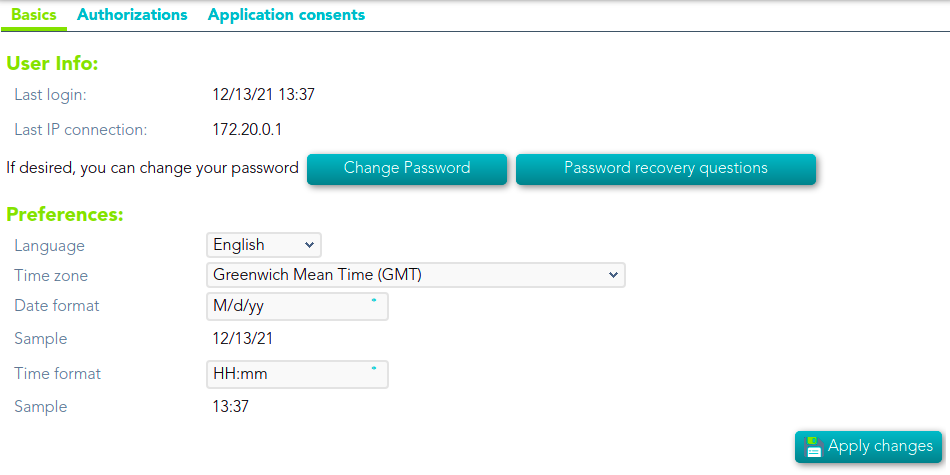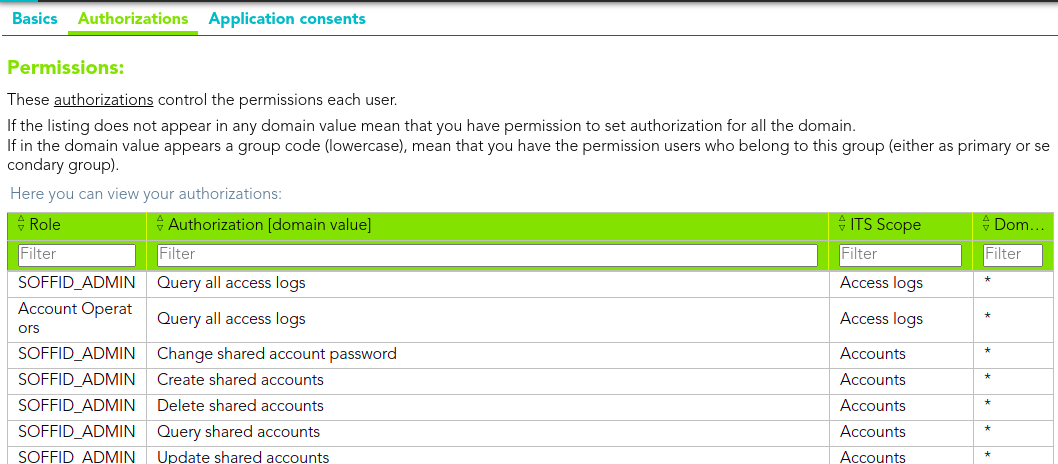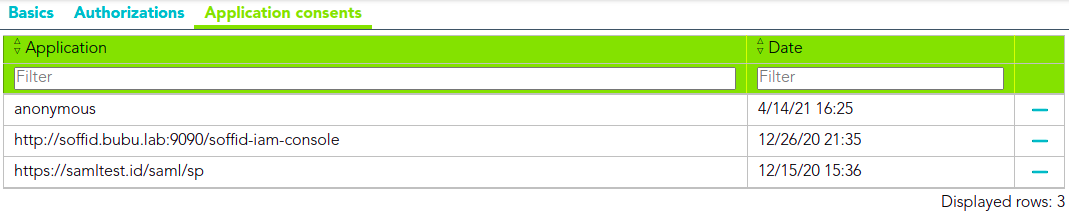My Profile
Description
My Profile is a part of a Soffid Self-service portal that allows allows to end-users config their own profile, update the user info and preferences, change the password and recovery questions.
To display My Profile page you need to click on the config icon and then click My Profile on the option menu. Then Soffid displays a new window that will allow end users to configure their profile.
Screen overview
Basic tab
Authorizations tab
Application consents tab
Standard attributes
Basic
User Info
- Last login: date and time of the user's last login.
- Last IP connection: IP of the user's last login.
- Change password: allows to end-users to change their password.
- Password recovery questions: allows to end-users to config their own questions to revover their passwords.
For more info about password recovery you can visit the Password recovery questions page.
Preferences
- Language: allows to end-users to select their prefer language.
- Time Zone: allows to end-users to select their time zone.
- Date format: allows to end-users to select the format date.
- Sample: displays how the date will be displayed in Soffid Console
- Time format: allows to end-users to select the format time
- Sample: displays how the time will be displayed in Soffid Console
Authorizations
Display a list with the user authorizations.
Application consents
Displays a list of all the user's consents given, and user can see all of them. User can remove the consents at any time as well.
When the user connects to a new application, the IdP will indicate which data will be shared with this application. That informations is defined in the Attribute sharing policies page of the Federation.
For more info about password recovery you can visit the Attribute sharing policies page.