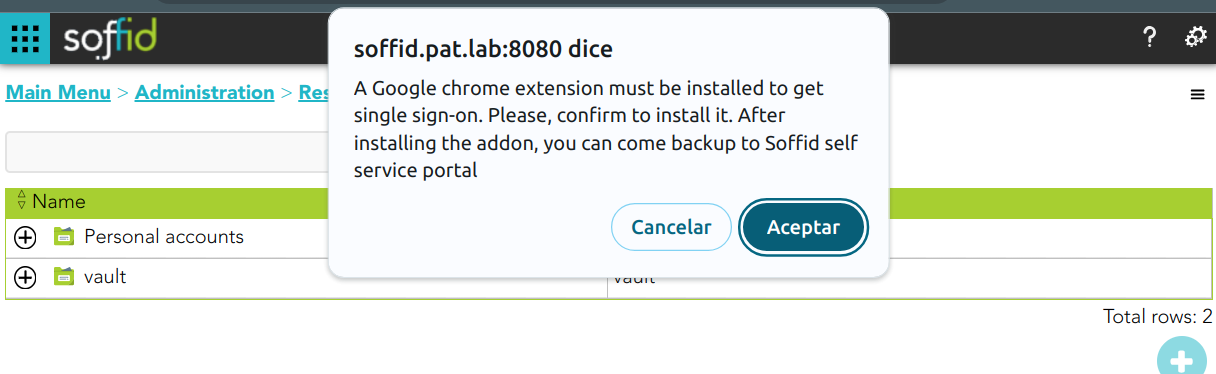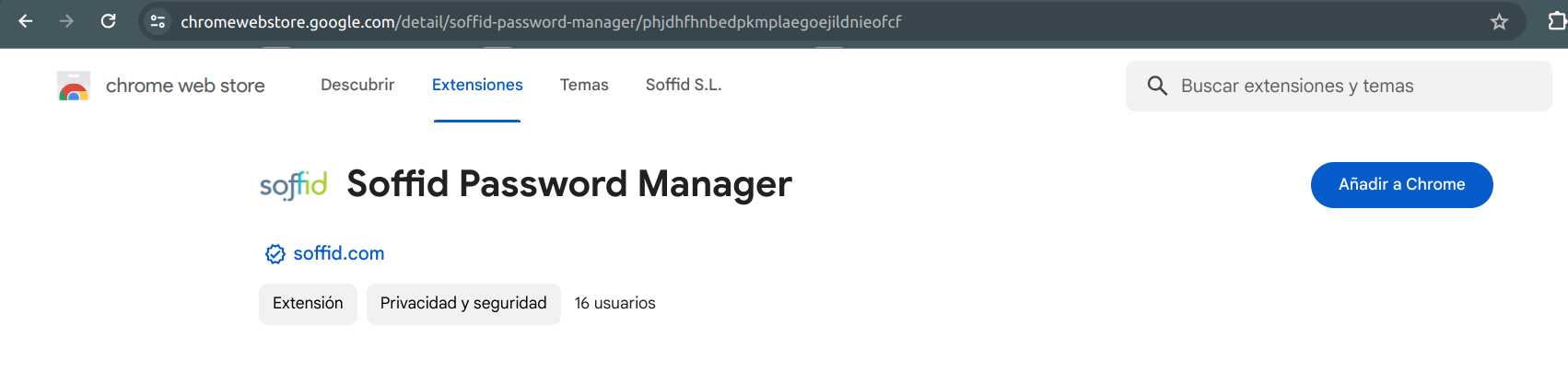How to Install Password Manager?
Step-by-Step
1. The first time you access your Password Vault, Soffid will ask you to install the Soffid Password Manager extension. This extensión is available for Chrome, Firefox, Edge, and Safari.
2. Next, you must add the extension to your browser.
The Soffid Password Manager extension will be installed in your browser and you can begin to use it.