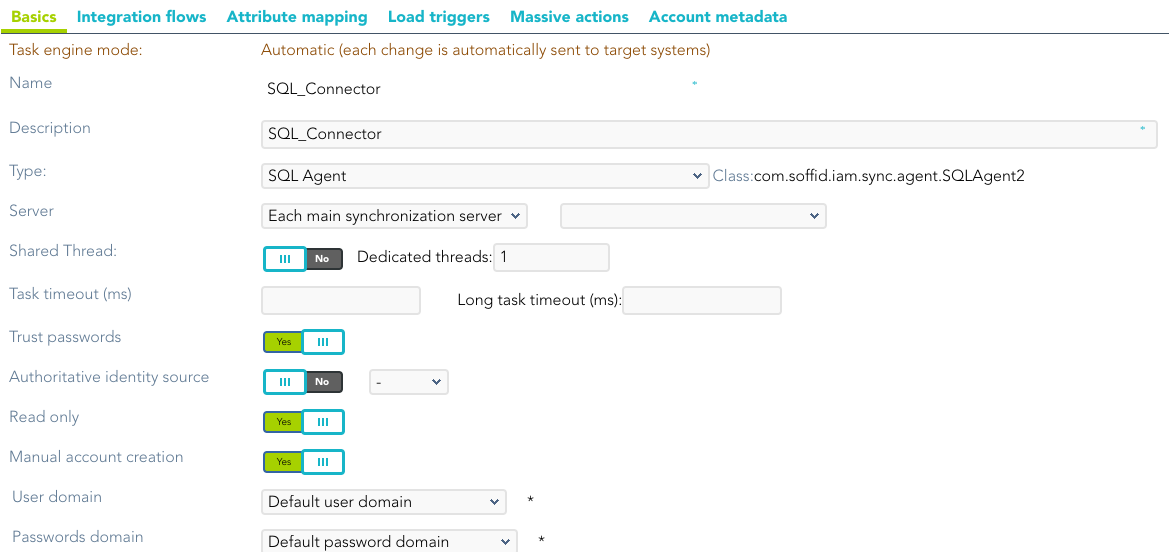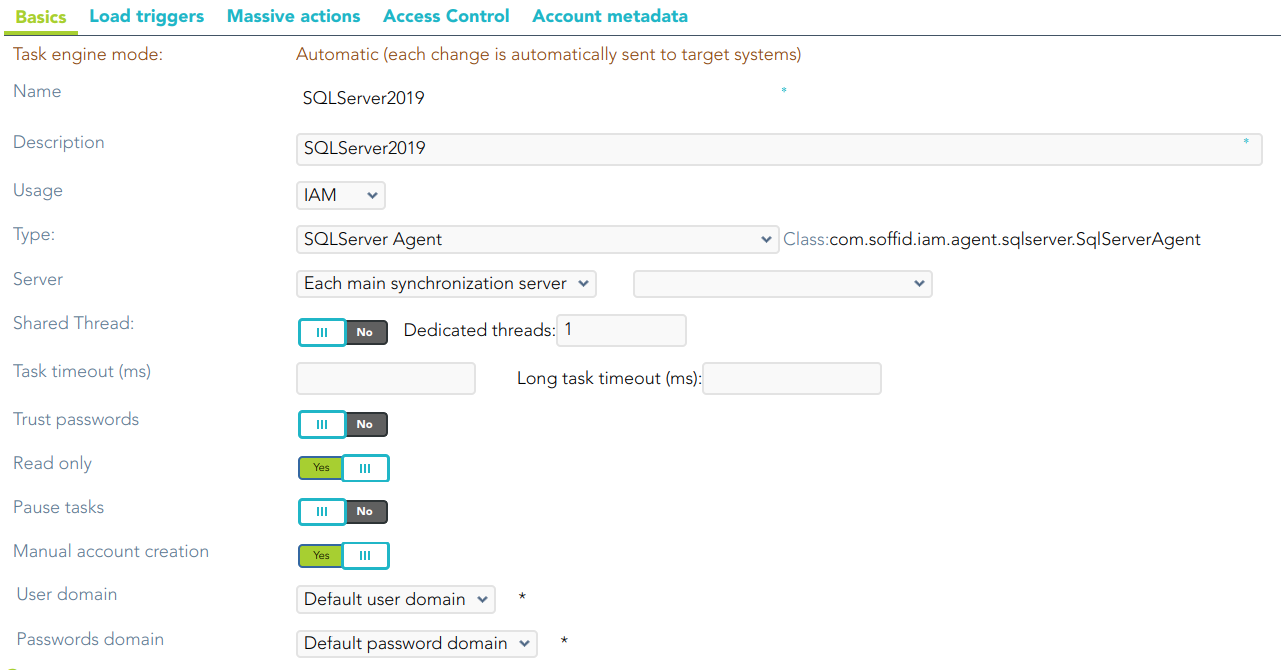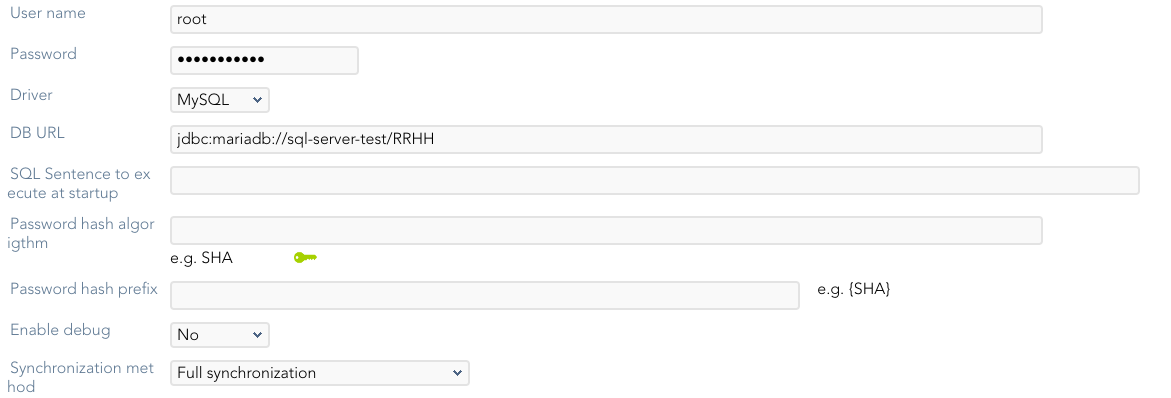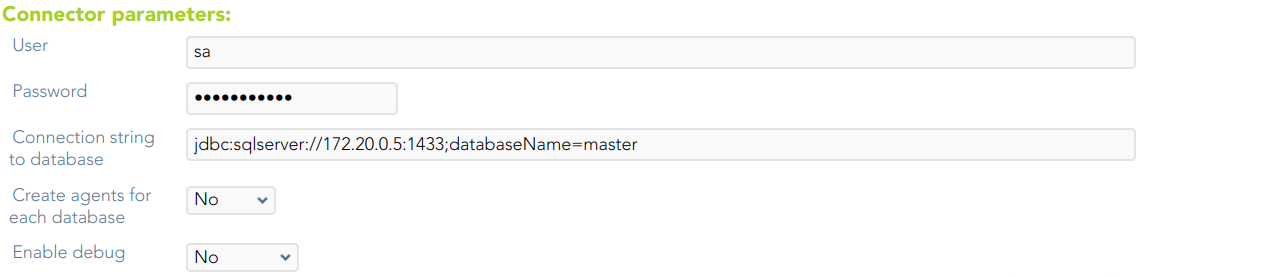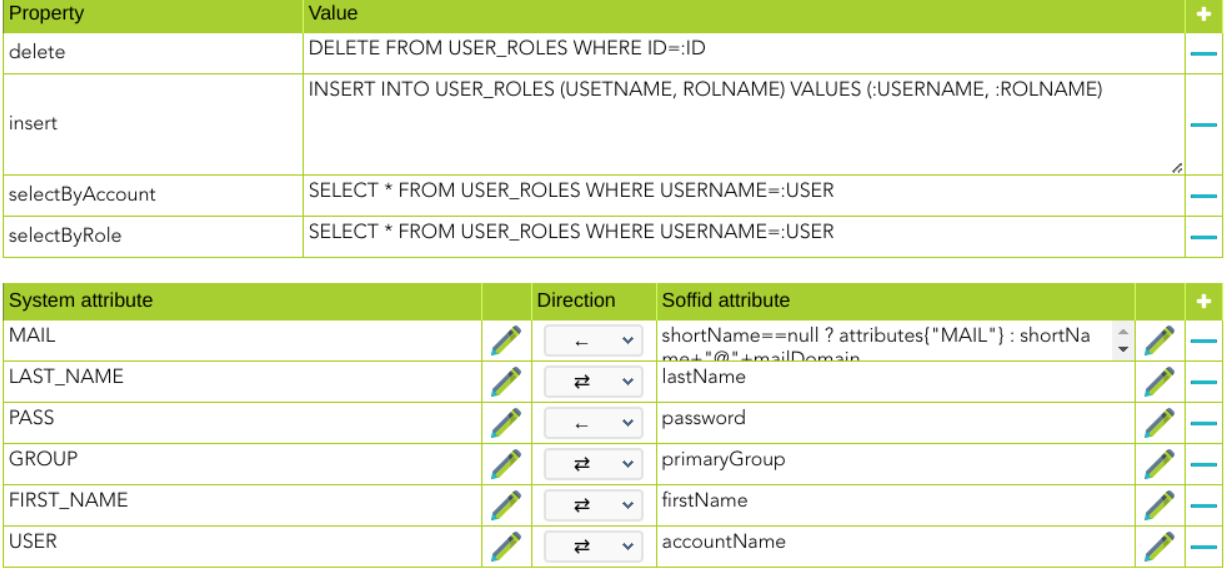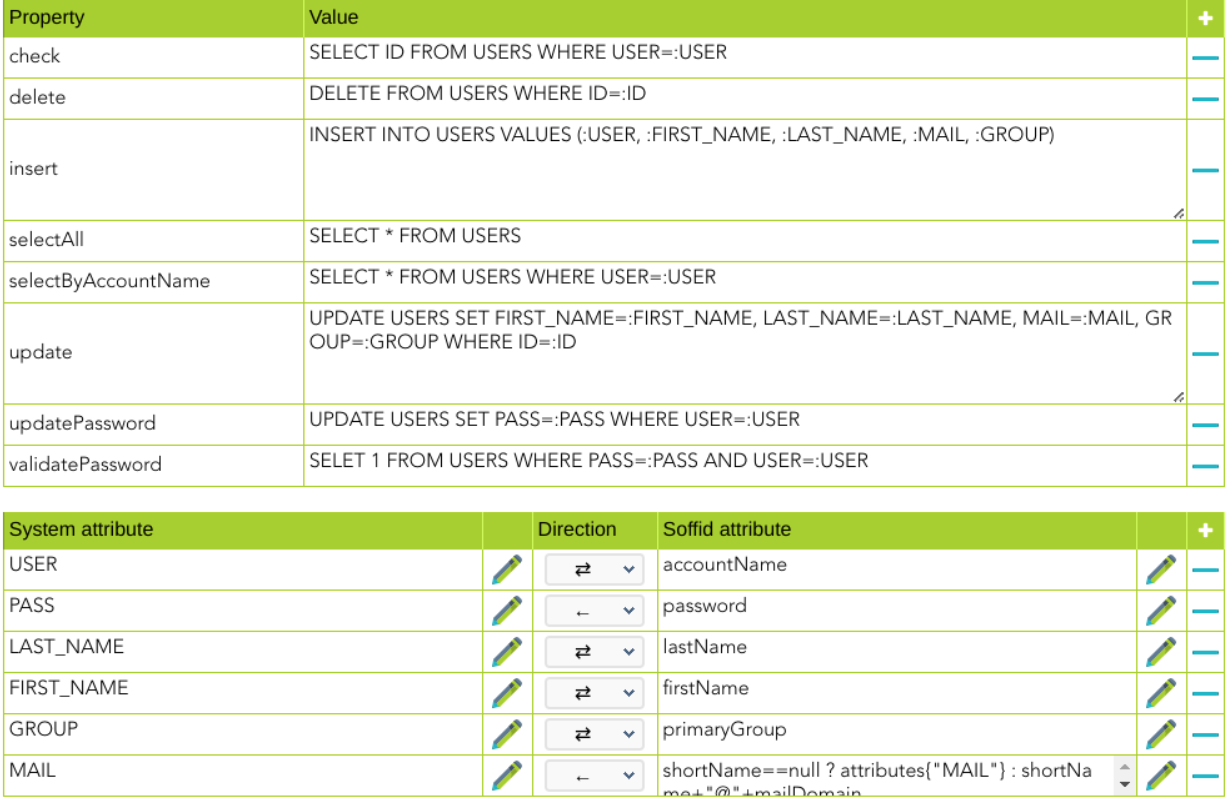SQL Server Connector
Introduction
Description
The SQL Server connector allows an easy way to configure and manage Microsoft SQL Server relational databases.
Managed System
ThereThis areconnector ais lotspecific offor relationalintegration databases, currently, these arewith the currently supported databases.
MySQLMariaDBPostgreSQLOracle- Microsoft SQL
ServerServer.
InformixIBMDB2/400SybaseODBCFull synchronization: persists the changes made in Soffid, regardless of the possible changes made in the final system.Incremental synchronization: this type of synchronization is used to avoid losing changes that have been made to the target system. First, Soffid's changes will be propagated to the target system, and then the changes on the target system will be made in the Soffid system. If the changes are in the same attribute, the Soffid value is the one that will persist.The synchronization engine creates the Soffid object.The Soffid object is translated into a managed system object, using the attribute translation rules.Soffid parser looks for any identifier preceded by a colon (:) symbol. For any symbol found, the symbol is replaced by a parameter whose value is the managed system attribute with the replaced identifier.Applies to authoritative identity sources.On non-authoritative identity sources, only the columns needed to calculate thenamesoffid attribute are needed.For the target system attributes are required to be accessible to its specificationFor the Soffid attributes, you may follow the next link- If you check the generic attribute "Read Only" in the "Basics" tab, only the changes
madein the managed systems will be updated inSoffid,Soffid.regardlessWe recommend these options until the global configuration of Soffid is tested. - If you do not check the
possiblegenericchangesattributemade"Read Only" in thetarget"Basics"system.tab,For the second type, theincremental synchronizationmethod, Soffid has developed a synchronization system, using custom internal attributes, to check what changes have been made to the different attributes of an object. Thus, it tries to avoid losingall the changesthatinhaveSoffidbeen made inor thetarget system. First, Soffid's changes will be propagated to the target system, and then the changes on the targetmanaged system will bemadeupdated in theSoffidother.system.NoteIfthatthethischangessynchronizationaremust be configured in thesame"Attributeattribute,mapping" tab correctly.
For more information: List of relational databases
If your system is not in the previous list, it's possible to include it easily!
For more information to check if your system may be synchronized with this connector youconnector, do not hesitate to contact us through our Contact form
We can also manage more relational databases, for more information you can check the List of relational databases.
Prerequisites
It is needed a user with access and permissions to the schemes and tables required in the scope of the integration.
To configure DB2/400 or Sybase it is mandatory to install the drivers in the lib directory of the Sync Server.
The Java-ODBC bridge is deprecated in Java, and the support will be removed shortly.
Download and Install
TheThis SQLaddon is partlocated ofin the defaultConnectors connectors,section youand doits notname needis to install it, but you can upgrade it from the download management section.SQLServer.
You can visit the Connector Getting started page forFor more information about the installation process.process, you can visit the Addons Getting started page.
Agent Configuration
This connector could manage User and Role objects.
Basic
Generic parameters
After the installation of the addon, you may create and configure agent instances.
To configure this SQL Server connector you must select "Customizable SQLSQLServer agent" in the attribute "Type" of the generic parameters section in the agent's page configuration.
For more information about how you may configure the generic parameters of the agent, see the following link: Agents configuration
Custom parameters
Below there are the specific parameters for this agent implementation:
|
Parameter |
Description |
|---|---|
|
User |
Database user name to authenticate |
|
Password |
The password of the database user |
|
|
|
|
URL that identifies the connection properties. Please refer to the specific database vendor documentation to build this URL.
|
|
|
|
|
|
|
|
Enable debug |
Two options: Yes, and No. It enables or not more log traces in the Synchronization Server log |
|
|
AttributeLoad mappingtriggers
This connector can manage users, accounts, roles, groups, and grants.
Properties
Some agents require to configure some custom attributes, you will use the properties section to do that.
Any SQL sentence gets its parameters in three step process:
Once the SQL sentence has been executed, in the case of SELECT clauses, the column names are used to generate a virtual managed system object. The last step is to apply the attribute translation to generate the Soffid object to be populated.
These are the properties required to map every object of the mapping:
|
|
|---|---|
|
|
|
|
|
|
|
|
|
|
|
|
|
|
|
|
|
|
Attributes
You can customize attribute mappings, you only need to select system objects and the Soffid objects related, manage their attributes, and make either inbound or outbound attribute mappings.
You may map the attributes of the target system with the Soffid available attributes.
For more information about how you may configure attribute mapping, see the following link: Soffid Attribute Mapping Reference
Example for roles:
Example for accounts:
Triggers
You can define JavaScript or BeanShell scripts that will be triggered when data is loaded into the target systemSoffid (outgoingincoming triggers). The trigger result will be a boolean value, true to continue or false to stop.
Triggers can be used to validate or perform a specific action just before performing an operation or just after performing an operation oninto targetSoffid objects.
To view some examples, visit the OutgoingIncoming triggers examples pagepage..
IntegrationAccess flowsControl
Update
SQL UserServer
Visitconnector has the Integrationability flowsto Updateestablish an access control for SQL Server Users.
If the access control checkbox is enabled, only the users and applications that are listed on the access control page will be allowed to log in. So, you can restrict the IP address and application a user pagecan connect from.
This restriction does not apply to DBA users.
Account metadata
Agents allow you to create additional data, on the "Account metadata" tab, to customize the accounts created for morethat agent. This additional information
Updatewill Account
be Visitloaded with the Integrationagent's flowsinformation, Updateor accountcalculated pageas fordefined morein informationthe mappings.
The additional data can be used in both mappings and triggers.
attributes
(*)that you define here will be shown when you click on the proper account, on the Accounts Tabs on the user page.
https://mariadb.com/kb/en/about-mariadb-connector-j/Operational
https://docs.microsoft.com/es-es/sql/connect/jdbc/building-the-connection-url?view=sql-server-ver16
Monitoring
(**)After Soffidthe providesagent twoconfiguration synchronizationyou types:can check on the monitoring page if the service is running in the Synchronization Server, please go to:
Tasks
Authoritative
If you checked "Authorized identity source", an automatic task to load identities from the managed system to Soffid is available, please go to:
TheAnd firstyou type,will do something like "Import authoritative data from <AGENT_NAME>".
Reconcile
To manage an automatic task to synchronize user objects from the fullmanaged system to Soffid is available, please go to:
And you will do something like "Reconcile all accounts from <AGENT_NAME>".
Synchronization
Regarding the synchronization method,of persiststhe objects, there are two possible options:
For more information about how you may configure the Soffidgeneric valueparameters isof the oneagent, thatsee willthe persist.following link: Agents configuration