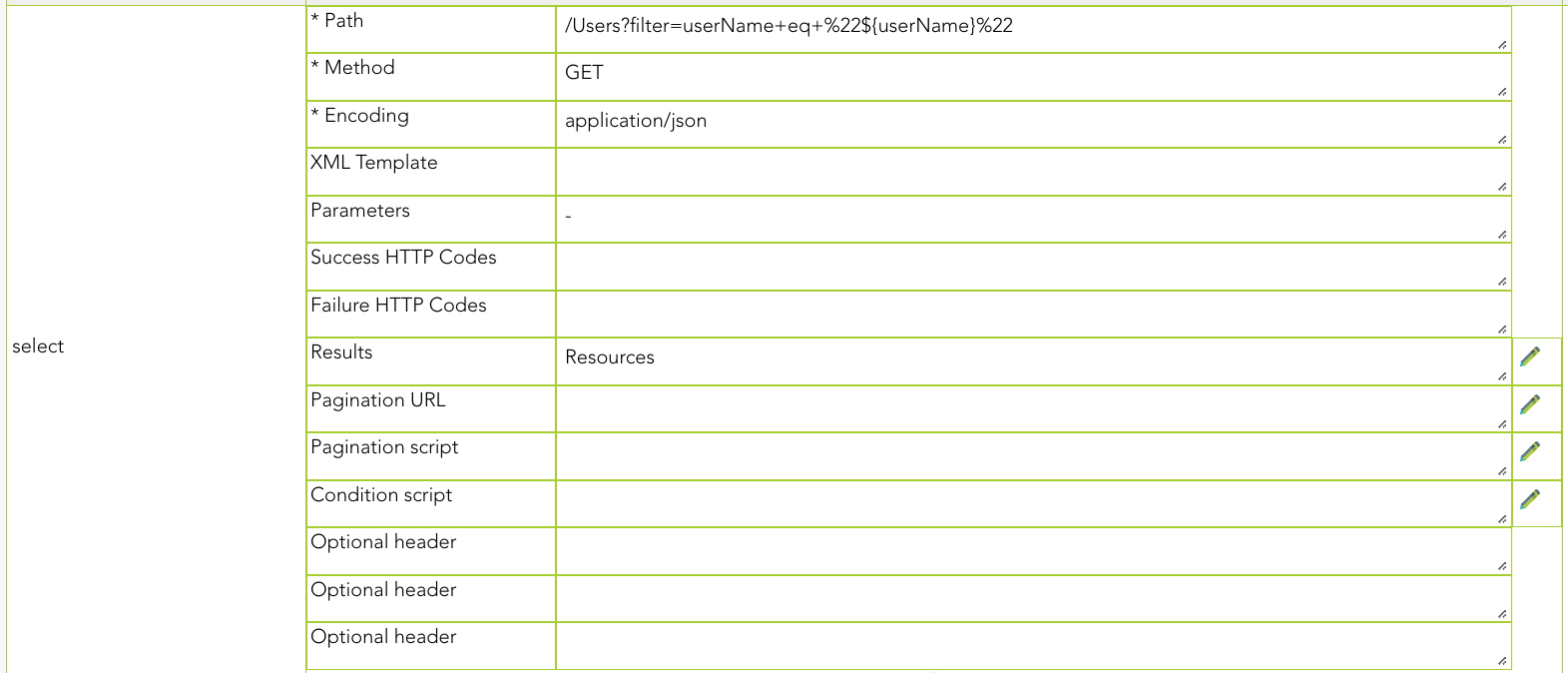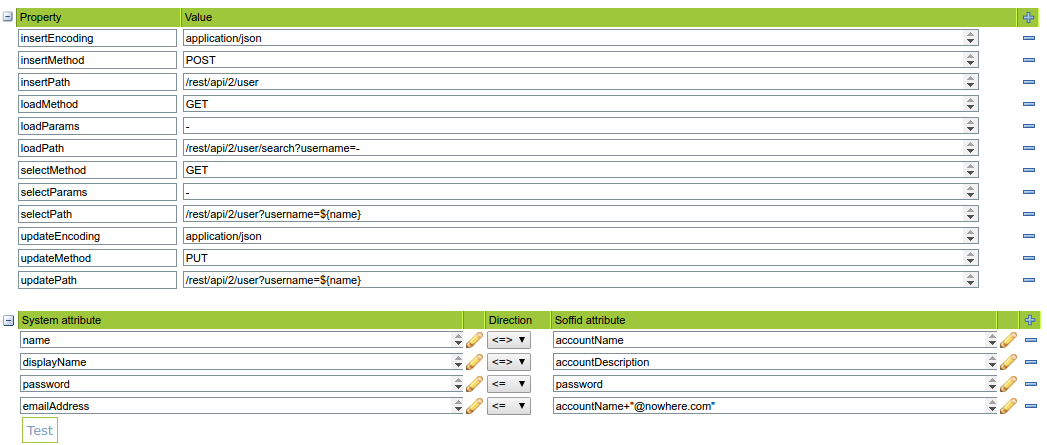JSON REST Web Services Connector
Introduction
Description
This connector allows the integration with any Web Service able to consume and generate JSON documents through REST communication.
Managed System
Every commercial product or custom web application allows REST communication with JSON documents.
There are a lot of products that use this standard, for instance:
- JIRA.
- Oracle Field Service Cloud (OFSC).
- Office 365.
- Dropbox.
If your system is not in the previous list, it's possible to include it easily!
For more information to check if your system may be synchronized with this connector you do not hesitate to contact us through our Contact form
Prerequisites
It is needed a user with access and permissions to the endpoints and operations required in the scope of the integration.
Also, the documentation, specification, or tutorial of the implementation of the JSON REST Web Service is required to apply the mapping configuration.
Download and Install
This addon is located in the Connectors section and its name is REST (json) plugin.
You can visit the Addons Getting started page for more information about the installation process.
Agent Configuration
Basic
Generic parameters
After the installation of the addon, you may create and configure agent instances.
To configure this JSON REST Web Service Connector you must select "JSON Rest Webservice" in the attribute "Type" of the generic parameters section in the agents' page configuration.
For more information about how you may configure the generic parameters of the agent, see the following link: Agents configuration
Custom parameters
Below there are the specific parameters for this agent implementation:
|
Parameter
|
Description
|
|---|---|
|
Server URL |
URL of the REST web service. Base URL for making calls. |
|
Authentication method |
Available options:
(*) You can find more information in the Authentication method section. |
|
Enable debug |
Two options: "Yes", "No": it enables or not more log traces in the Synchronization Server log |
| Proxy host |
Only when the proxy is needed. |
| Proxy port |
Only when the proxy is needed. |
| XML Templates |
Allows you to add new XML templates with SOAP requests and then configure them at attribute mappings. |
Authentication method
None: no authentication is needed. There are no parameters to configure.
Basic: the username and password are sent with each request.
- User Name: user to authenticate.
- Password: the password of the user to authenticate.
Bearer token
- Bearer token: this token is provided by the application to which we are going to connect.
Token: calls the authentication URL with the POST method and with the username and password, and the response will be the token. It is no longer used.
- User Name: user to authenticate.
- Password: the password of the user to authenticate.
- Authentication URL: URL to retrieve the token for the server's authentication (for the "Token" method).
Token oAuth Client Credentials
- Authentication URL: URL to retrieve the token for the server's authentication (for the "Token" method).
- Token attr. output: the value is always access_token.
- Request parameters:
- Client ID: it is like the user.
- Client secret: it is the password.
- Scope: it is the permissions.
Token oAuth Password Grant
- User Name: user to authenticate.
- Password: the password of the user to authenticate.
- Authentication URL: URL to retrieve the token for the server's authentication (for the "Token" method).
- Token attr. output: the value is always access_token.
- Request parameters:
- Client ID: it is like the user.
- Client secret: it is the password.
- Scope: it is the permissions.
Attribute mapping
This connector can manage users, accounts, roles, groups, and grants.
Note that any changes made to the methods will affect the properties and vice versa.
Methods
This agent allows you to define methods to be called using the defined properties. There are some default methods, but you can customize your own methods.
Default methods:
- load
- delete
- update
- insert
- select
For each method, the properties to set up are as follows:
|
Properties
|
Description
|
|---|---|
| Path | A valid URL to call. This path must be the continuation of the Server URL for making calls. |
| Method | Available methods to call a Rest API (GET, POST, PUT, DELETE, PATCH) |
| Encoding |
The specific type of encoded data that will be used. There are three supported types:
|
| XML Template | Applies only if it is text/xml. You need to write the name of the corresponding template defined on the XML Templates. |
| Parameters |
Applies with application/x-www-form-urlencoded and application/json
|
| Success HTTP Codes |
The HTTP codes to be interpreted as OK, for example:
You can use blanks or commas to separate. |
| Failure HTTP Codes | The HTTP codes to be interpreted as Error. |
| Results | Gets the object or object list from the response received. You need to indicate the tag name to check and get the data. |
| Pagination URL | When the response gives us the URL of the next page to fetch, you must type the tag name of this attribute. |
| Pagination script |
You can type a complex script to get the next call that has to be done. There are two available objects:
|
| Condition script | Return false if you want to prevent a call. |
| Optional header | Additional headers in case they are needed. |
Properties
In this agent, the configuration of the properties attributes is very important due to they define the functionality of the integration:
This agent has five families of properties:
|
Family
|
Description
|
|---|---|
| Load | Used to retrieve all the objects in the target system |
| Select | Used to retrieve an object in the target system |
| Insert | Used to create an object in the target system |
| Update | Used to update an object in the target system |
| Delete | Used to remove an object in the target system |
These families are involved in the following processes:
|
Process
|
Families
|
|---|---|
| Reconcile automatic task | Load + select |
| Authoritative automatic task | Load + select |
| Sync new object | Select + Insert |
| Sync updated object | Select + Update |
| Sync deleted object | Select + Delete |
These are the pictures of the mechanisms used to synchronize objects:
Sync object
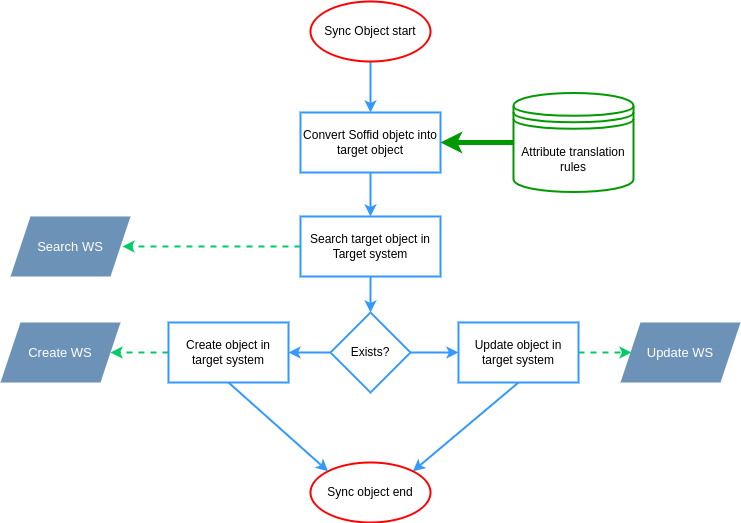
Remove object
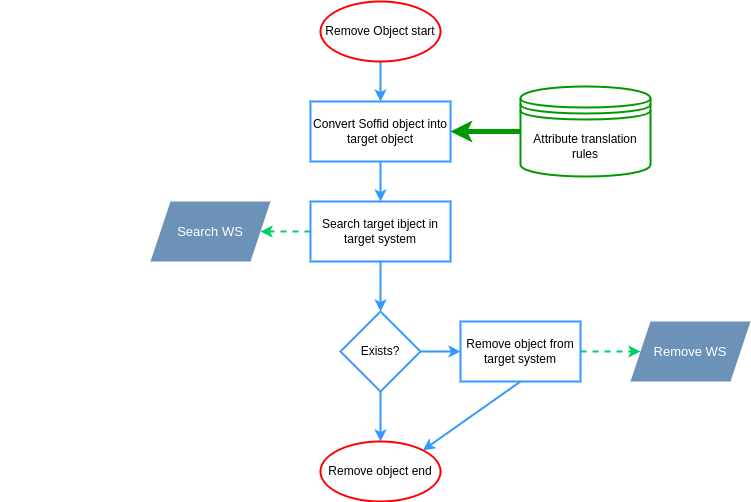
These are the properties attributes grouped by family:
Load
|
Property |
Description |
|---|---|
|
|
Denotes the path (relative to webserver root) where the WebService is located. It can contain variable names in the form of ${variableName}. JSON connector will replace that name for the actual value. Eventually, complex expressions can be written in, but it's discouraged |
|
|
Denotes the HTTP method to use: PUT, POST, GET and DELETE are allowed |
|
|
|
|
XML Template (optional) |
|
|
Parameters (required) |
Put the character '-' in case you would avoid its value |
|
|
|
|
Failure HTTP Codes (optional) |
|
|
Check (optional) |
Denotes a script that will check whether the invocation has been successful or not. Each JSON attribute received from the target WebService will be available as context variables |
|
|
But highly recommended) denotes the JSON portion that contains current data for the user. If this element is not present, or empty, the connector will conclude the user does not exist yet. This property will contain a simple JSON attribute name, but complex scripts are also allowed |
|
|
|
|
Pagination script (optional) |
|
|
Condition script (optional) |
|
|
Optional Header (optional) |
Use this property to send HTTP header(s). |
Select
|
Property |
Description |
|---|---|
|
|
Denotes the path (relative to webserver root) where the WebService is located. It can contain variable names in the form of ${variableName}. JSON connector will replace that name for the actual value. Eventually, complex expressions can be written in, but it's discouraged |
|
|
Denotes the HTTP method to use: PUT, POST, GET and DELETE are allowed |
|
|
Denotes the encoding used to send to the target webservice. application/json and application/x-www-form-urlencoded are supported. The first one is used by default to POST and PUT requests. The second one is used by default for GET and DELETE requests |
|
selectCheck (optional) |
Denotes a script that will check whether the invocation has been successful or not. Each JSON attribute received from target web service will be available as context variables |
|
selectResults (optional) |
Denotes the JSON portion that contains current data for the user. It this element is not present, or empty, the connector will conclude the user does not exist yet. This property will contain a simple JSON attribute name, but complex scripts are also allowed |
|
selectHeader (optional) |
Use this property to send HTTP header(s). |
Insert
|
Property
|
Description
|
|---|---|
|
insertPath (required) |
Denotes the path (relative to webserver root) where the webservice is located |
|
insertMethod (required) |
Denotes the HTTP method to use: PUT, POST, GET and DELETE are allowed |
|
insertEncoding (optional) |
Denotes the encoding used to send to the target webservice. application/json and application/x-www-form-urlencoded are supported. The first one is used by default to POST and PUT requests. The second one is used by default for GET and DELETE requests |
|
insertCheck (optional) |
Denotes a script that will check whether the invocation has been successful or not. Each json attribute received from target web service will be available as context variables |
|
insertHeader (optional) |
Use this property to send HTTP header(s). |
|
insertParams (optional) |
Type in the attributes that will be sent to the rest server. If this property is not set, all attributes will be sent. |
Update
|
Property
|
Description
|
|---|---|
|
updatePath (required) |
Denotes the path (relative to webserver root) where the webservice is located |
|
updateMethod (required) |
Denotes the HTTP method to use: PUT, POST, GET and DELETE are allowed |
|
updateEncoding (optional) |
Denotes the encoding used to send to the target webservice. application/json and application/x-www-form-urlencoded are supported. The first one is used by default to POST and PUT requests. The second one is used by default for GET and DELETE requests |
|
updateCheck (optional |
Denotes a script that will check whether the invocation has been successful or not. Each JSON attribute received from target web service will be available as context variables |
|
updateHeader (optional) |
Use this property to send HTTP header(s). |
|
updateParams (optional) |
Type in the attributes that will be sent to the rest server. If this property is not set, all attributes will be sent. |
Delete
|
Property
|
Description
|
|---|---|
|
deletePath (required) |
Denotes the path (relative to webserver root) where the webservice is located |
|
deleteMethod (required) |
Denotes the HTTP method to use: PUT, POST, GET and DELETE are allowed |
|
deleteEncoding (optional) |
Denotes the encoding used to send to the target webservice. application/json and application/x-www-form-urlencoded are supported. The first one is used by default to POST and PUT requests. The second one is used by default for GET and DELETE requests |
|
deleteCheck (optional) |
Denotes a script that will check whether the invokation has been successful or not. Each json attribute received from target web service will be available as context variables |
|
deleteHeader (optional) |
Use this property to send HTTP header(s). |
|
deleteParams (optional) |
Type in the attributes that will be sent to the rest server. If this property is not set, all attributes will be sent. |
|
preventDeletion (required) |
Set to false to enable delete method |
How to retrieve data from the response with the *Results properties
a) One level
If the JSON has one level you have to avoid the property
{
"userName" : "soffid"
}b) Two level
If the JSON has two levels you have to create the property *Result and put the name of the parent attribute, for example:
{
"user" : {
"userName" : "soffid"
}
}
And the property must be for example loadResults = userc) More than two levels
If the JSON has more than two levels you have to create the property *Result and put the atributes in the next pattern
*Results = attribure1{"attribute2"}{"attribute3"}...
For example:
{
"data" : {
"user" : {
"userName" : {
"string" : "soffid"
}
}
}
}
And the property must be for example:
loadResults = data{"user"}{"userName"}Attributes
You can customize attribute mappings, you only need to select system objects and the Soffid objects related, manage their attributes, and make either inbound and outbound attribute mappings.
You may map the attributes of the target system with the Soffid available attributes.
- For the target system attributes is required to be access to its specification.
- For the Soffid attributes, you may follow the next link.
For more information about how you may configure attribute mapping, see the following link: Soffid Attribute Mapping Reference
For instance:
As an example, below is how JSON connector will look like in order to manage JIRA accounts:
Triggers
You can define BeanShell scripts that will be triggered when data is loaded into the target system (outgoing triggers). The trigger result will be a boolean value, true to continue or false to stop.
Triggers can be used to validate or perform a specific action just before performing an operation or just after performing an operation on target objects.
To view some examples, visit the Outgoing triggers examples page.
Load triggers
You can define BeanShell scripts that will be triggered when data is loaded into Soffid (incoming triggers). The trigger result will be a boolean value, true to continue or false to stop.
Triggers can be used to validate or perform a specific action just before performing an operation or just after performing an operation into Soffid objects.
To view some examples, visit the Incoming triggers examples page.
Account metadata
Agents allow you to create additional data, on the "Account metadata" tab, to customize the accounts created for that agent. This additional information will be loaded with the agent's information, or calculated as defined in the mappings.
The additional data can be used in both mappings and triggers.
The attributes which you define here will be shown when you click on the proper account, on the Accounts Tabs at user page.
Operational
Monitoring
After the agent configuration you could check in the monitoring page if the service is running in the Synchronization Server, please go to:
Tasks
Authoritative
If you are checked "Authorized identity source", an automatic task to load identities from the managed system to Soffid is available, please go to:
And you will something like "Import authoritative data from <AGENT_NAME>".
Reconcile
If you are configured the "Attribute Mapping" tab with some of our objects: "user, account, role, group or grant", an automatic task to synchronize these objects from the managed system to Soffid is available, please go to:
And you will do something like "Reconcile all accounts from <AGENT_NAME>".
Synchronization
Regarding the synchronization of the objects, there are two possible options:
- If you are checked the generic attribute "Read Only" in the "Basics" tab, only the changes in the managed systems will be updated in Soffid. We recommend these options until the global configuration of Soffid will be tested.
- If you are not checked the generic attribute "Read Only" in the "Basics" tab, all the changes in Soffid or the managed system will be updated in the other. Note that this synchronization must be configured in the "Attribute mapping" tab correctly.
For more information about how you may configure the generic parameters of the agent, see the following link: Agents configuration