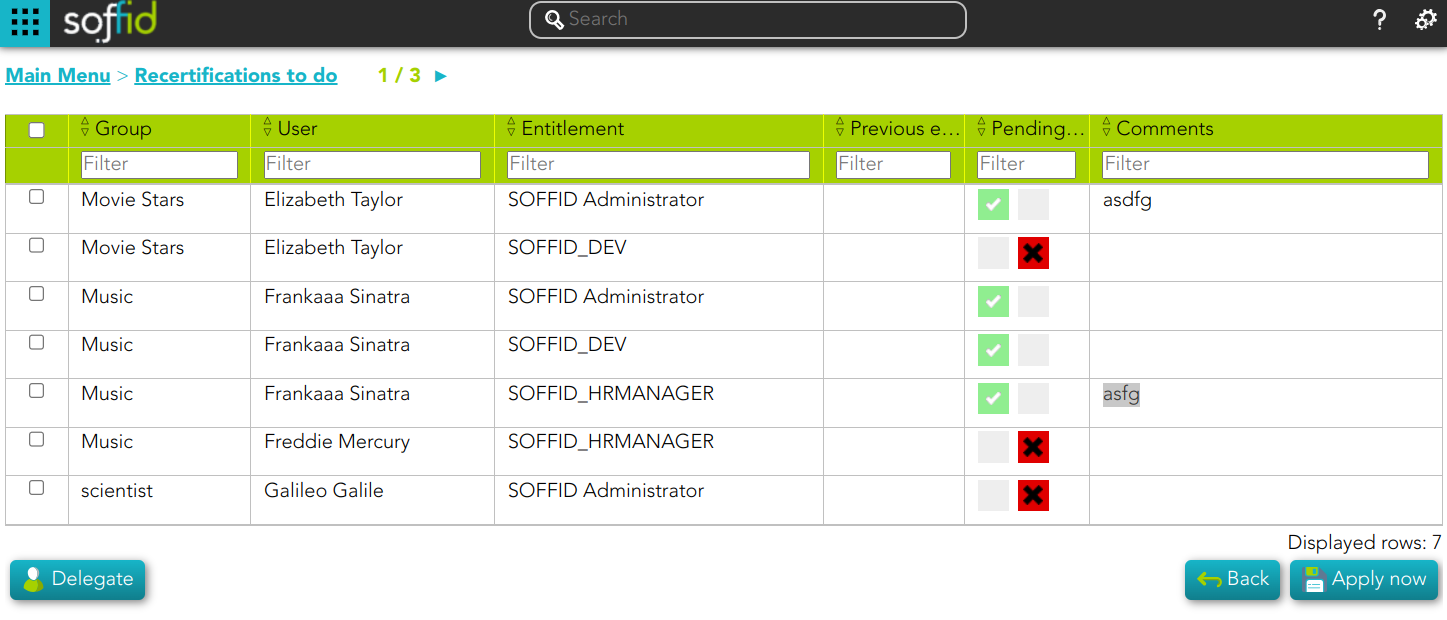Recertifications to do
Description
When a campaign is run, the pending recertifications will be displayed in the Recertifications to-do list of the proper user who has to Accept or Deny the recertification. The user who has to manage the recertification can delegate it as well to another user to manage it.
Menu option
Screen overview
Custom attributes
Recertifications campaign list
- Name: name to identify the campaign.
- Start date: date and time when the campaign started.
Recertifications to do list
- Group: group to which recertification applies.
- User: user to whom permissions will be assigned or not. If you click the user, Soffid will display a new page with the user data.
- Entitlement: the role that you can assign or not to the user. If you click the role, Soffid will display a new page with the role data.
- Previous endorsement: status previous endorsement.
- Pending endorsement: allows you to select the option to approve or deny.
- Comments: this allows you to write a comment.
Actions
Recertifications campaign
|
Click recertification |
If you click one campaign record, Soffid will display the recertifications to do list. |
Recertifications to do list
|
Pending endorsement |
In the pending endorsement column, you can approve or deny the recertification for each user who appears on this list. You can approve or deny by clicking on the proper check
|
| Apply changes |
Allows you to save the recertifications accepted and denied. Before applying changes, you need to select for each recertification if you approve or deny it. Also, you can write a comment. Once you apply changes, the recertifications executed will be removed from the recertifications to do list. |
|
Back |
Allows you to quit without applying any changes. |
|
Delegate |
Allows you to delegate the operation to approve or deny the process. Once you click the delegate option, Soffid will allow you to select one or more users to delegate the process. |
|
Browse user |
By clicking the user, Soffid will open a new window with the user data. |
|
Browse entitlement |
By clicking the entitlement, Soffid will open a new window with the role data |