Password recovery configuration
InstallationDescription
Download
Screen Overview
Please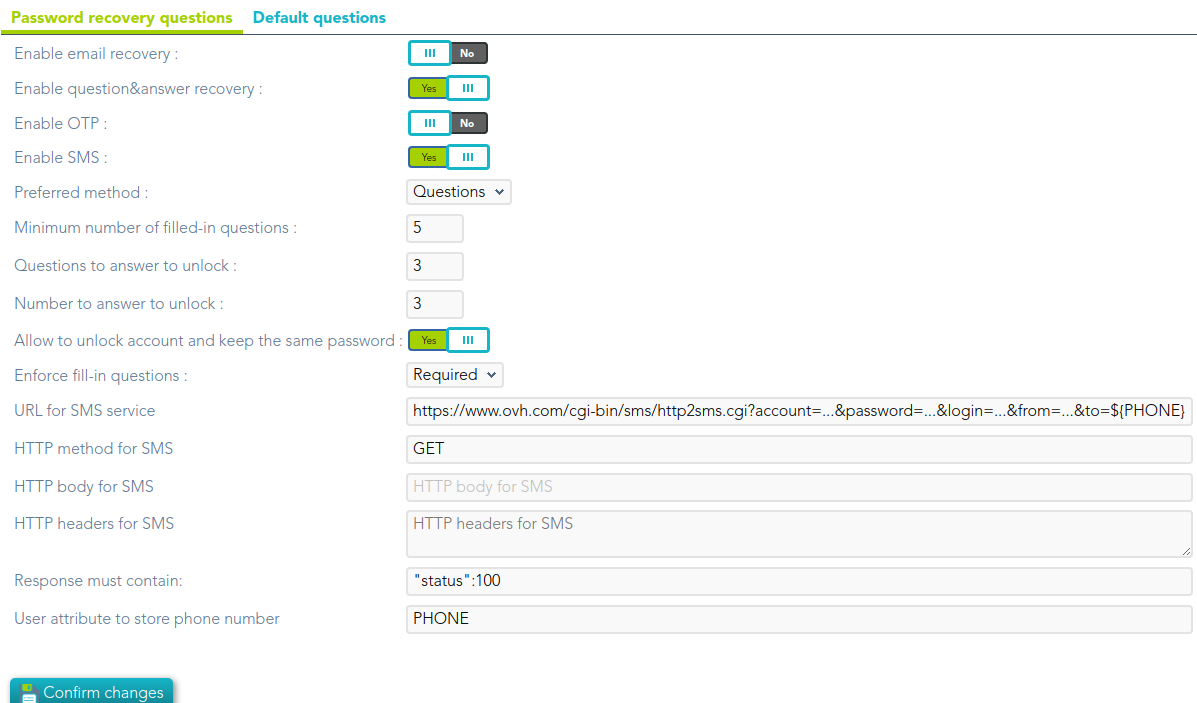
Custom theattributes
- Enable
Recoveryemailadd-onrecovery:inifthe following link:http://www.soffid.com/download/enterprise/.A Soffid user with authorizationYes isrequiredselected, it will allow password recovery through an e-mail sent toaccessanthisauthorizedfunctionality.mailbox. - Enable
:Oncequestion&answertherecoveryPasswordifRecovery add-onYes isdownloaded,selected,pleasealogquestioninandtocontrolIAMresponseConsole.You need towill beanrequested. - Enable
userOTP:ofifthe Soffid console or a user with permissions to upload addons.ItYes isrecommendedselected,toanupload the addons to master, this is the way to maintain updated all, master and tenants if there are.In the Soffid console, please go to: "Main Menu > Administration > Configure Soffid > Global Settings > Plugins" and upload the addon file, for more information visit theAddons Getting startedpageFinally, when the addon is installed, itOTP will be required torestartrecover the password. That OTP depends on the OTP settings configured into the SoffidConsole.Console and the OTP devices configured for the end-user. - Enable SMS: if Yes is selected, an SMS will be send to recover the password.
- Preferred method: in case you select two or more previous options, this drop-drown will allow you to priorize one option over the others.
- Minimum number of filled-in questions: indicates the minimum number of user questions that must be have an answer in the user profile.
- Questions to answer to unlock: indicates the number of questions that must be formulated to the user to reset his password.
- Numer to answer to unlock: indicates the number of answers that must be answered by the user to reset his password.
- Allow to unlock account and keep the same password:
- Enforce fill-in questions:
- URL for SMS service:
- HTTP method for SMS:
- HTTP body for SMS:
- HTTP headers for SMS:
- Response must contain:
- User attribute to store phone number:
Upload
Actions
