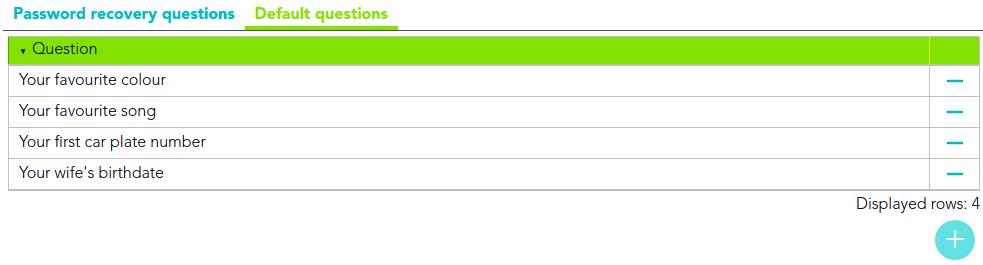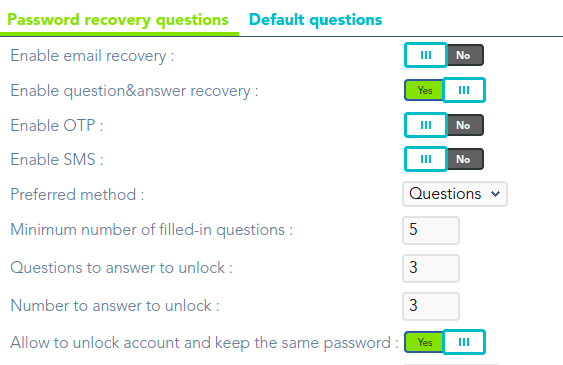Default questions
Description
&&TODO&& Soffid allows to the administrator user, o the user with the proper roles, to configure the default questions that will be requiered to the end-users to recover theirs passwords.
ThoseTo questions will be displayed whenconfig the parameterquestion&answer recovery, the adminitrator user needs to configure some parameters at the "Password recovery questions" tab.
- Enable question&answer
recovery"recovery - Minimum
selectednumber of filled-in questions - Questions to answer to unlock
- Number to answer to unlock
Once, the question&answer recovery parameters are configured, the end-users must to complete the answers in the Self-service porta in order to user the recover password metho when it will be necessary.
Screen Overview
CustomParameters
attributes
Actions
|
Add |
Allows you to add a new question to the question list. First of all you need to click the add button (+), then Soffid will add a new row to write the new question. You must confirm the changes by clickin on the "Confirm changes" button. |
|
Delete |
Allows you to delete one by one the default questions. You need to click the subtraction icon at the end of the line that you want to delete. |