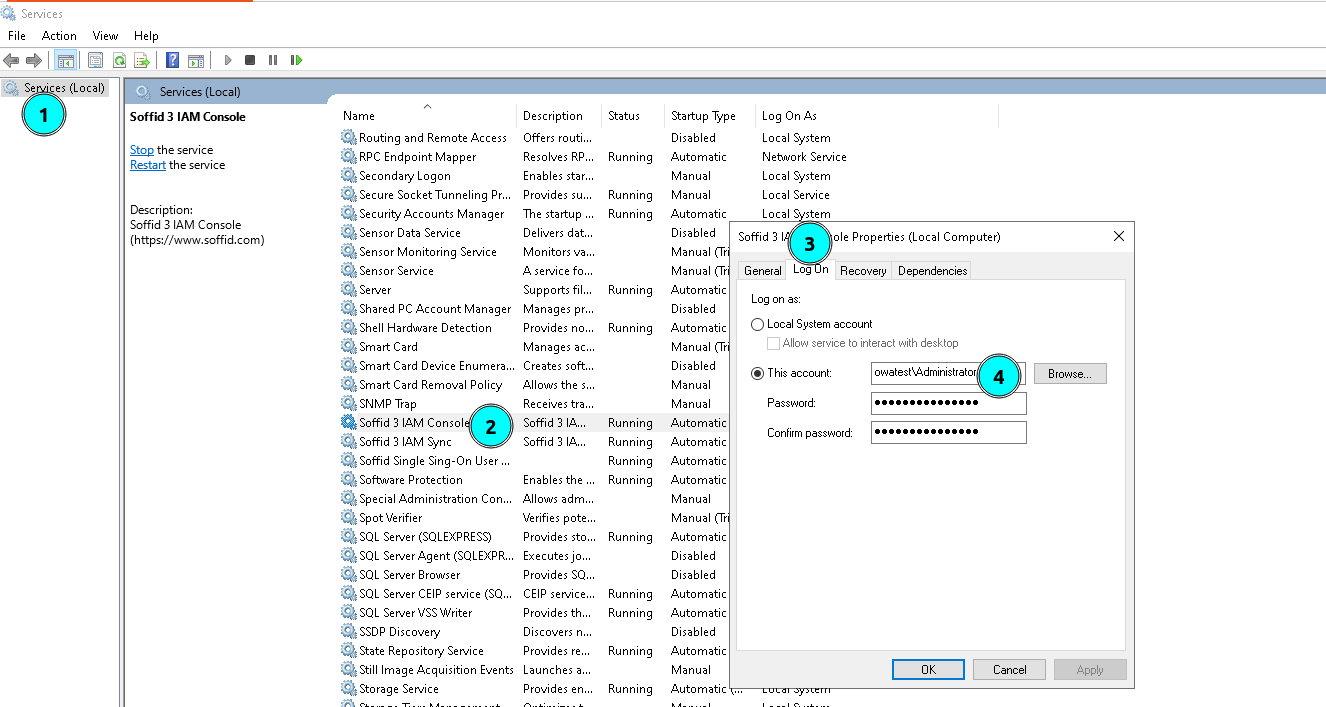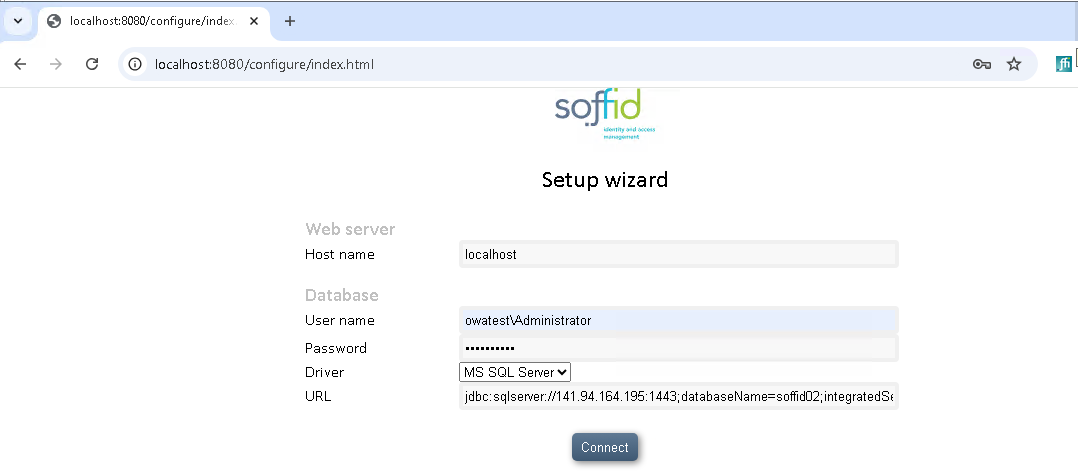How to install Soffid using Windows native authentication in SQL Server?
Soffid Versions
To install Soffid using Windows native authentication in SQL Server you will need an specific or higher versions of Console and Sync Server:
- Console 3.6.36 or higher
- Sync server 3.36.26 or higher
You can check the lastest versions in the download area: https://download.soffid.com/download/enterprise/
Steps
Install SQL ServerPrerequisites
First
- Install SQL Server and create the soffid database.
- Install Java JDK11.
Install and config Soffid Console
1.- Install Soffid Console
Open the installation file, Windows Installer Package (.msi). It will create the operating system level service and will start it. After some seconds, the installation wizard will be up and running in port 8080.
2.- Configure the Soffid Console service
- Stop the Soffid Console service
- Update the service to use the domain admin account
- Start the Soffid Console service
3.- Configure the Soffid Console
- Go to http://localhost:8080
- Click the configure button
- Fill in the parameter to connect: It will be mandatory to add the properties ;integratedSecurity=true;trustServerCertificate=true to the URL
- Click the connect button
If the console was installed previously, you will need to update the system.properties file. You will have to add the parameters ;integratedSecurity\=true;trustServerCertificate\=true
system.properties file
#Configured from soffid startup wizard
#Wed Apr 02 11:31:01 CEST 2025
dbMaxConnections=200
hostName=localhost
dbValidationQuery=select 1 from sysobjects
dbDriverString=sqlserver
dbPasswordCipher=com.soffid.iam.tomcat.SoffidPasswordCipher
openejb.validation.output.level=VERBOSE
tomee.serialization.class.blacklist=*
tomee.serialization.class.whitelist=org.apache.openejb
openejb.deploymentId.format={appId}-{ejbClass}
org.apache.johnzon.buffer-strategy=BY_INSTANCE
dbDriverClass=com.microsoft.sqlserver.jdbc.SQLServerDriver
soffid.server.port=8080
dbUser=owatest\\Administrator
dbStatus=1
dbDriverUrl=jdbc\:sqlserver\://141.94.164.195\:1443;databaseName\=soffid02;integratedSecurity\=true;trustServerCertificate\=true
dbPassword=KsdOyoHSE7KDHoakDGIvvQ\=\=
Install and config Sync Server
1.- Install Soffid Sync Server
2.- Configure Soffid SyncServer
3.- Configure the Soffid SyncServer service