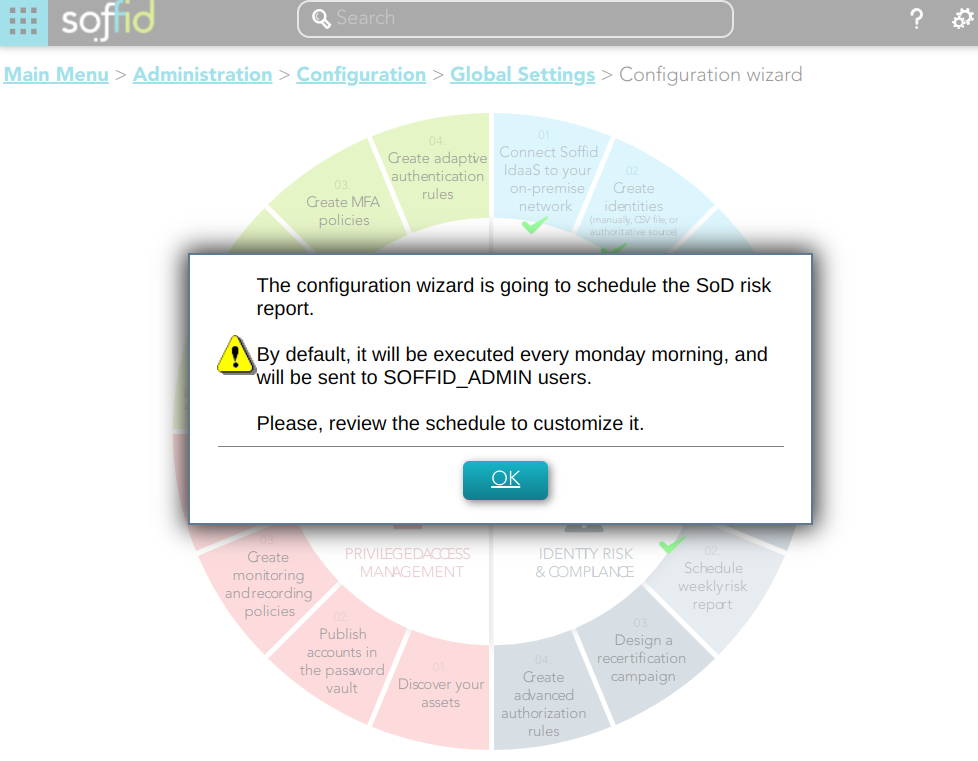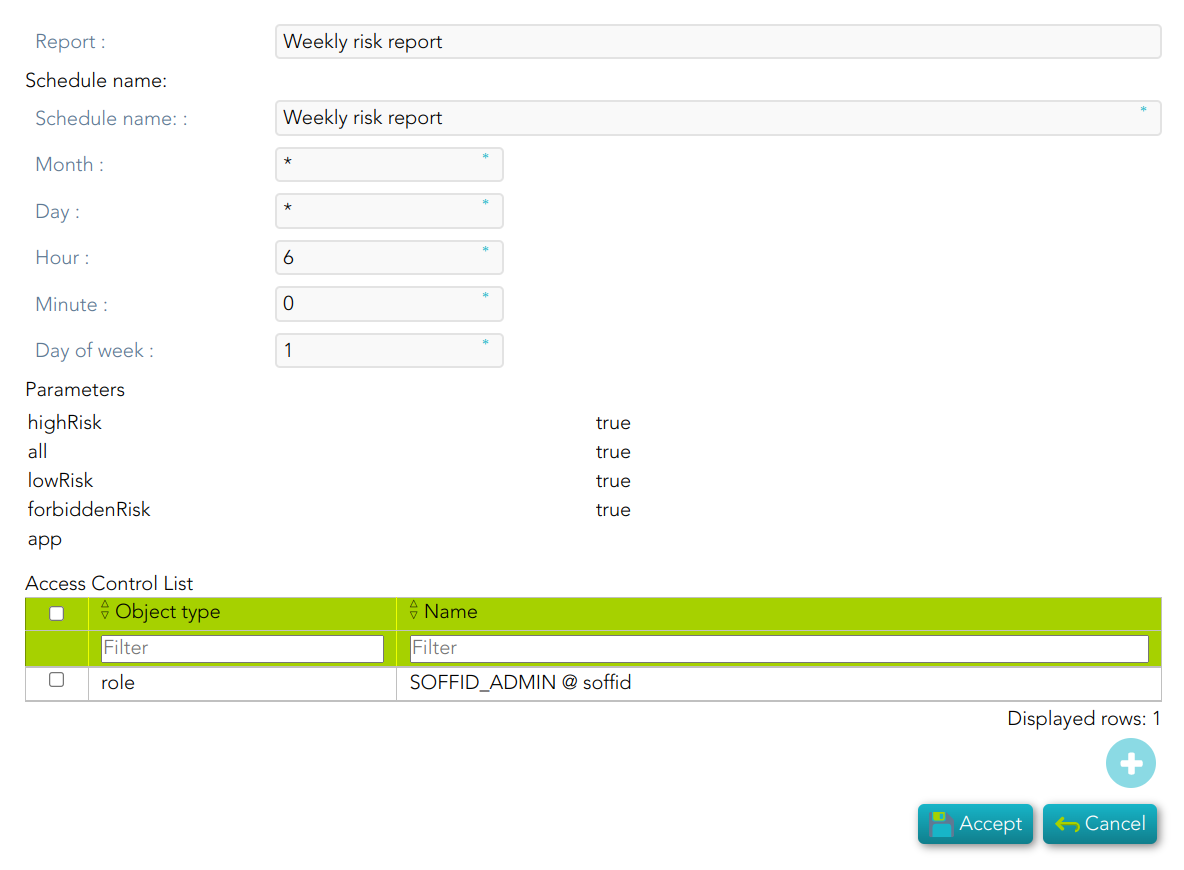Schedule weekly risk report
Description
The wizard allows you to schedule a new Weekly risk report
Screen overview
Standard attributes
- Report: name of the report.
- Schedule name: identified name.
- Month: number of the month (1-12) when the task will be performed.
- Day: number of the day (1-31) when the task will be performed.
- Hour: hour (0-23) when the task will be performed.
- Minute: minute (0-59) when the task will be performed.
- Day of week: number of the day (0-7 where 0 means Sunday) of the week when the task will be performed.
- Access Control List: to prevent unauthorized usage. Will be granted to users, groups or roles.
For each value of month, day, hour, minute, or day of the week:
- * means any month, day, hour, minute, or day of the week. e.g. */5 to schedule every five minutes.
- A single number specifies that unit value: 3
- Some comma separated numbers: 1,3,5,7
- A range of values: 1-5