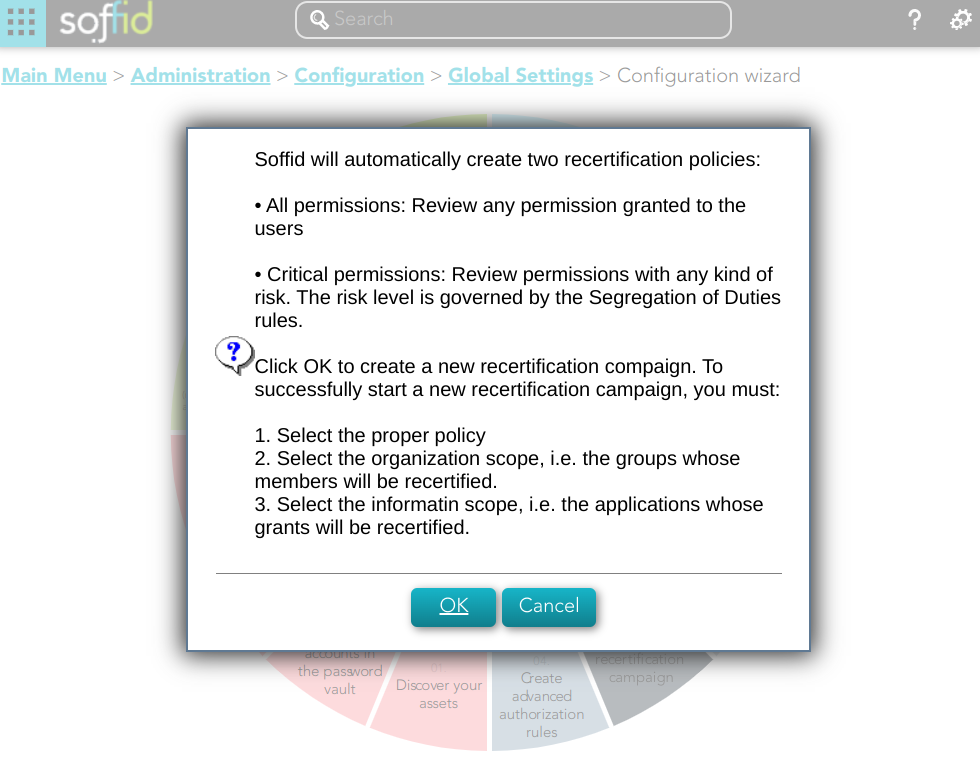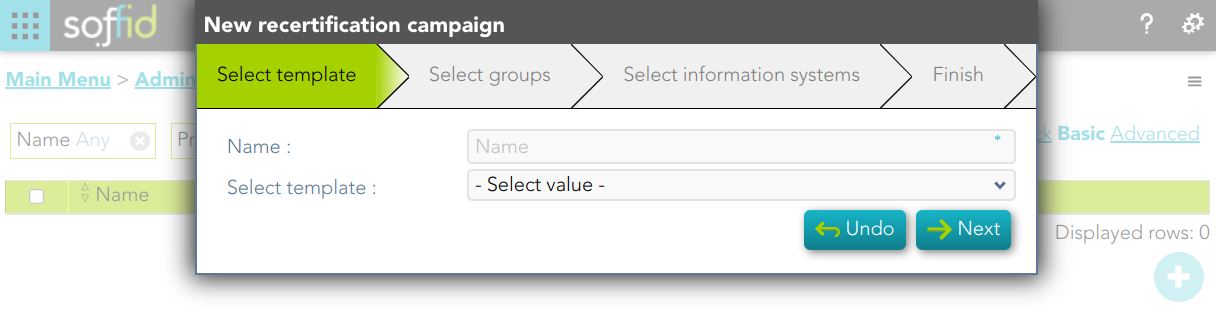Design a recertification campaign
Description
The wizard allows you to create a new recertification campaign. To be able to do this, Soffid has created two recertification policies, All permissions and Critical permissions.
For more information, you can visit the Recertification book.
Screen overview
Standard attributes
- Name: name to identify the campaign.
- Template: select the policy that will be applied. That has to be defined previously on the Recertification policies page.
- Groups: list of user groups where the campaign will be applied. You can choose one or more.
- Information Systems: list of information systems where the campaign will be applied. You can choose one or more.