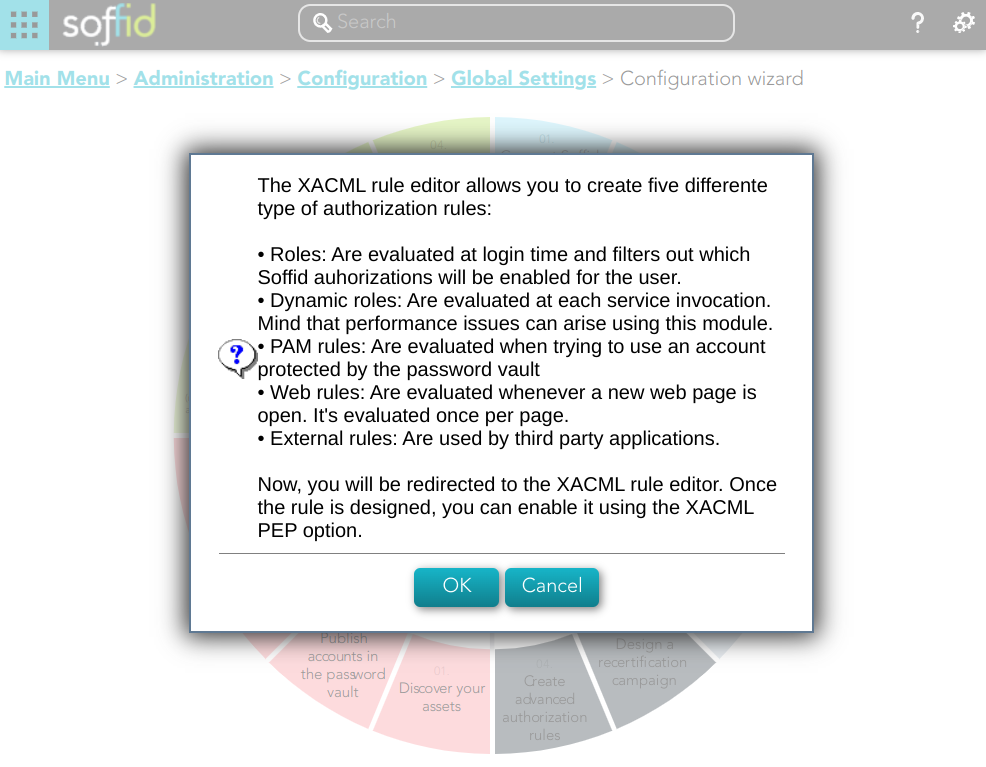Create advanced authorization rules
Description
This wizard allows you to browse the XACML Policy Management page to create new policies to add more complex and restricted rules to the authorizations.
For more information, you can visit the XACML page.
Screen overview
Screen overview
Related objects
Actions
|
Add new |
Allows you to add a new policy set. You can choose that option on the hamburger menu or click the add button (+). Second, you need to fulfill the mandatory fields, also the target, and the obligations, and apply changes. |
|
Import |
Allows you to import an XML file to add a new policy set. You can choose that option on the hamburger menu. Then you can pick up a .XML file and Soffid will import the file. If you cancel that operation, Soffil will not upload and save the file. |
|
New policy set |
Allows you to add a new policy set as a child of another policy set. You can choose that option under the proper policy set, and then fulfill the form. |
|
New policy |
Allows you to add a new policy as a child of another policy set. You can choose that option under the proper policy set, and then fulfill the form. |
|
New policy reference |
Allows you to add a new policy reference as a child of another policy set. You can choose that option under the proper policy set, and then fulfill the form. |
|
New policy set reference |
Allows you to add a new policy set reference as a child of another policy set. You can choose that option under the proper policy set, and then fulfill the form. |