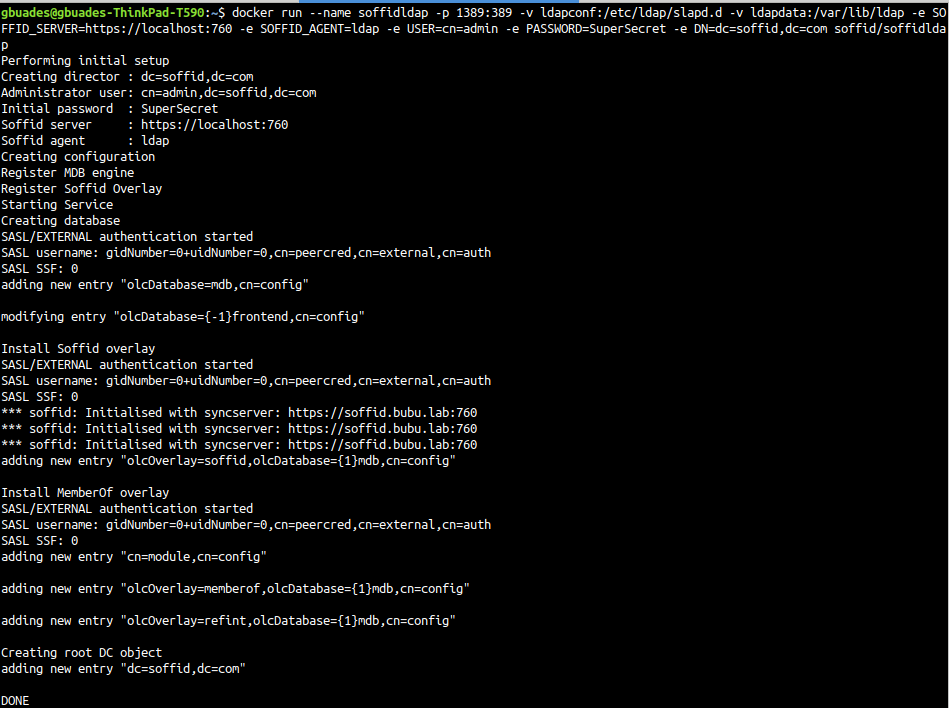How to install Soffid LDAP
Installation
Prerequisites
To install Soffid LDAP, you must install Docker. Despite Docker desktop can be used for testing purposes, Docker container runtime usage is recommended.
Installation
To start Soffid LDAP, execute:
docker volume create ldapconf
docker volume creade ldapdata
docker run --name soffidldap -p 1389:389 -v ldapconf:/etc/ldap/slapd.d -v ldapdata:/var/lib/ldap -d -e SOFFID_SERVER=https://<SYNCSERVERNAME>:760 -e SOFFID_AGENT=<SOFFID_AGENT> -e USER=<ADMIN_USERNAME> -e PASSWORD=<ADMIN_PASSWORD> -e DN=<YOUR_BASE_DN> soffidldapNow, you can connect to the LDAP Server using the user name and password used to create the docker instance.
Docker commands
Stop the service
docker stop soffidldapStart the service
docker start soffidldapRemove the service
docker rm soffidldapDocker Volumes
- The initial configuration files are located in the ldapconf volume, usually in /var/lib/docker/volumes/ldapconf/_data
- The initial data files are located in the ldapdata volume, usually in /var/lib/docker/volumes/ldapdata/_data