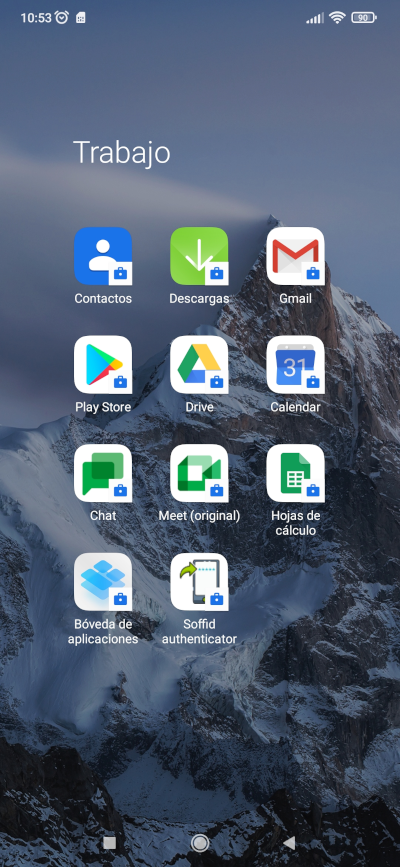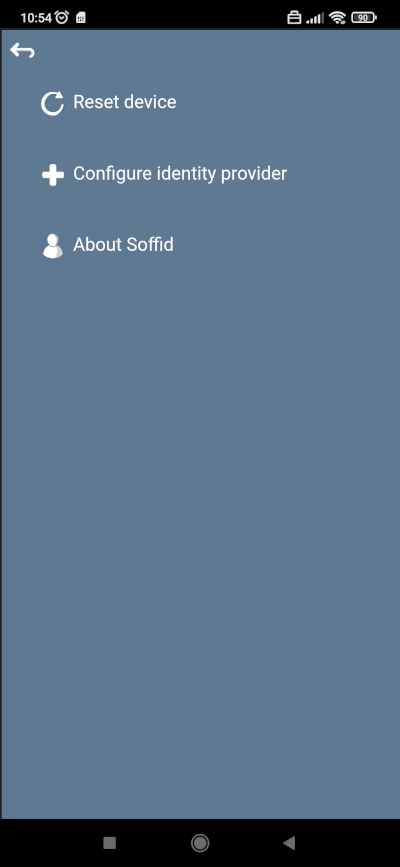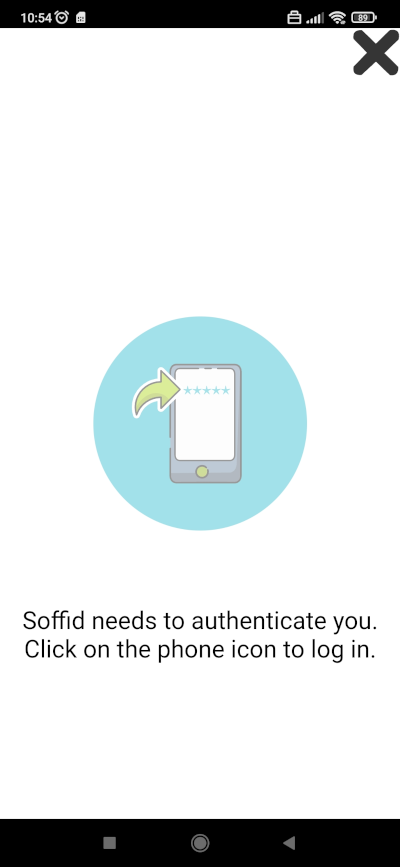How to use Soffid Authenticator?
Soffid Authenticator
Once you have installed Soffid on your device, you will be able to use it.
Select the Soffid Authenticator app
Configure your application
To configure your Soffid Authenticator, you must to select the Configure identity provider option.
Then you must scan QR code get it from My certificates and FIDO tokens in your Soffid Console.