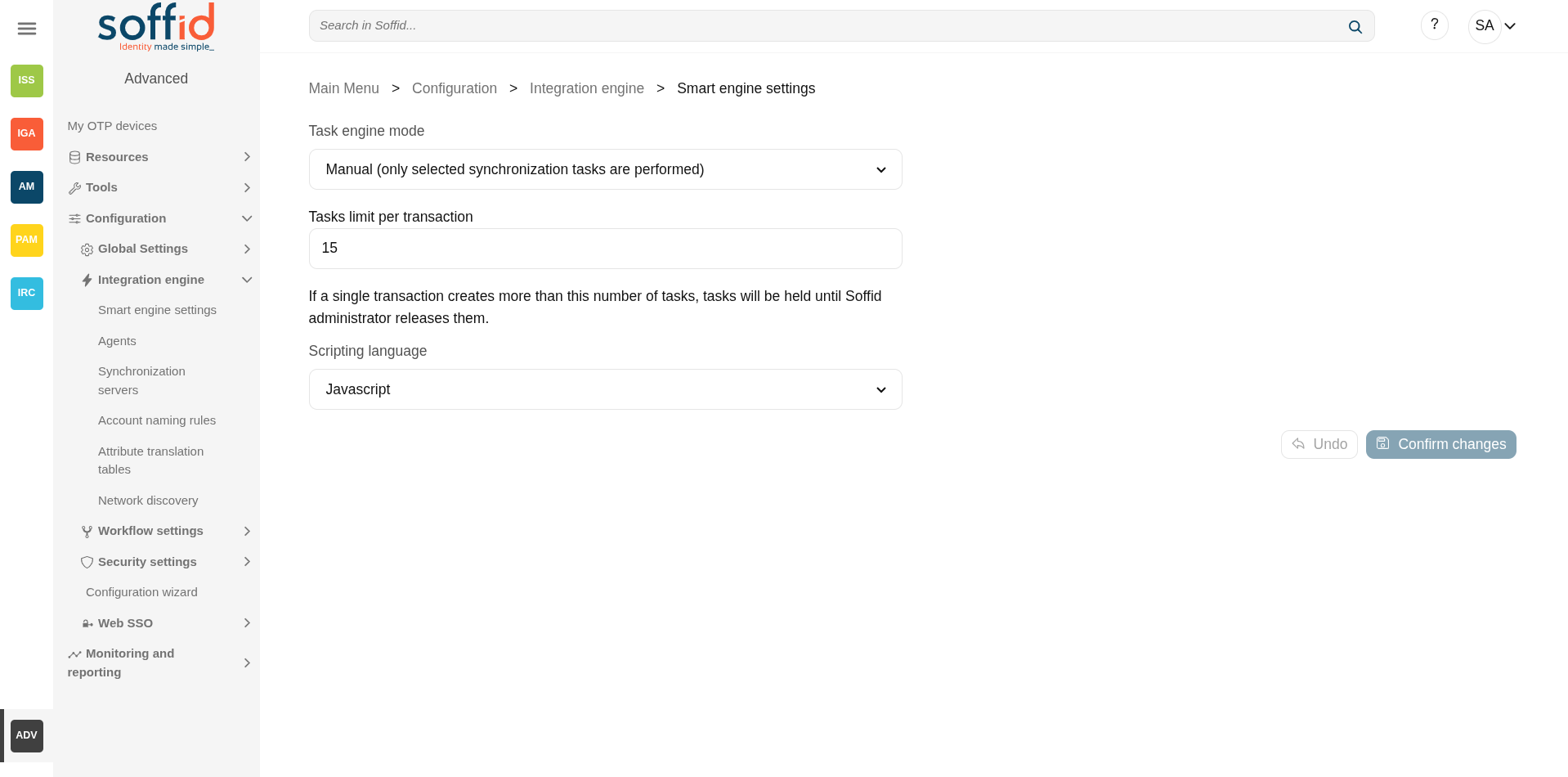Smart engine settings
Description
TheThis administratorpage gathers several mechanisms related to soffid's smart engine.
Administrator users canwill decidebe able to configure the engine mechanism for thesynchronisation synchronizationtasks; task,a i.e.task whenlimit to prevent unsupervised mass changes; and the taskslanguage areof createdthe and sent to external systems.scripts.
Screen overview
Related objects
- Agents : the task engine mode affects their behaviour
- Syncserver monitoring : to check if a task is on hold
- Custom scripts : affected by the language script
- All pages with script type attributes.
Standard attributes
- Task engine mode: allows you to select the synchronization mode. There are three available options:
- Read only: it is the option by default in the Soffid installation. No task is synchronized to external systems.
- Manual: only selected synchronization tasks are performed. You could synchronize manually a user, check the "Propagates the changes" action on the Users page. Or also synchronize a whole target system, check the Agents page.
- Automatic: each change is automatically send to target systems.
- Tasks limit per transaction: if a single transaction creates more than this number of tasks, tasks will be held until Soffid administrator releases them. The administrator could check them in the Sync server monitoring page.
- Scripting language: Soffid allows you to create scripts and you can choose the scripting language:
- Beanshell
- Javascript
- Autodetected
Soffid offers a set of sample scripts. You can find examples visiting the Sample scripts page.
Additionally, in the initial configuration of the container, we can configure the SOFFID_TRUSTED_SCRIPTS environment variable to allow the use of insecure classes. You can find this information visiting the Installing IAM Console page.
Tips
Use the task engine mode for these scenarios:
- Read Only: use this option after the Soffid installation until you have at least one target system configured to test the synchronization.
- Manual: use this option for testing environments, or at the beginning of a live release.
- Automatic: use this option for live environments, or also for the testing environments when the platform is mature.
Tasks limit per transaction:
- Use a high task limit when you are comfortable with the configured processes of Soffid, for instance, 1000 or 10000 depending on the number of accounts of these external systems.
Actions
| Confirm changes | Allows you to update the engine settings. |
| Undo | Allows you to cancel the changes made and not confirmed. |