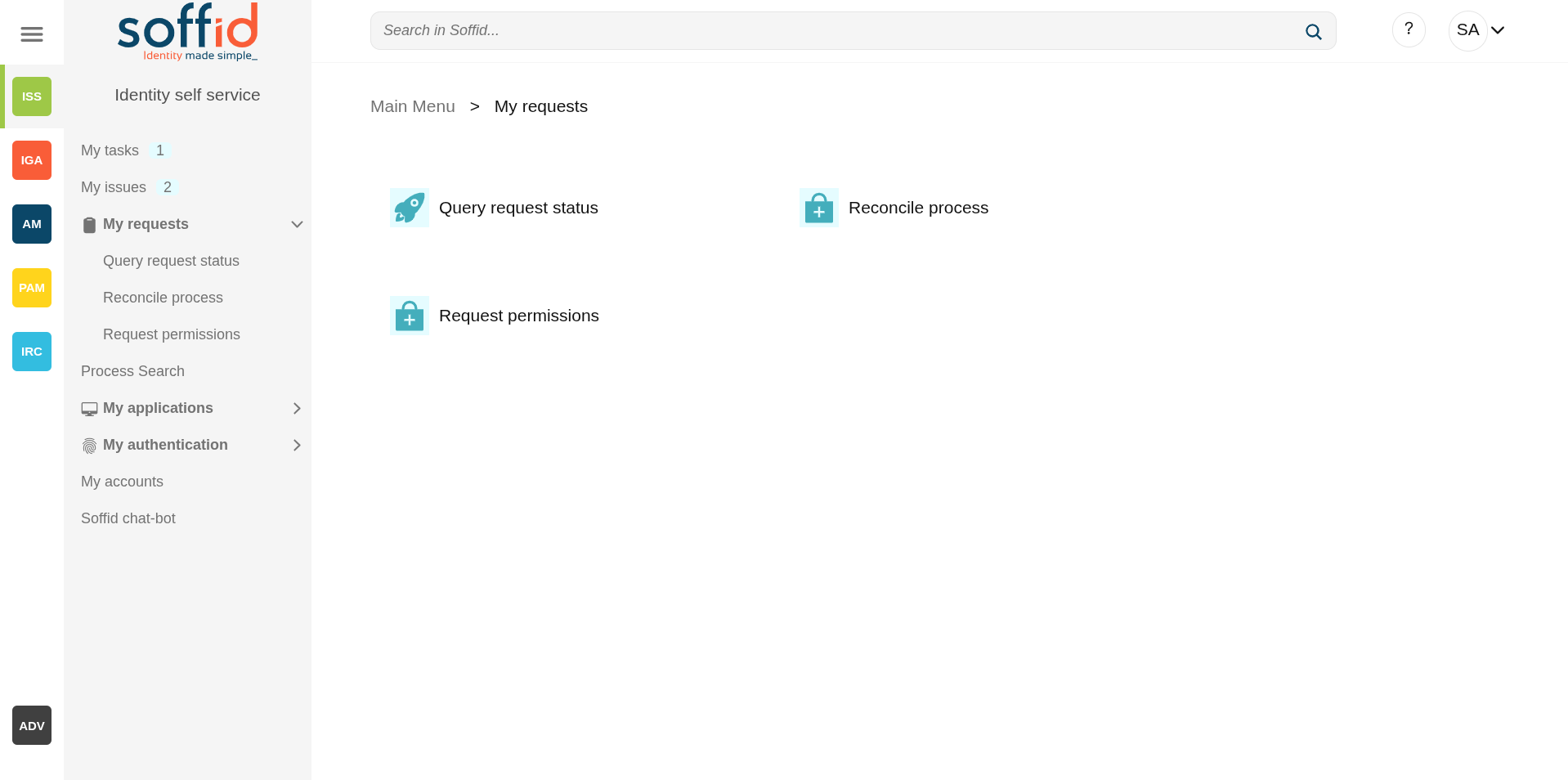My requests
Description
Soffid provides a complete workflow engine that allows you to incorporate business processes or define new business processes as needed. End-users with the appropriate permissions will be able to request these processes. You can visit Self service portal examples page for more information.
My request screen allows to users:
- On the one hand, in the Query request status screen the user can consult the processes they have executed and view the process details and status.
- On the other hand, they will be able to execute the processes for which they have been assigned the proper permissions. For example "Reconcile process" or "Request permissions", see the "Screen overview".
More information about process and workflows on BPM Editor Book
Screen overview
Related objects
- Configure Workflow engine : where the workflow engine is configured
- Business process definition : donde se publican los workflows
- BPM editor : where to create or modify workflows
-
My tasks : pending workflows where the user has to perform an action in order to continue their workflow.
-
My requests : The workflows that the user can initiate are listed here.
-
My requests > Query request status : to search for all processes started by oneself
-
Process Search : to search for all processes
- Metadata : to add attributes to display in the search tables
- Scheduled jobs : shows active workflows pending asynchronous tasks