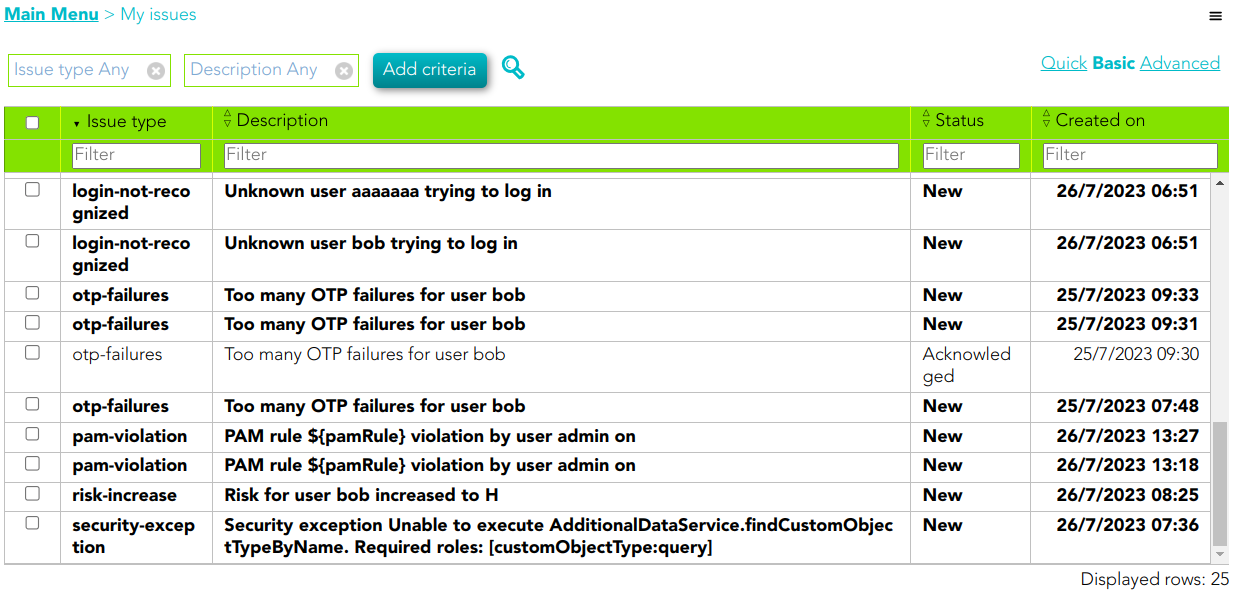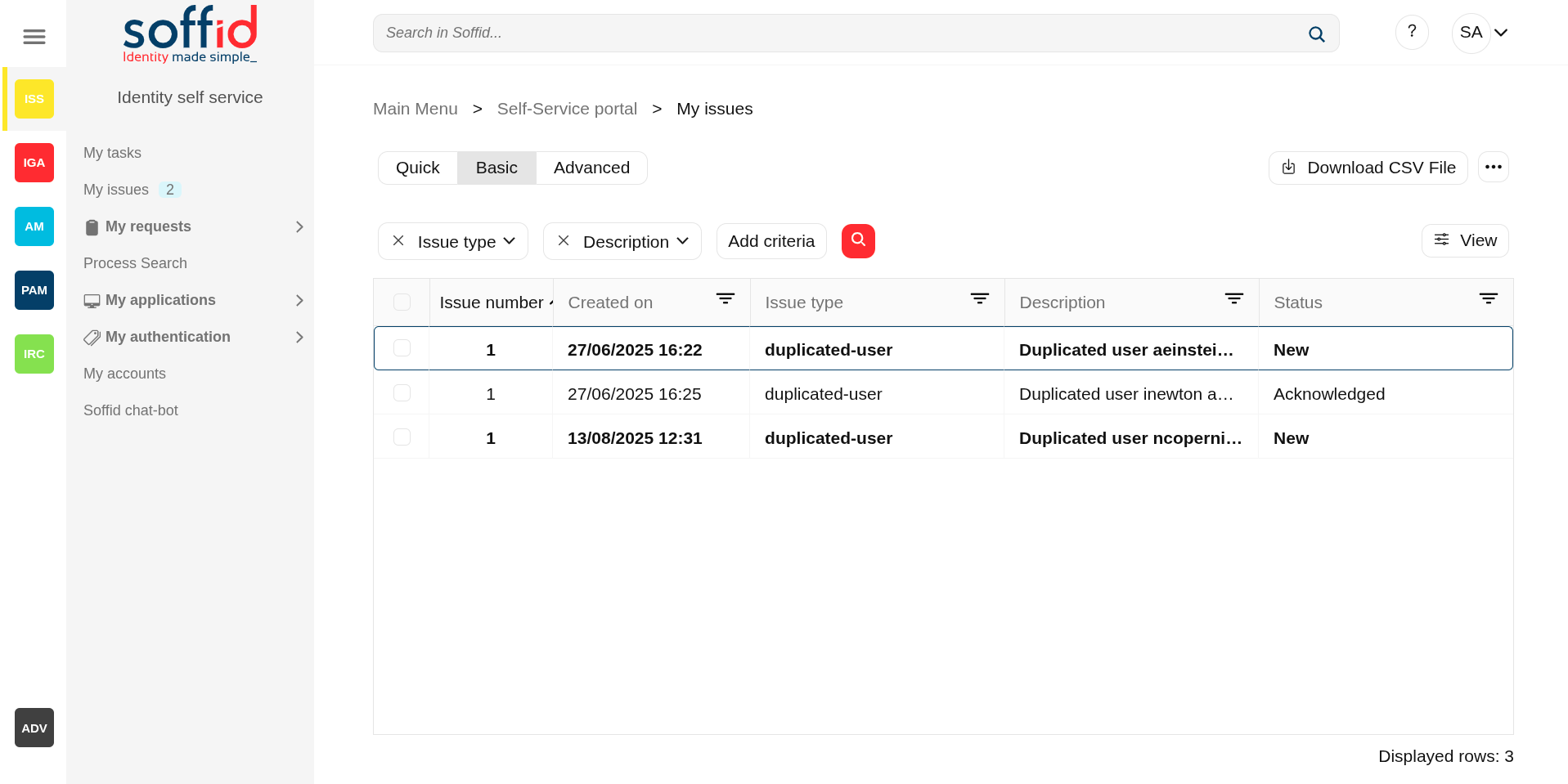My issues
Description
Soffid provides a tool to manage all issues and allows you to perform the operations available for each type of task. The actions to be performed will depend on each kind of task.
The incidents that appear on this screen are those that the user has initiated or those for which the user has yet to take action in order to continue with their progress.
Screen overview
Related objects
- Issue policies : where the issues are configured
- Issues : list all issues
- My issues : issues started by a user or the user has pending an acction
- Pages related to the different issues:
Standard attributes
- Issue type: issue list defined by Soffid.
- Description: a brief description of the issue.
- Status: possible task status. There are three available statuses:
- New
- Acknowledged
- Solved
- Created on: date of creation
Standard attributes
- Issue number: an incremental number to identify the issue.
- Created on: date of creation.
- Issue type: issue list defined by Soffid.
- Description: a brief description of the issue.
- Status: possible task status. There are three available statuses:
- New
- Acknowledged
- Solved
- Times: number of times the issue has been repeated.
- Aknowledged on
- Solved on
- Percentage of failed login
- Human confidence metric
- System
- OTP divice
- Exception: Error occurred
- Risk
- Role grant
- PAM Rule
- jobName
- Country
- Account
- Actor: owner of this issue.
- loginName
- Hosts
- Users
- Actions log: each of the actions that have been carried out on the issue
- Requester
- Breached email
- Data breach
- Breah description
- Created by
- Modified on
- Modified by
{{@1153}}