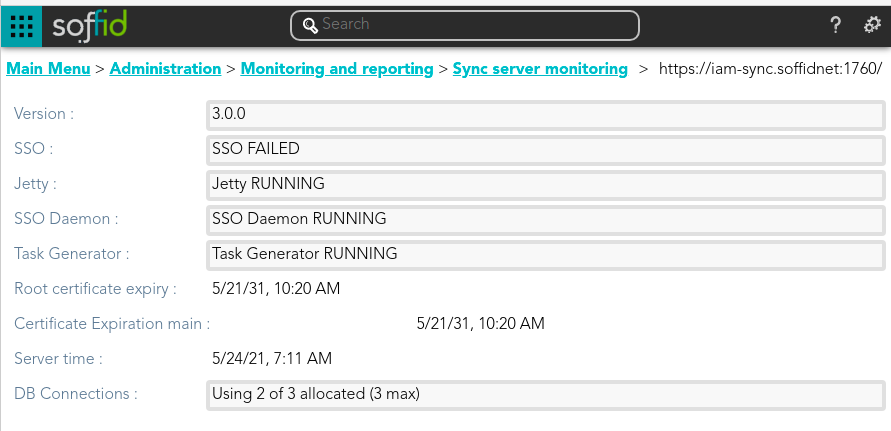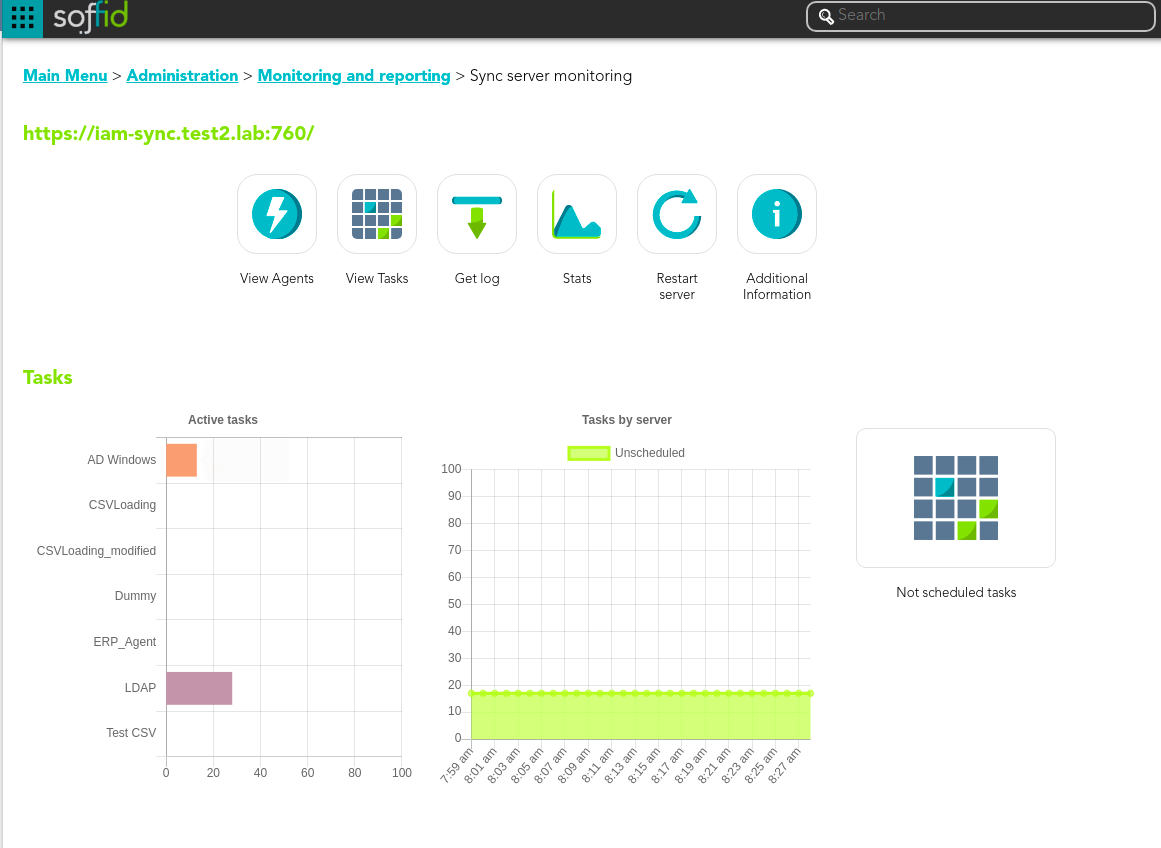Sync server monitoring
Description
Soffid provides a monitoring functionality to consult all the information of the different agents and the status of each one of them and the amount of tasks assigned. Consequently, it allows diagnosing possible incidents in a quick and easy way.
This option allows you to manage all the options related to the tasks created according to the configuration of each of the agents.
Sync server
Shows a list with the URL of all the syncservers that you have configured and the options to perform for every sync server.
Agent Status
The graph of agent status shows the number of agents connected (green light) and the number of agents disconnected (red light). By clicking on the captions you could select if you want to show only the connected agents, only the disconnected agents or both agents.
View Agents
Allows you to access a new window with the information of every single agent. That page show a list with the information about Agent, Number of the pending tasks, Status, and URL of the agent.
If you click one of the agents, Soffid will display all the pending tasks for that agent. If you click in one pending task, you could view the details of that task and you could perform the actions available for that depending on your permissions.
View Tasks
Displays a matrix with all the agents configured, all the tasks and the status of the task for each agent. You can reload the matrix with the updated tasks.
The available status for a task are:
- Done (green light): finished tasks.
- Pending (yellow light).
- Error (red light).
If you click in one error task, Soffid will display the detail of that task, the basic data and the speficis data about Execution time, Error message, Scheduled and Log Log detail, and Soffid will allow you to perform the available actions. If you click in one pending task, you could perform the available actions.
Get log
Allows you to download the log file.
Stats
Displays the performance (tasks per minute) graph of the synchronization servers.
Restart server
Allows you to restarts the synchronization server that hosts any agent. Soffis will ask for your confirmation before perform that action. If you confirm, the server will be restarted.
Additional information
Display the additional information of Soffid
Tasks
Active tasks
Displays a graph with the information about the tasks pending to perform on the different systems.
Tasks by server
Displays a graph with the information about the tasks for each server.
Not scheduled tasks
Displays a view with a list list not scheduled task. At that view, you can cancel and release the held tasks
Screen overview
Related objects
- Agents
- Tasks
Agent actions
| Get log |
Soffid displays the log trace. |
| Reset | Allows you to restart the synchronization server that hosts any agent. Soffis will ask for your confirmation before perform that action. |
Tasks actions
| Cancel task |
Allows you to cancel a specific task. Soffid will ask for your confirmation, if you confirm, that task will be canceled. |
| Prioritize | Allows you to release a specific task. Soffid will ask for your confirmation, if you confirm, that task will be executed. |