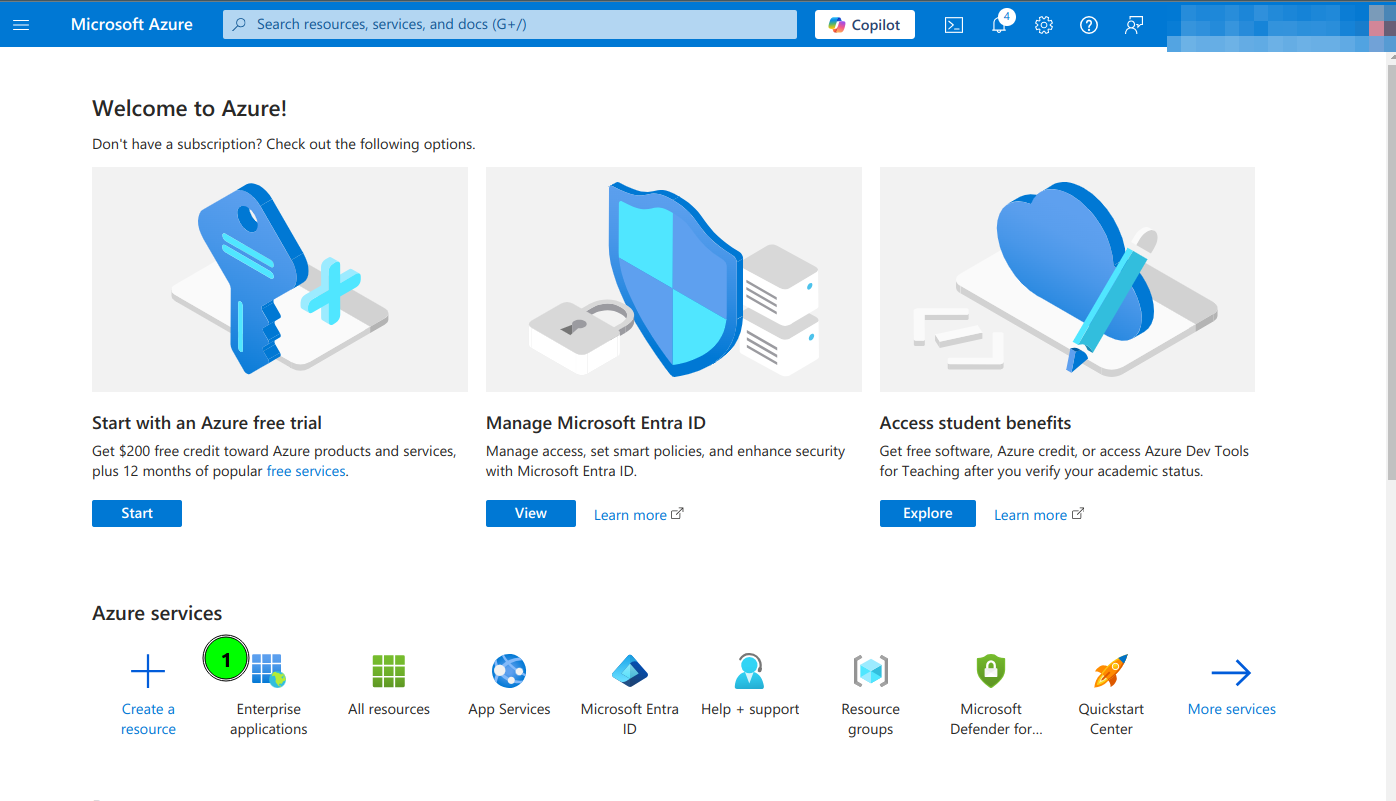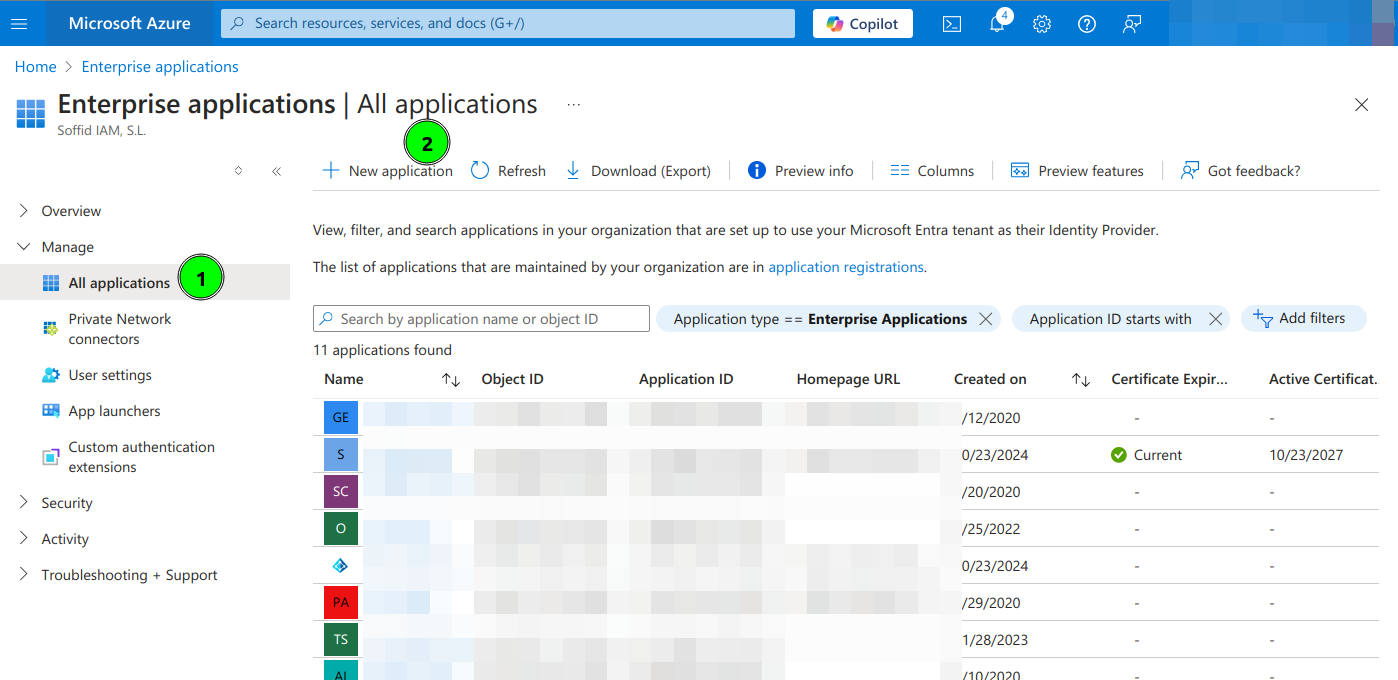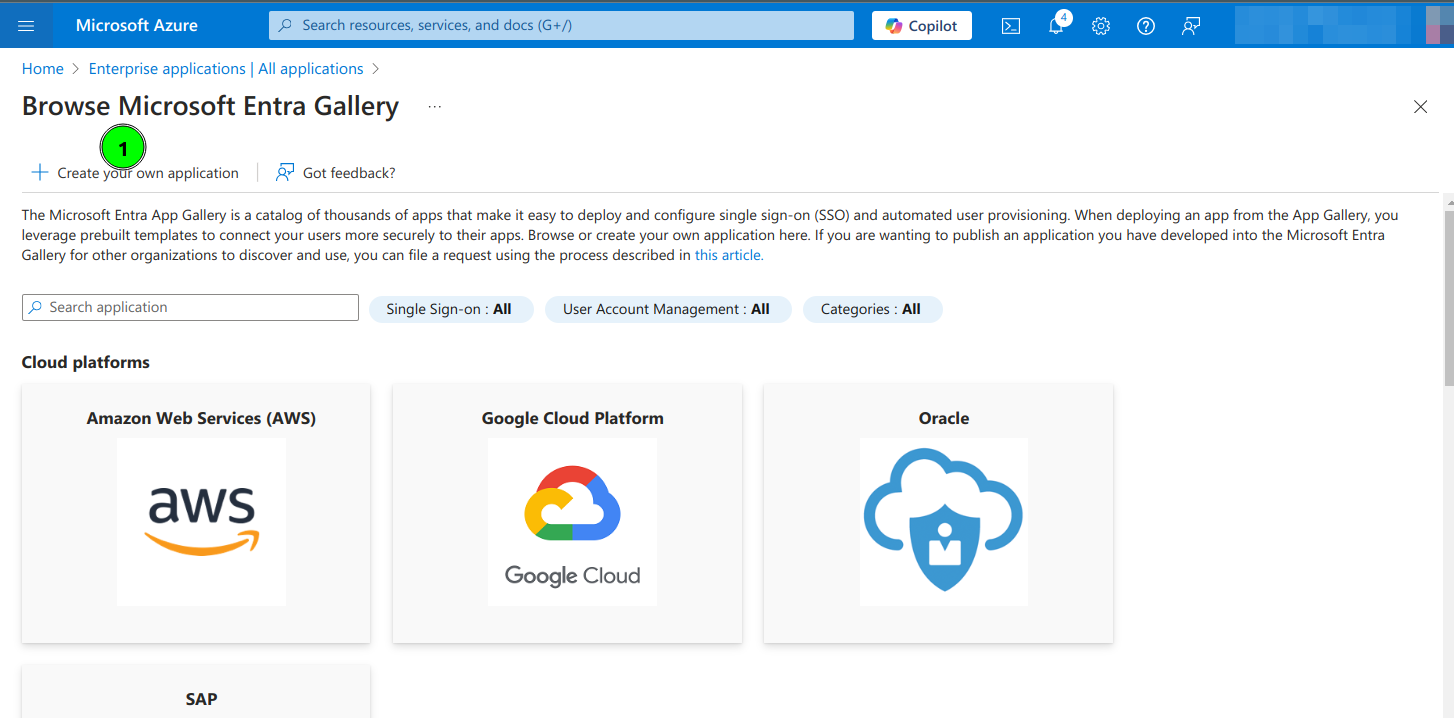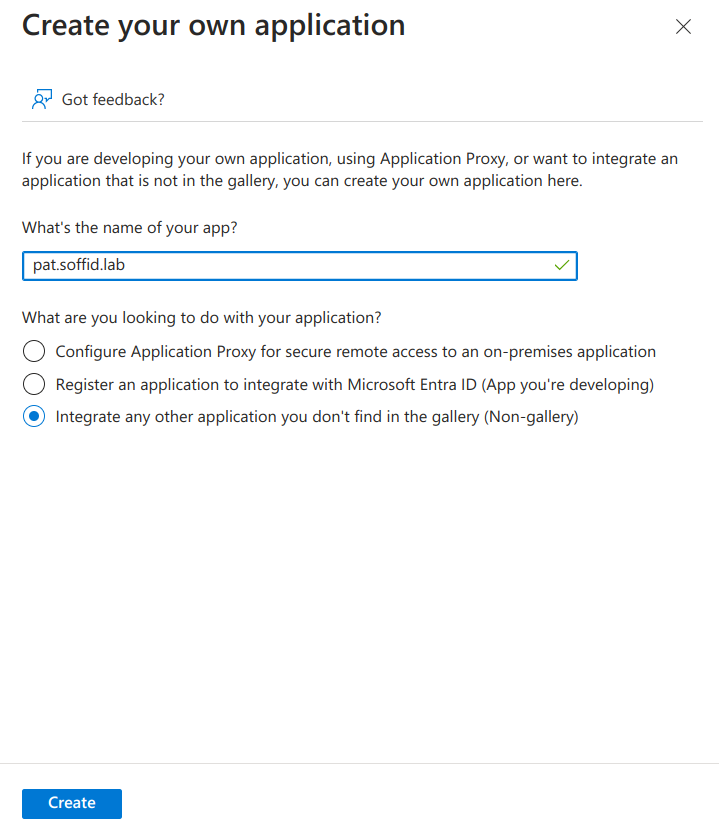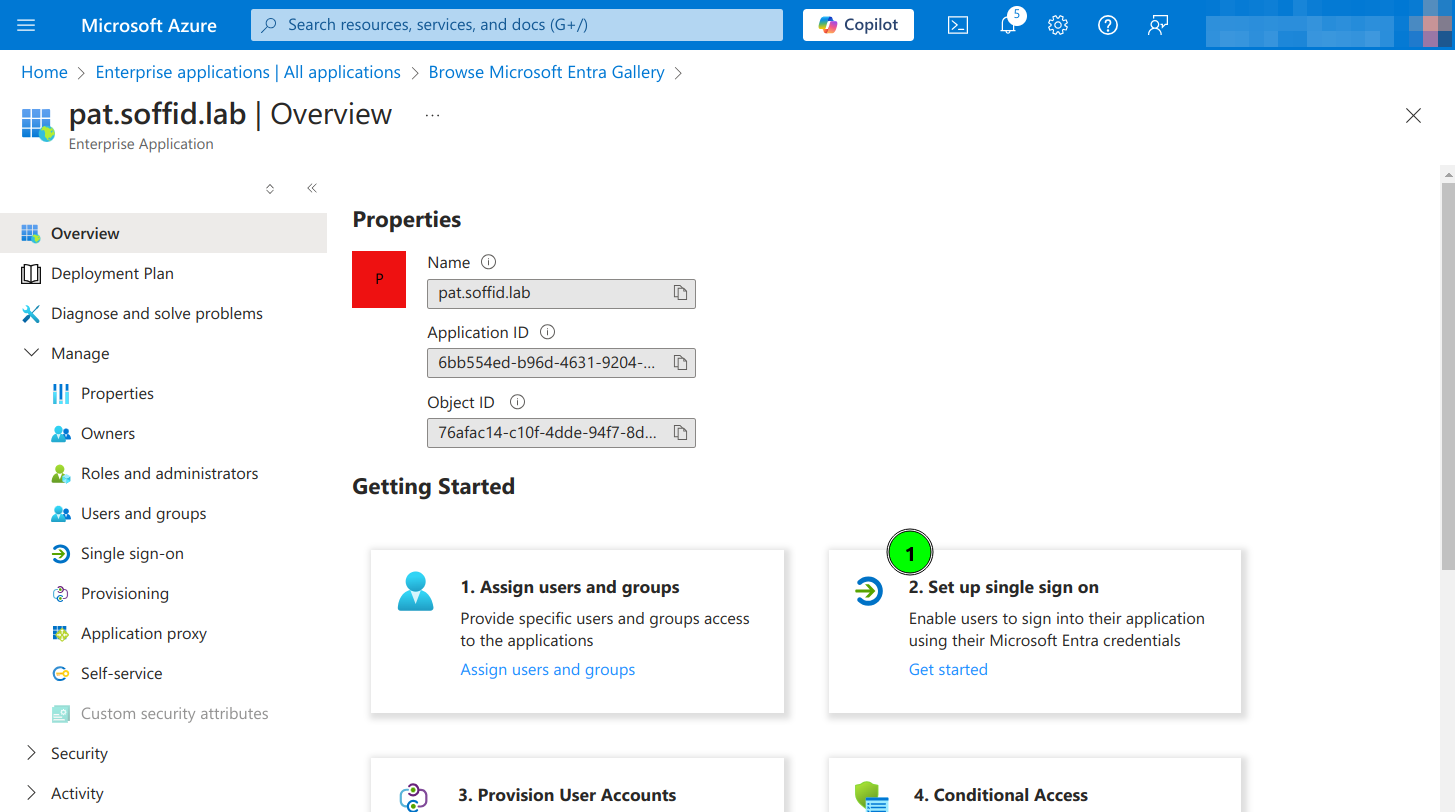How to configure Office 365 as External SAML identity provider?
Introduction
Step-by-Step
1. Open a https://portal.azure.com
2. Open Microsoft Entra ID and select Enterprise applications option
3. Select All applications and click New Application
4. Select Create your own application
5. Type the name of your app and select the "Integrate any other application you don't find in the gallery (Non-gallery)" option
6. Click on Set up single sign on
7. T
8. T
9. T
10. T