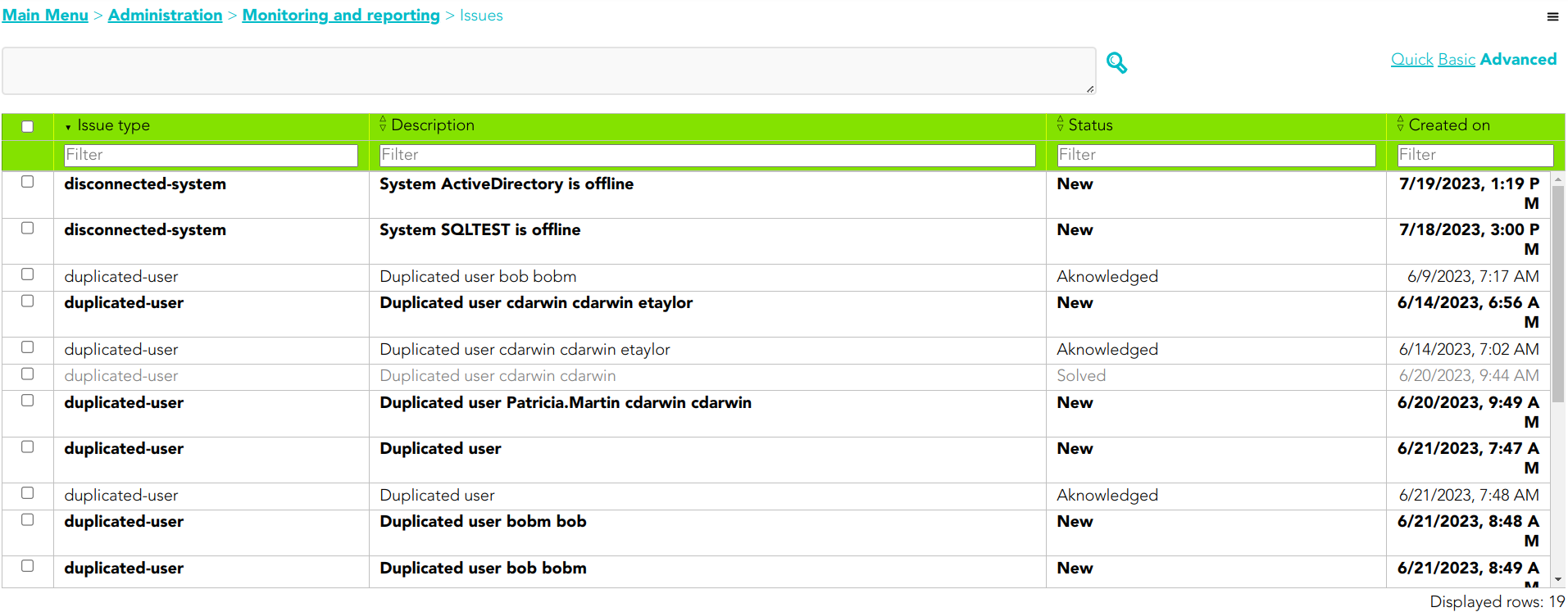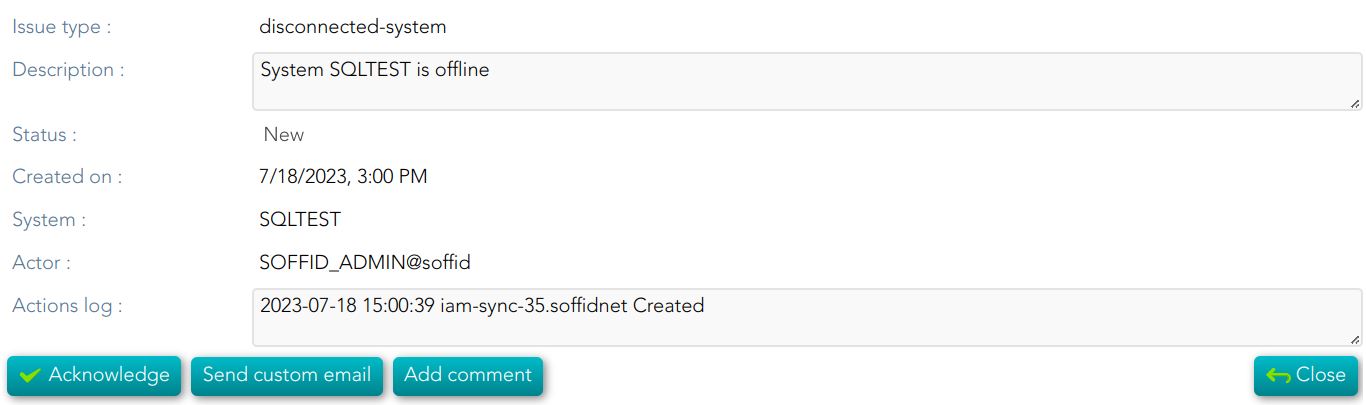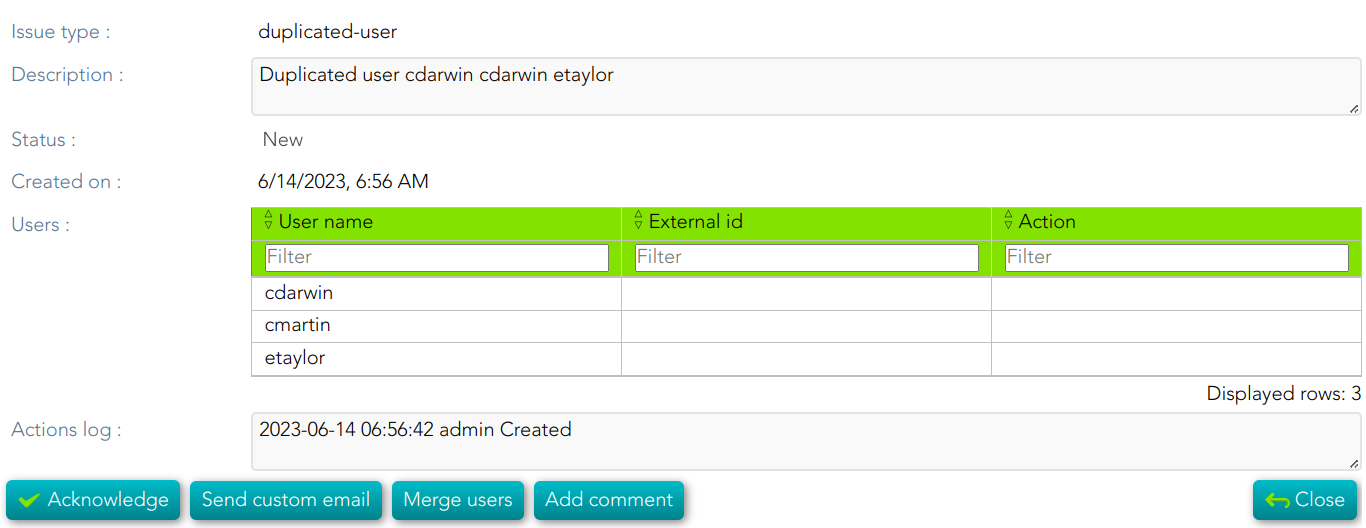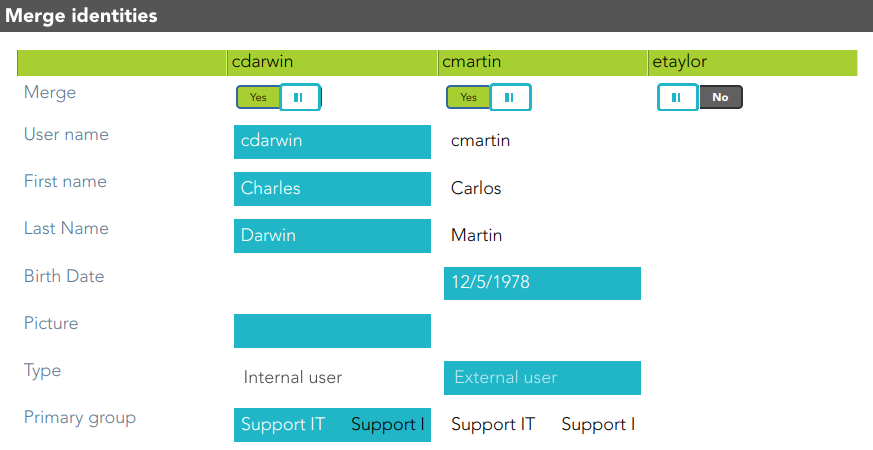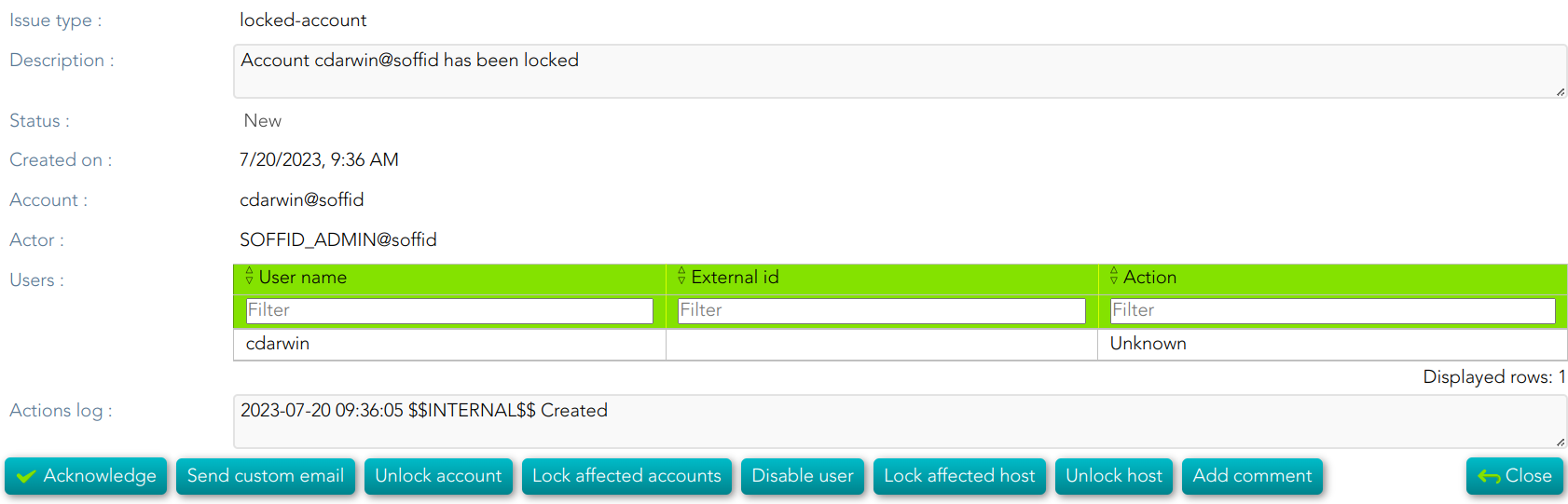Issues
Definition
Soffid provides a tool to manage all issues and allows you to perform the operations available for each type of task. The actions to be performed will depend on each kind of task.
You can find this functionality in the following path: Main Menu > Administration > Monitoring and reporting > Issues
Screen Overview
Issues
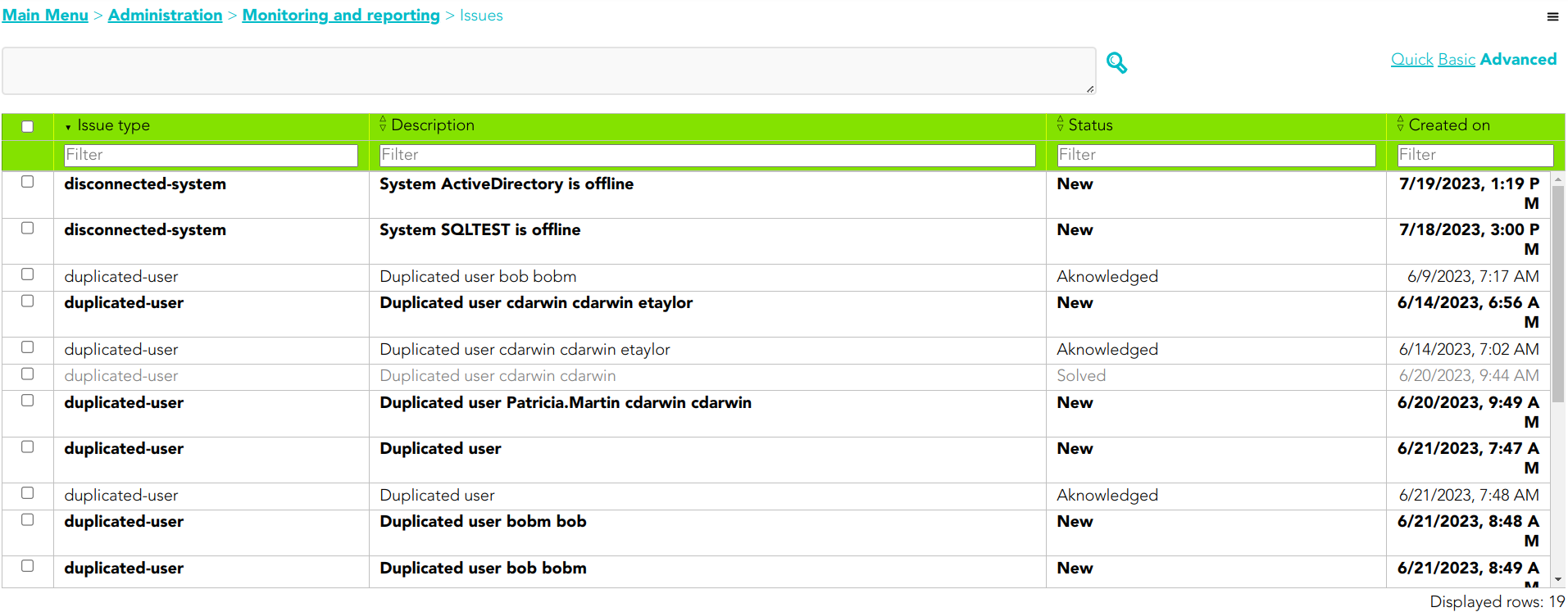
- User
- Accounts
Standard attributes
- Issue type: issue list defined by Soffid.
- Description: a brief description of the issue.
- Status: possible task status. There are three available statuses:
- Created on: date of creation
Actions
Issues query action
| Download CSV file |
Allows you to download a CSV file with the issue data. |
|
Add or remove columns
|
Allows you to show and hide columns in the table. You can also set the order in which the columns will be displayed. The selected columns and order will be saved for the next time Soffid displays the page.
|
Issue detail
| Close |
Allows you to quit without applying any changes. |
| Acknowledge |
Allows you to check as Acknowledged
|
| Solve issue |
Allows you to mark as solved the issue.
|
| Send custom email |
Allows you to send a custom email to one recipient. |
| Add Comments |
Allows you to add comments to the Action logs. |
account-created
💻 Image
disconnected-system
💻 Image
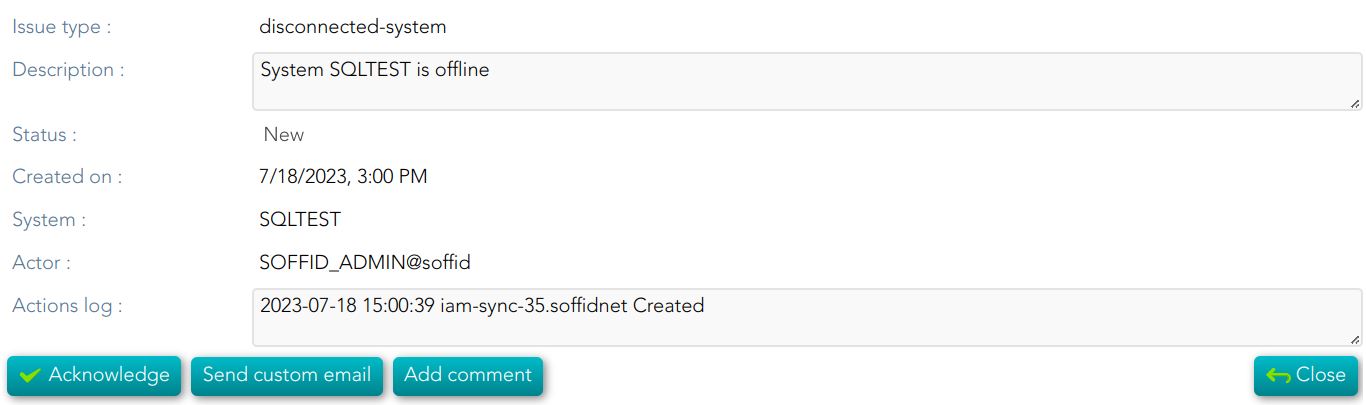
duplicated-user
💻 Image
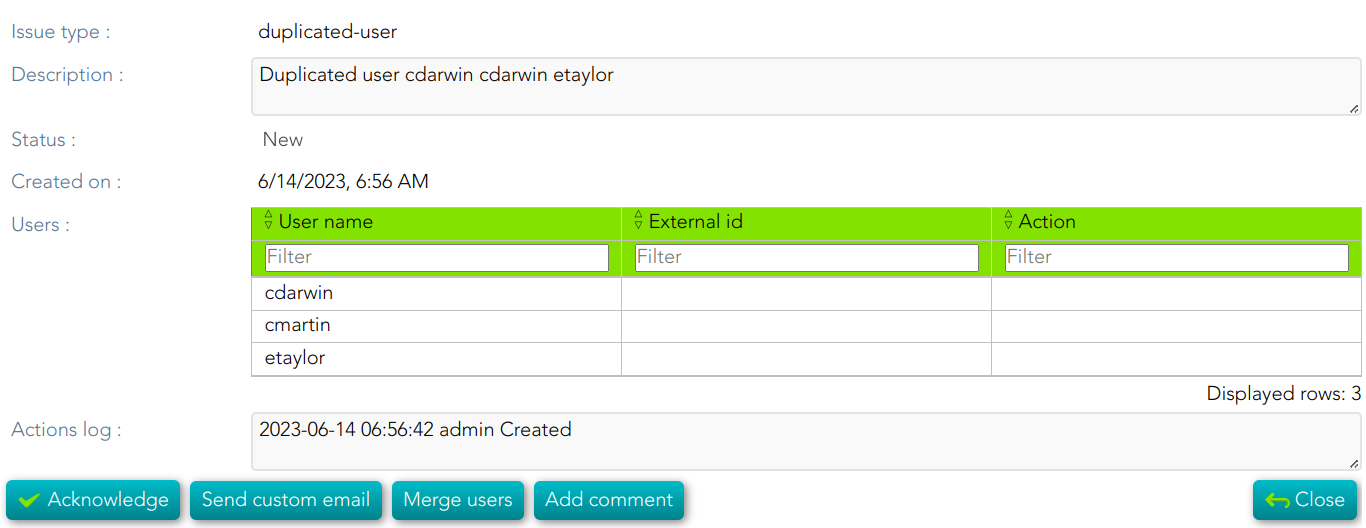
|
Mege users
|
If you click this option, Soffid will allow you to merge the identities by selecting the data of each of them.
💻 Image
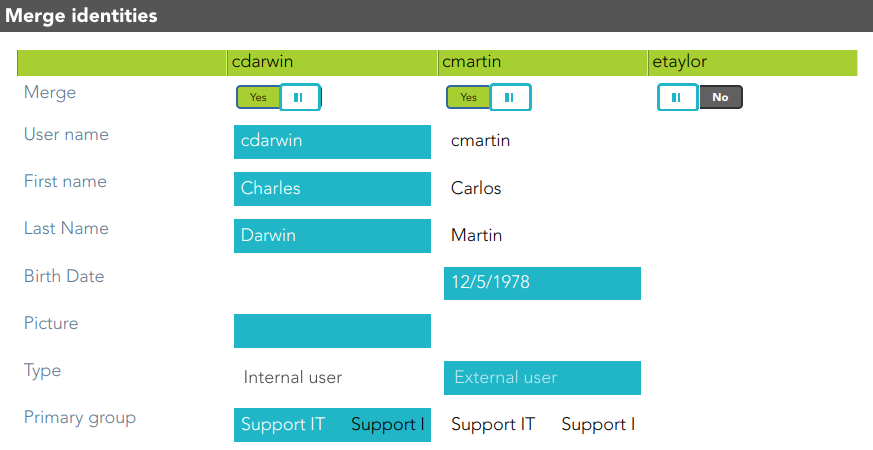
|
failed-job
💻 Image
global-failed-login
💻 Image
integration-errors
💻 Image

locked-account
💻 Image
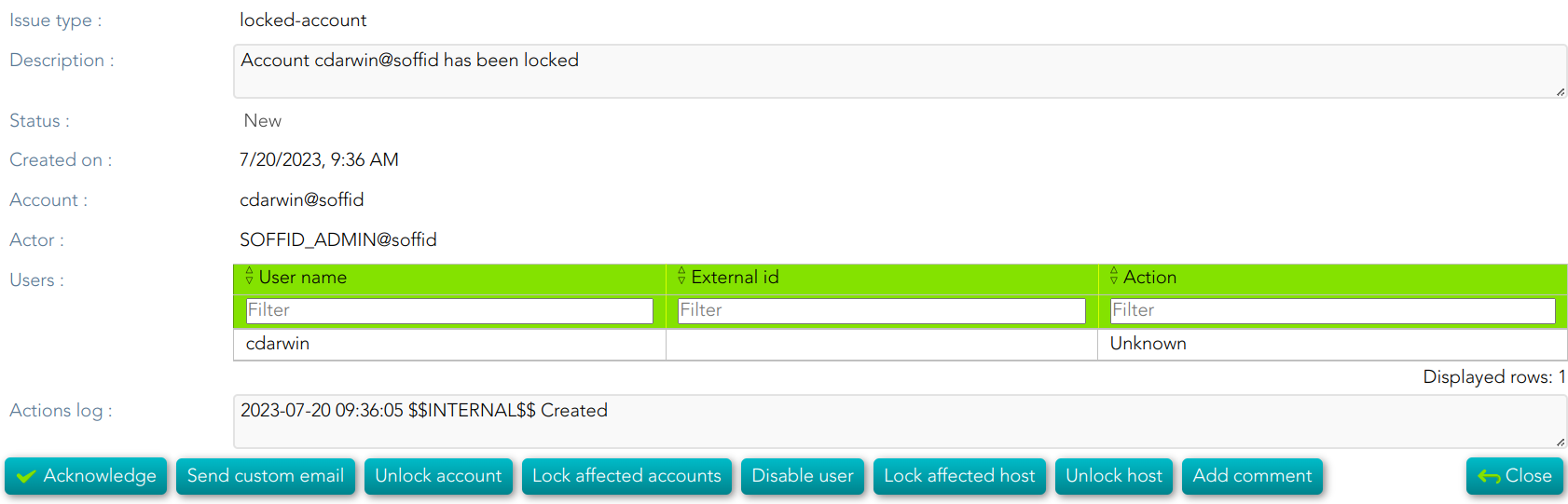
| Unlock account |
If you click this option, Soffil will unlock the account. |
|
Look affected accounts
|
If you click this option, Soffil will lock affected accounts.
|
|
Disable user
|
If you click this option, Soffid will disable the user.
|
|
Lock affected host
|
If you click this option, Soffid will lock the affected host.
|
|
Unlock host
|
If you click this option, Soffid will unlock the host.
|
login-different-country
💻 Image
login-from-new-device
💻 Image
login-not-recognized
💻 Image
otp-failures
💻 Image
pam-violation
💻 Image
permissions-granted
💻 Image
risk-increase
💻 Image
robot-login
💻 Image
security-exception
💻 Image