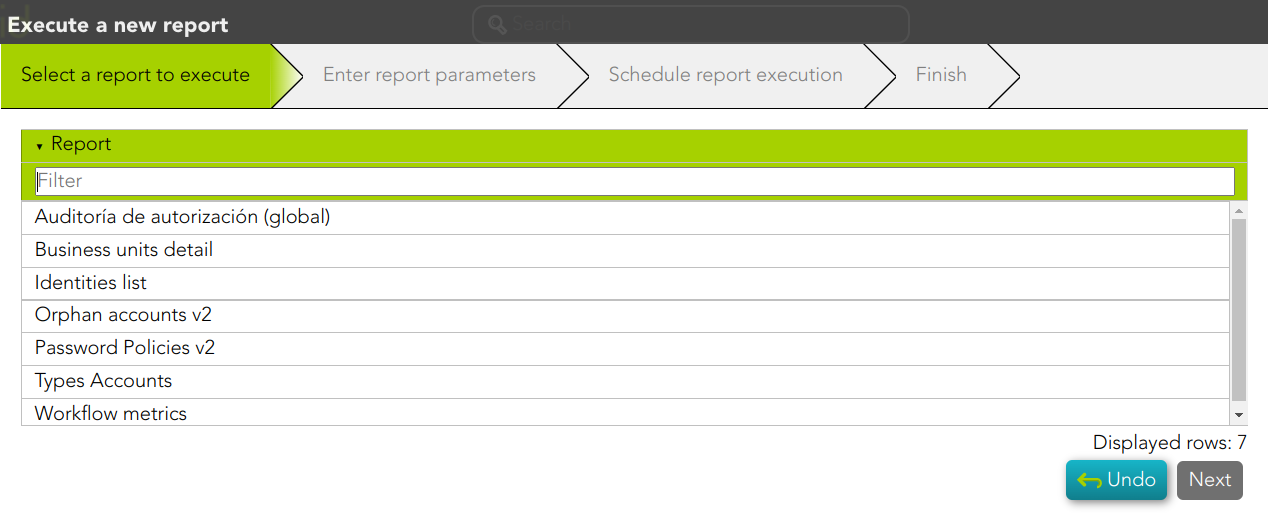Scheduled reports
Description
At the schedule reports tab you can schedule or run the report. The report must be defined in the report definition tab.
First of all, you need to select the report you want to execute. Once the report was selected, then you will need to fill in the parameters if they are required. And finally, you can execute the report right now, or shedule the report execution. If you schedule the execution, you would config a Access control list. At this list you would define the users, groups or roles
Screen overview
Actions
|
|
Allows you to shedule or execute a report. First of all, you need to click the add button (+). Then Soffid will display a window to pick up the report. Then you need to select the report you want to execute or schedule and click Next button. At the Enter report parameter, you could fill in the required parameter, and click the Next button. Alt the Schedule report execution, you could choose to execute the report right now, or to schedule the execution, to do that, you need to fill in the parameters, and the click the Finish button. |
|
Delete |
Allows you to delete one or more scheduled reports. To delete reports, first select the reports, then click on the subtract button (-), and finally Soffid will ask you to confirm or cancel the operation. |
|
Edit |
By clicling on a report, Soffid will display the report sheduled configuration. You could update and customize the sheduled configuration. |