Password recovery configuration
Description
Soffid provides you the functionality that allows to the users recover their passwords. To do that, the admin user, o a user with the proper roles, must config the the password recovery parameters.
Screen Overview
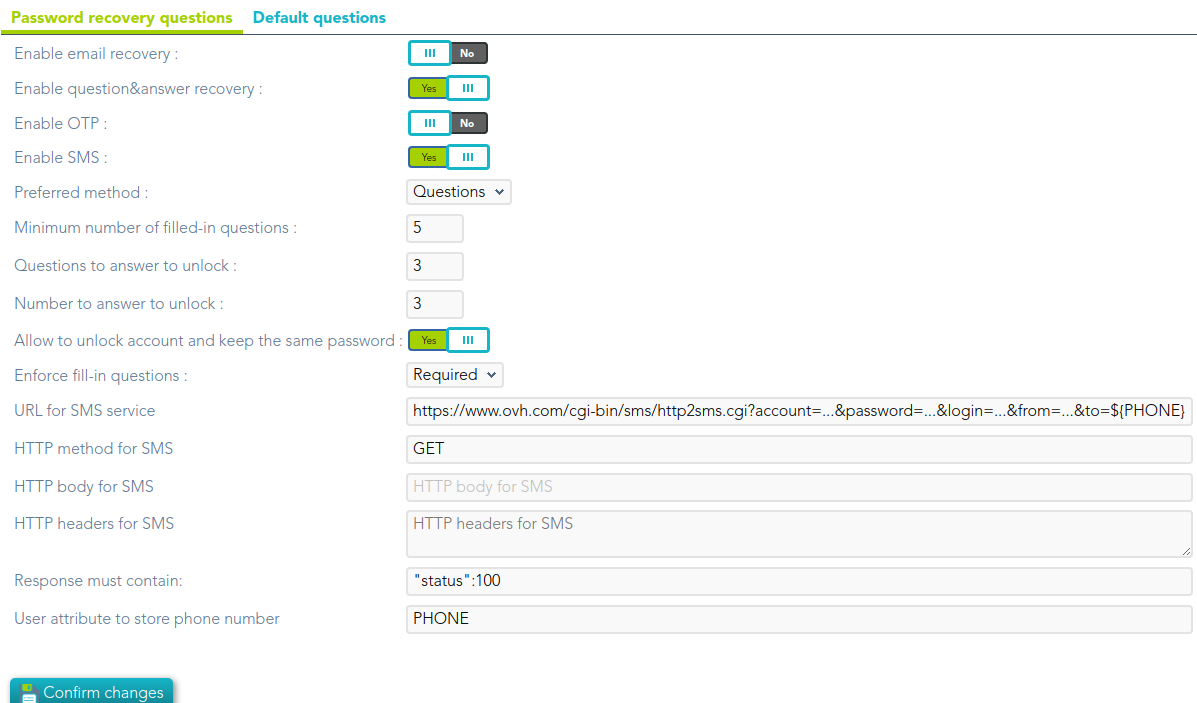
Custom attributes
- Enable email recovery: if Yes is selected, it will allow password recovery through an e-mail sent to an authorized mailbox.
- Enable question&answer recovery: if Yes is selected, a question and control response will be requested.
- Enable OTP: if Yes is selected, an OTP will be required to recover the password. That OTP depends on the OTP settings configured into the Soffid Console and the OTP devices configured for the end-user.
- Enable SMS: if Yes is selected, an SMS will be send to recover the password.
- Preferred method: in case you select two or more previous options, this drop-drown will allow you to priorize one option over the others.
- Minimum number of filled-in questions: indicates the minimum number of user questions that must be have answered in the end-user's profile to can use this recover password method.
- Questions to answer to unlock: indicates the number of questions that must be formulated to the end-user to reset his password.
- Numer to answer to unlock: indicates the number of answers that must be answered by the end-user to reset his password.
- Allow to unlock account and keep the same password: allows to administrator user to unlock an end-user's account and keep the same password.
- Enforce fill-in questions: allow on each access Soffid to check if the questions
&&TODO&&are answered. In case the questions have not been not answered, Soffid will display a window with the questions to answer or to config to the end-user depending on that value.- Disabled: allows you to disable that functionality.
- Required: if this option is selected, the system will check if the user questions are answered correctly.
If the user have not a required number of questions defined or he have not answered all his questions, the system will show the retrieve password questions page. - Optional: when this option is selected, the system will check the user questions but it will not show the retrieve password questions page if the user questions does not meet the configuration parameters.
- URL for SMS service &&TODO&&
- https://www.ovh.com/cgi-bin/sms/http2sms.cgi?account=...&password=...&login=...&from=...&to=${PHONE}&message=This is your PIN for password recovery: ${PIN}&noStop&contentType=application/json&class=0
- HTTP method for SMS
- HTTP body for SMS
- HTTP headers for SMS
- Response must contain
- User attribute to store phone number: user object attribute defined on the Metadata page to save the phone number.
Actions
|
Show disabled |
If you check (option selected is Yes) it will be shown all the workflows, both enable and disable workflows. |
|
Deploy (Add) |
Allows you to pick a defined process and upload it for deploying it in Soffid. You must click the button with the add icon (+), click "pick a file" and select a valid file. Then Soffid will upload and deploy the process. This option allows to add new workflows or update exists workflows.
You can upload a process defined with the BPM Editor and previously exported (.pardef) or a process defined by code (.par) |
|
Enable |
Allows you to enable a workflow. When you enable a workflow, all users with proper permission could launch the process from the Self service portal |
|
Disable |
Allows you to disable a workflow, no user could access to that process from the Self service portal. If there are any processes initiated and pend |
