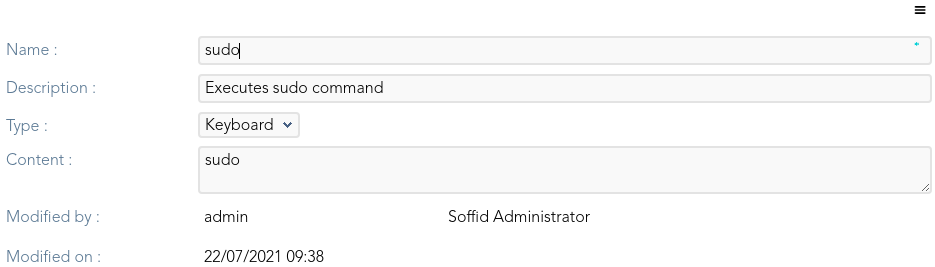Step 8.1. PAM Rules
Step-by-step
1. To create a new PAM Rule, you must access the PAM Rules page in the following path:
2. To add a new PAM rule, you must click the add button (+) and Soffid will display a new window to fill in the data.
- The Name should be an identificative and unique rule name. That field will be mandatory.
- The Description should be a brief description of the rule.
- The Type allows you to select the rull will be a keyboard or a screen rule. That field will be mandatory.
- The Content should be what the rule will detect. For instance, a Linux command like sudo or rm *-r. That field will be mandatory.
3. Then you need to click on the "Apply changes" button to save the new PAM rule.
3.1. If you click on the "Undo" button, no updates will be saved.
4. Finally you can create a PAM policy to apply the rules.
Screen overview