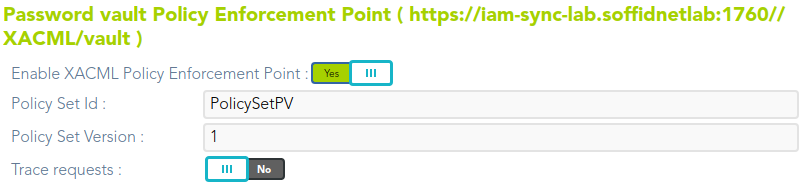Step 7.3. Configure XACML PEP
Step-by-step
1. To configure the XACML PEP PEP You must access the "XACML PEP configuration" page in hethe following path:
2. At the "XACML PEP configuration page you must fill in the the Password vault Policy Enforcement Point Point section.
2.1. The policy must be enabled, you must select Yes on the "Enable XACML Policy Enforcement Point".
2.2. Then you must fill in the Policy set ID and the Policy set version to use.
2.3. The trace request is an optional field useused to debug.
3. Once you fill in the mandatory information, you must click the "Apply" button to save the updates.
3.1. If there areis any error onin the data, Soffid will display a message with the error data.
For detailed information about XACMLXACML, you can visit the the XACML book.
Screen overview