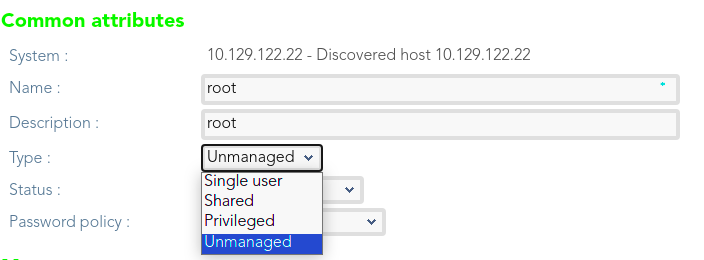_Step 5.1. Change account type
The Change account type step shows how to change the type from unmanaged to shared or privileged depending on the case.
Step-by-step
1. Once Soffid displays the account detail, you can change the Type (located on the Coommon attributes) to the proper type. You must click on the "Type" drop-down list and select the proper value for the account
2. Then, you can save the updated by clicking on the disck icon (located at the top rigth), and continue with the next step.