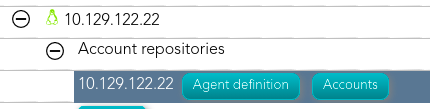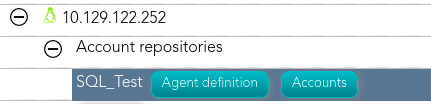Step 5. Account management
The account management step shows you how to manage the accounts to change the type from unmanaged to shared or privileged depending on the case. To manage the accounts, the discovery process must be completed.
Step-by-step
1. To access to the accounts of a specific host or database (SQL Server or Oracle), you must click the "Accounts" button. The button is located close to the name of the host or the agent, inside the "Account repositories" of a specific host, on the network discovery tree.
- Host
- Database agent
2. Once you click the button, Soffid will display the accounts list which belong to the host or agent.
3. Then, you could change the account type for each account, one by one.
3.1. You must click on the account record to edit the detail account info.
3.2. Then, you must accessto change the networkType discovery(located pageon inthe heCoommon followingattributes) path:
3. 3. OnceAnd youfinally, have accessedsave the networkupdates discoveryby page, Soffid will display all the networks.
3.1. Here you can clickclicking on the plus"Apply iconchanges" (+) to display the host of the network.button.