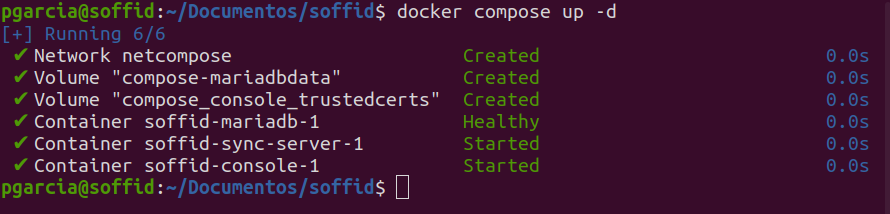Installing Soffid
Prerequisites
- Docker compose
- 8GB RAM
- > 10GB disk space (50GB recomended)
Installation
docker-compose.yaml / compose.yaml
version: "3.8"
services:
mariadb:
image: mariadb:11.1.2
environment:
MYSQL_ROOT_PASSWORD: XXXXX
MYSQL_DATABASE: soffid01
MYSQL_USER: soffid
MYSQL_PASSWORD: XXXXX
healthcheck:
test: "/usr/bin/mariadb --user=root --password=XXXXX --execute \"SHOW DATABASES;\""
interval: 2s
timeout: 20s
retries: 10
command: --max_allowed_packet=128M --innodb_log_file_size=256M --character-set-server=utf8mb4 --collation-server=utf8mb4_general_ci
networks:
- network
volumes:
- mariadb_data:/var/lib/mysql
console:
image: soffid/iam-console:3.6.7
environment:
DB_URL: jdbc:mariadb://mariadb/soffid01
DB_USER: soffid
DB_PASSWORD: XXXXX
ports:
- 8080:8080
networks:
- network
healthcheck:
test: bash -c "(echo 'GET /soffid/anonymous/logo.svg HTTP/1.1' >&0; echo >&0; cat >&2;) <> /dev/tcp/localhost/8080"
interval: 10s
timeout: 20s
retries: 10
start_period: 40s
volumes:
- console_trust:/opt/soffid/iam-console-3/trustedcerts
- console_conf:/opt/soffid/iam-console-3/conf
depends_on:
mariadb:
condition: service_healthy
sync-server:
image: soffid/iam-sync:3.6.10
hostname: sync-server
environment:
SOFFID_PORT: 1760
SOFFID_HOSTNAME: sync-server.netcompose
SOFFID_MAIN: yes
DB_URL: jdbc:mysql://mariadb/soffid01
DB_USER: soffid
DB_PASSWORD: XXXXX
networks:
- network
volumes:
- sync_conf:/opt/soffid/iam-sync/conf
depends_on:
mariadb:
condition: service_healthy
console:
condition: service_healthy
networks:
network:
name: netcompose
driver: bridge
volumes:
mariadb_data:
name: compose_mariadbdata
console_trust:
name: compose_console_trustedcerts
console_conf:
name: compose_console_conf
sync_conf:
name: compose_sync_confUbuntu commands
Bear in mind, that the name of the YAML file must be docker-compose.yaml And you must execute the docker compose action inside the folder where this file is located.
cd /.../.../soffidApply the YAML:
sudo docker compose up -dCheck containers
sudo docker compose psView the console log
sudo docker compose logs -f consoleView the Sync Server log
sudo docker compose logs -f sync-serverWhen the console is created, the password for the user admin will be changeit and it will be valid for 24 hours.
Now you can connect to Soffid Console http://localhost:8080/soffid The first thing you must do is to change the admin user password changeit.
Upgrade
You can update the version in the yaml file
docker compose up -d