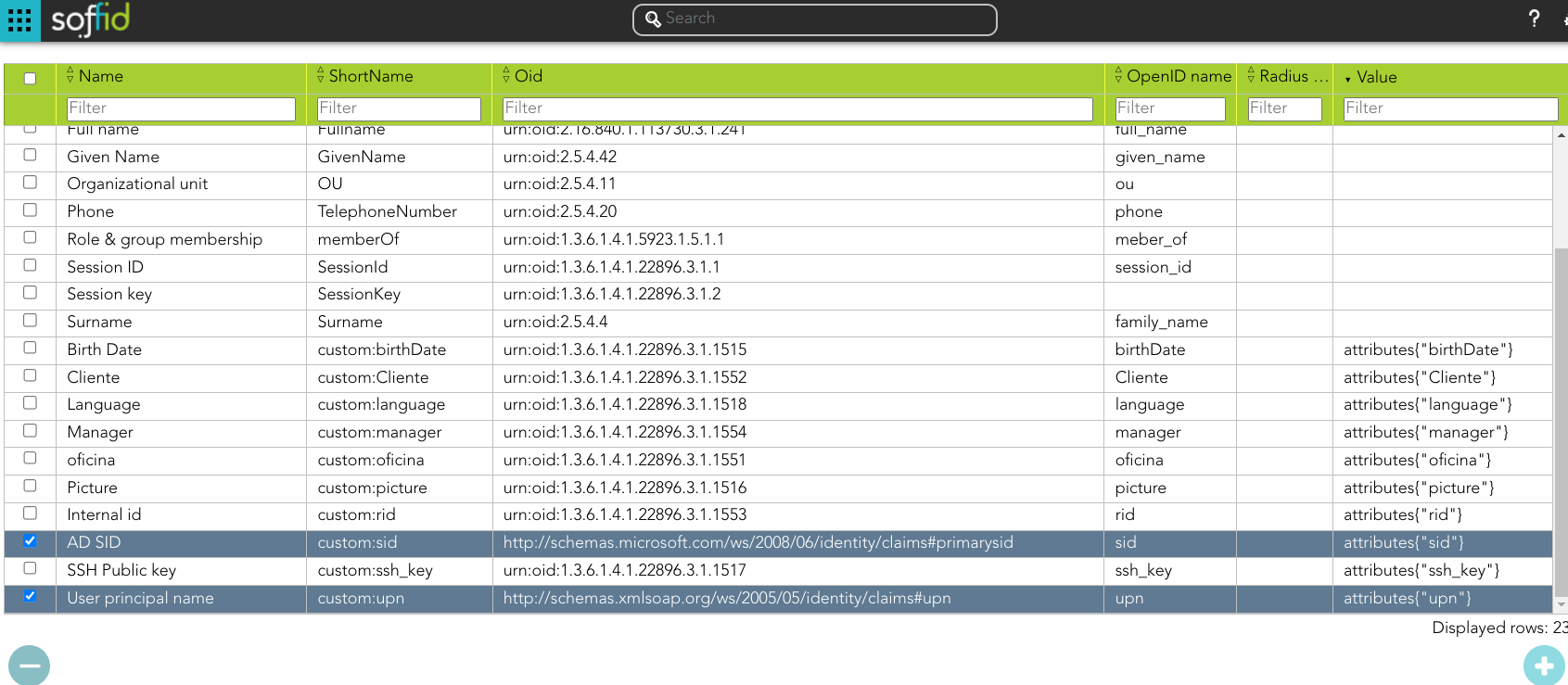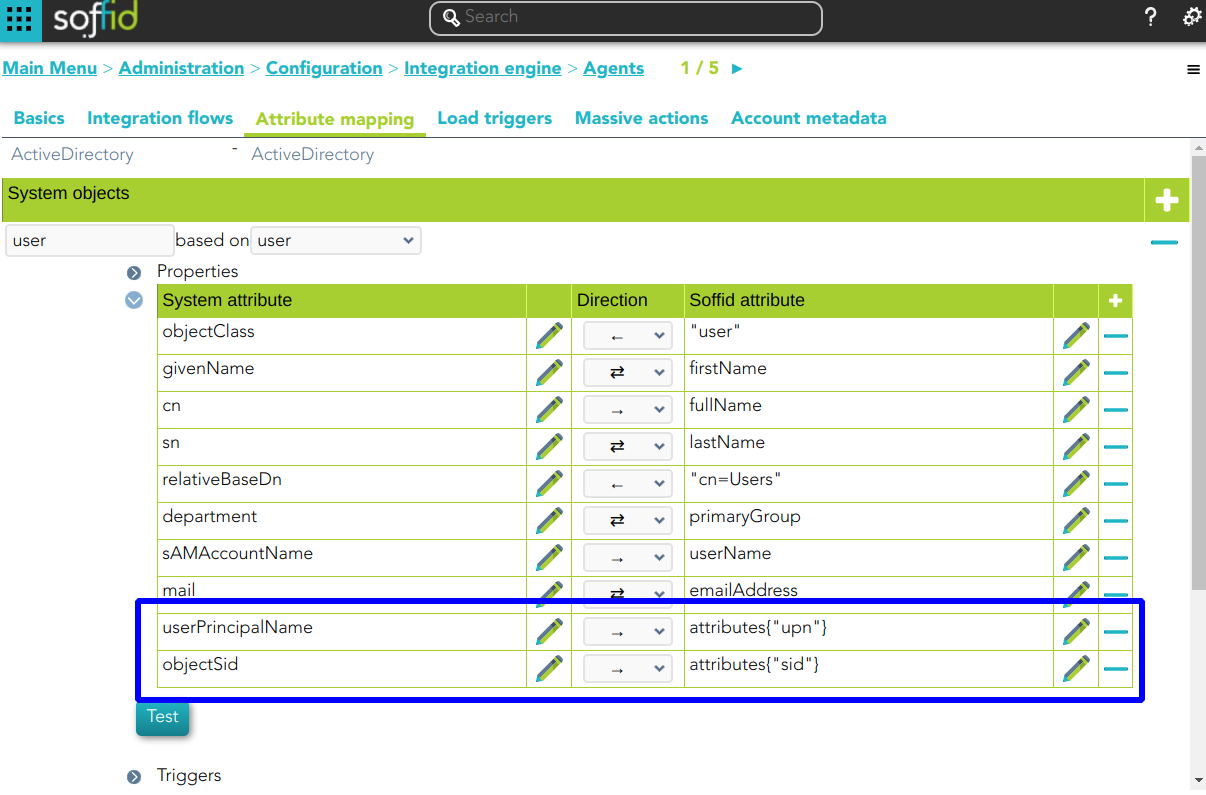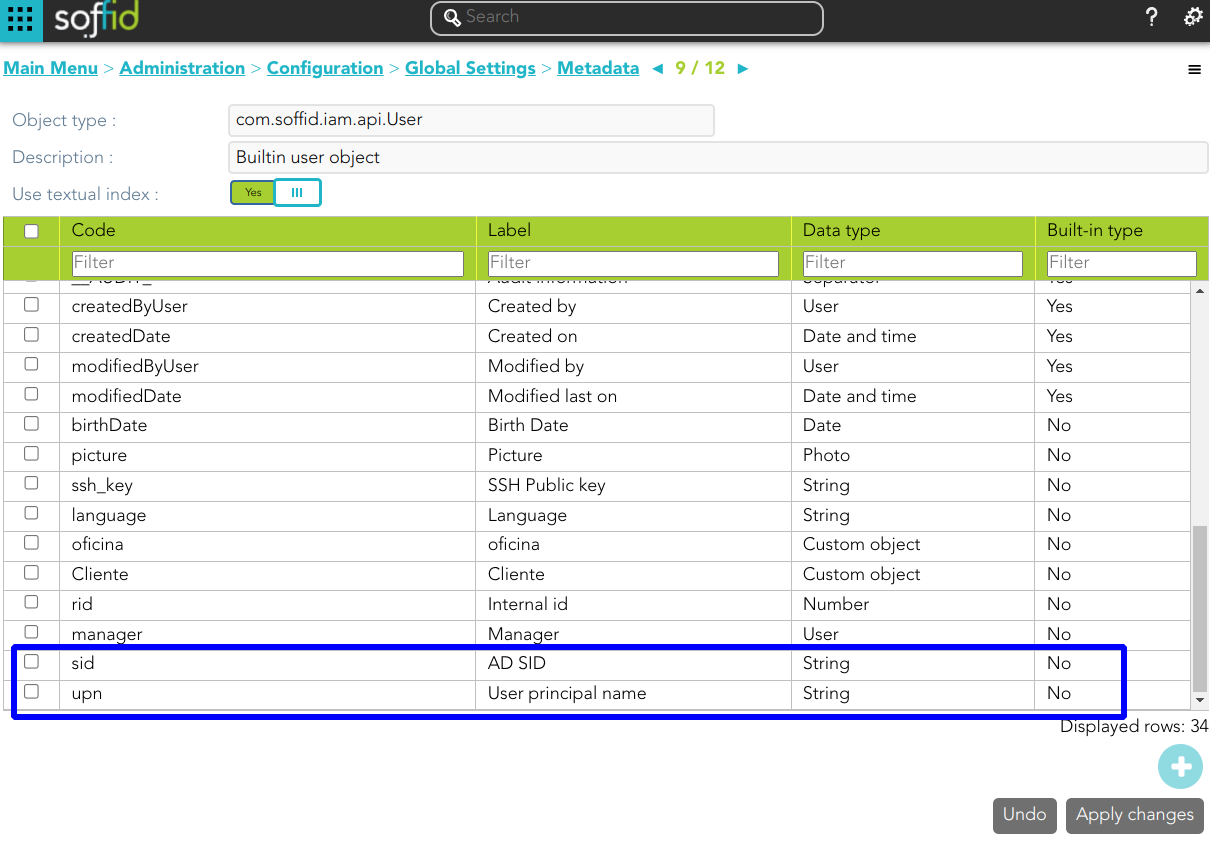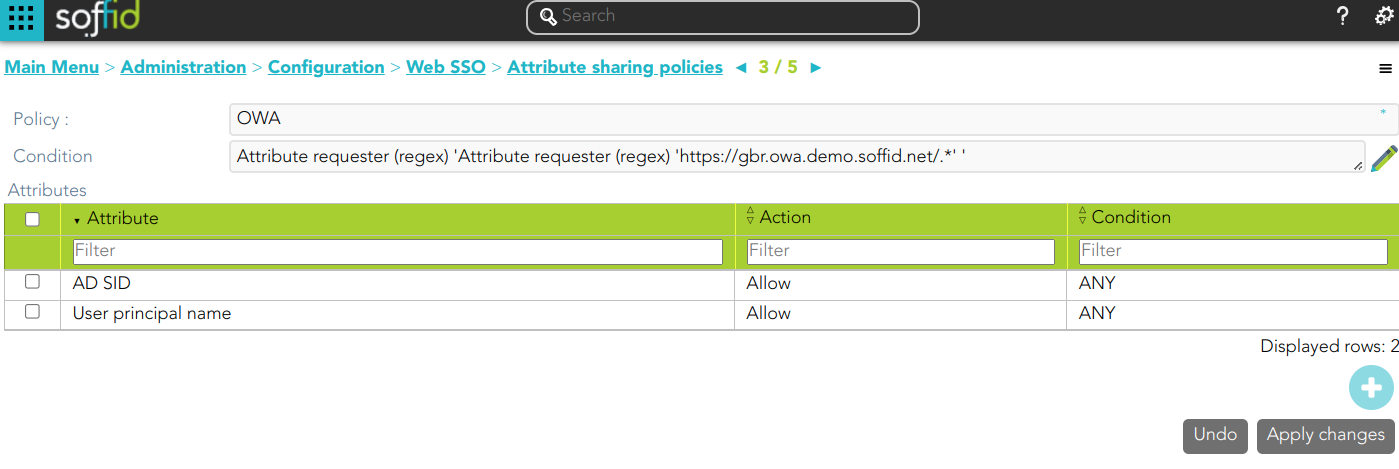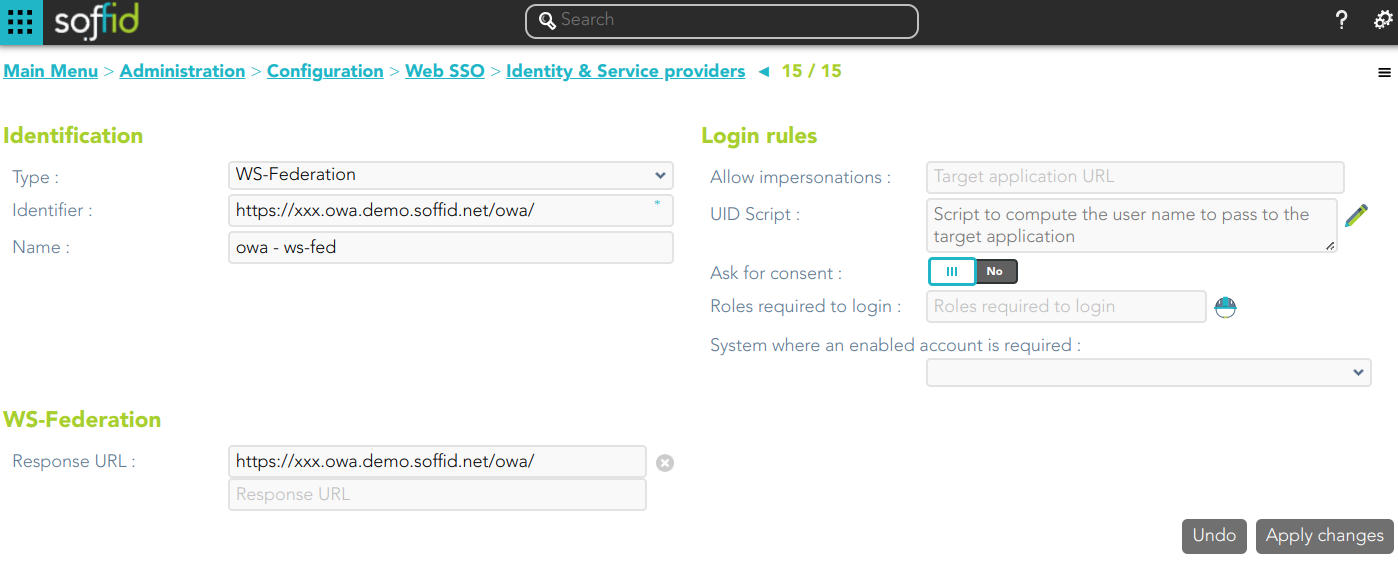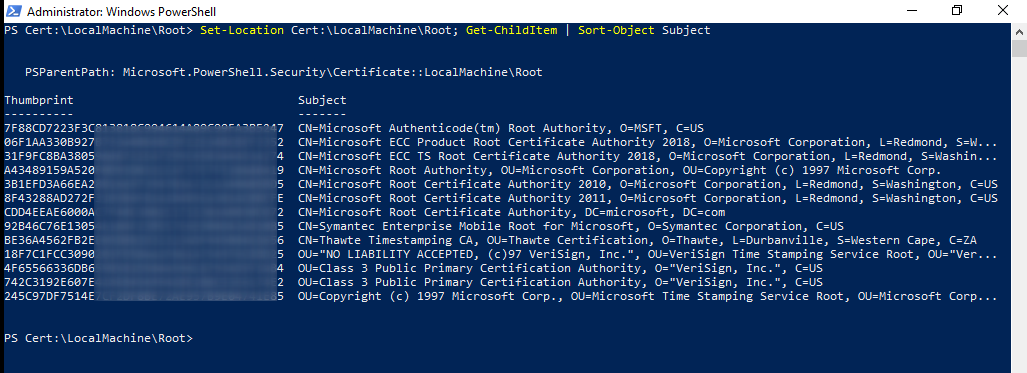WS-Fed Example
Steps
Attribute definition
First of all, will be mandatory to create two new attributes
- User principal name
- AD SID
Bear in mind, that those attributes have to be retrieved from the appropriate system:
And those attributes have to be defined in the object metadata:
Attribute sharing policies
Define the proper attribute policy
Service Provider
Configure Exchange
Finally, you must configure the Exchange.
1.- Upload the SAML certificate to the certificate repository
2.- Search for the thumbprint of the certificate:
Set-Location Cert:\LocalMachine\Root; Get-ChildItem | Short-Object Subject3.- From the Exchange Management Shell, run:
Set-OrganizationConfig -AdfsIssuer https://gbr.idp.demo.soffid.net/profile/wsfed `
-AdfsAudienceUris "https://gbr.owa.demo.soffid.net/owa/","https://gbr.owa.demo.soffid.net/ecp/" `
-AdfsSignCertificateThumbprint <"thumbprint of the certificate">XXXXXXXXXXXXXXXX"Set-OWAVirtualDirectory -Identity "OWA (Default Web Site)" -AdfsAuthentication $true `
-BasicAuthentication $false -DigestAuthentication $false -FormsAuthentication $false `
-WindowsAuthentication $falseSet-ECPVirtualDirectory -Identity "ECP (Default Web Site)" -AdfsAuthentication $true `
-BasicAuthentication $false -DigestAuthentication $false -FormsAuthentication $false `
-WindowsAuthentication $falsenet stop was /ynet start w3svc
The server must be up to date. Otherwise WS-Fed will reject the response