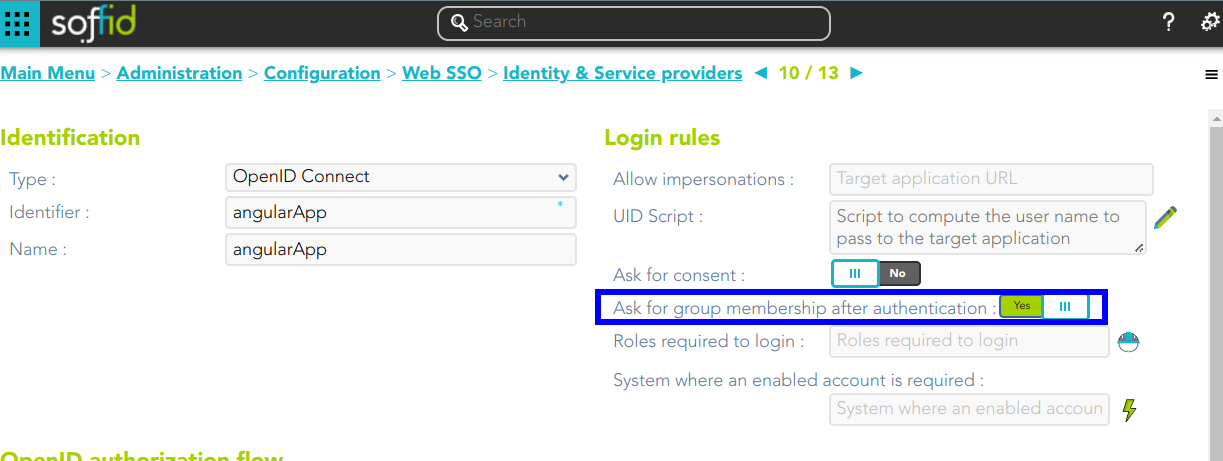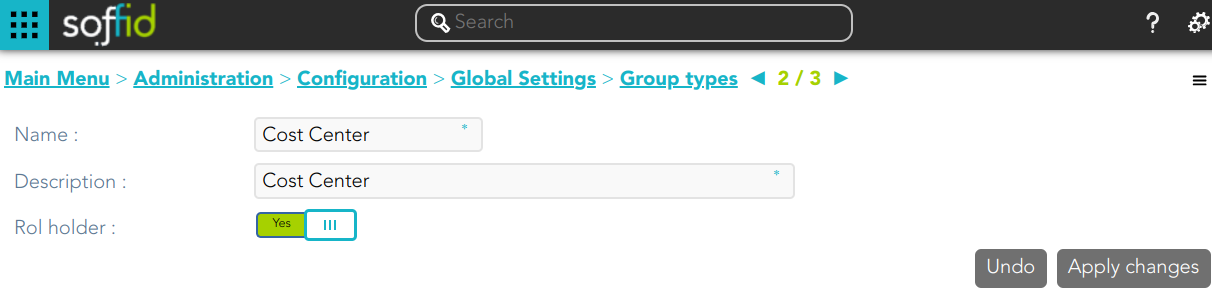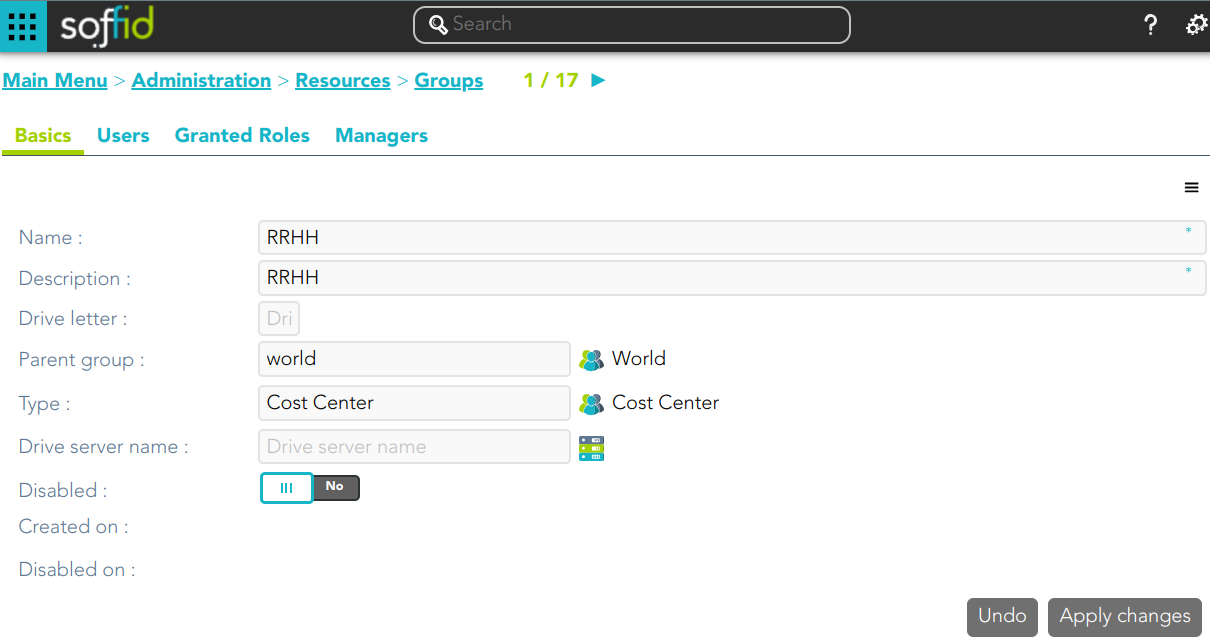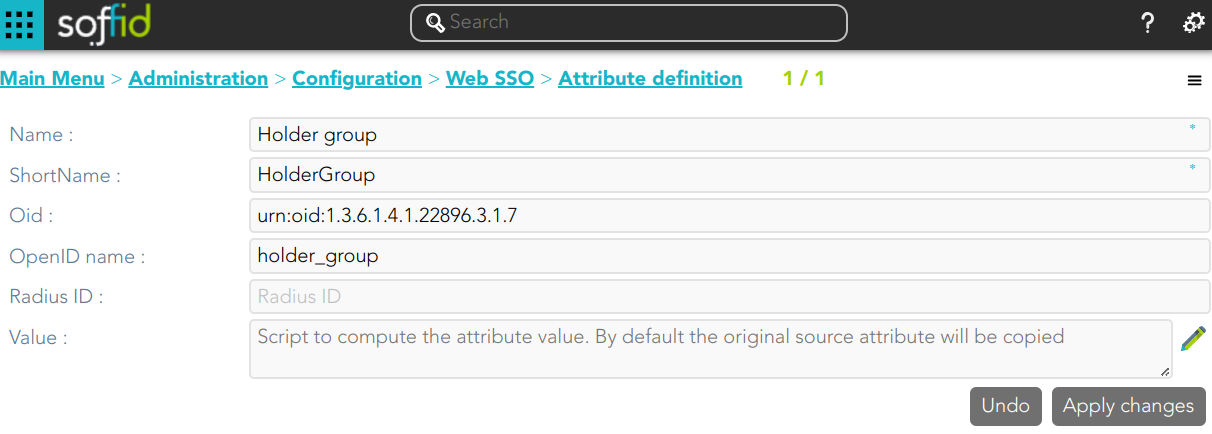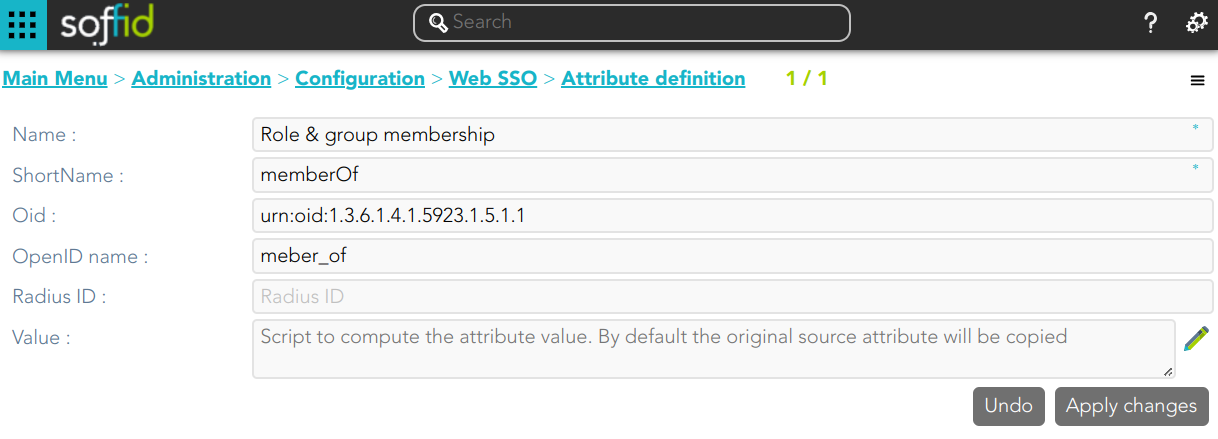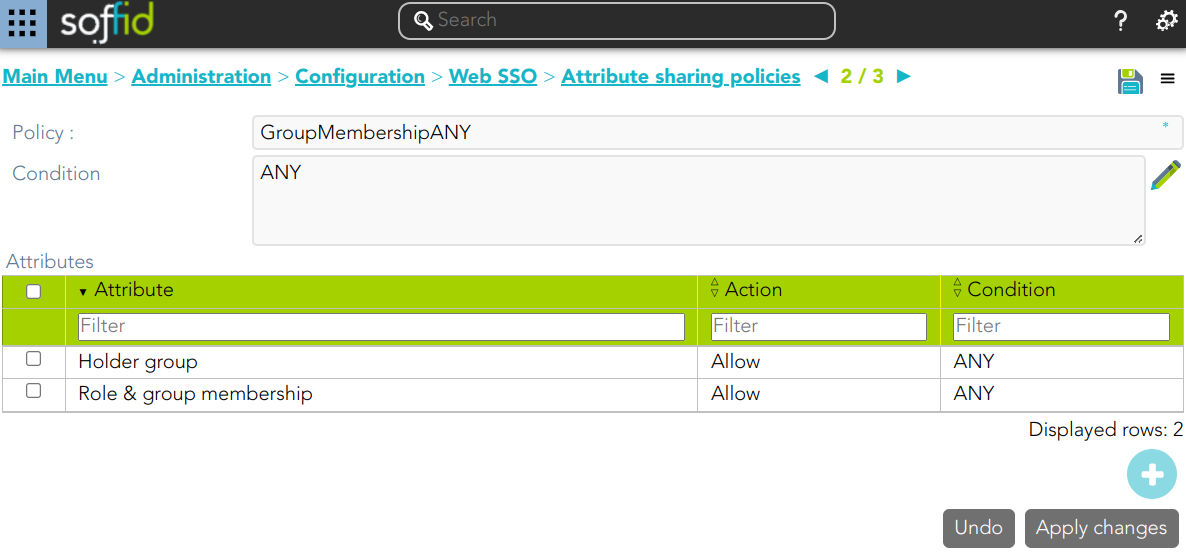Steps to configure
Steps to configure
1. Group type: Create at least one organizational unit with the role holder attribute active (yes).
https://bookstack.soffid.com/books/soffid-3-reference-guide/page/group-type
2. Groups: Assign Groups to the organizational unit. Define groups with the appropriate group type.
https://bookstack.soffid.com/books/soffid-3-reference-guide/page/groups
3. Custom attributes: (Optional) You can include new custom attributes to this membership relationship, go to Metadata page and select the GroupUser to add these attributes.
4. Attribute definition: Define the Attributes to deliver from the identity providers to the service providers
4.1. Holder group
4.2. Role & group membership
5. Attribute sharing policies: Define the policies to share the attributes with each service provider.
💻 Image
In this case, the Holder group, and Role & group membership attributes will be always shared.
6. Service Provider: Configure the service providers, indicating in which ones the headline group should be requested