How to create the identity provider
&&TODO&&
Steps
1. To create an identity provider is advisable to install a dedicated sync server. It can be configured as a proxy sync server as it does not need direct access to Sofid database. Instead, it will connect to main sync servers to get users and federation information.
To install a proxy sync server follow the instructions at the Install Syncserver page.
2. Then, it will be necessary to create an agent, you could create a Soffid Identity Provider agent. On the connector parameters you must define an unique Public ID which will be used on the Identity Provider configuration.
To create an agent you can visit the Agents page.
¿que ocurre con los otros Idp, que agente necesito?&&TODO&&
3. The next step will be to create the Identity Provider:
3.1. Open the Identity & Service providers page
3.2. Add a new group to the Federation by clicking the "Add group" button. To create a new Entity Group will be mandatory to fulfill the Entity Group name and save (dick button) or apply changes (Apply changes button).
When the Entity Group is created, inside there will be two options, one to create the Identity Providers and other to create the Service Providers.
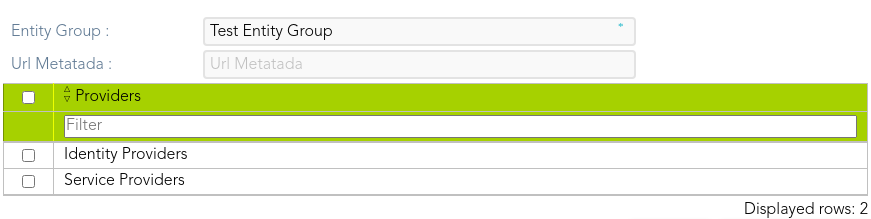
3.3. Clicking on the Identity Providers option, it will be able to create new identity providers.
&&TODO&&
Be in mind that the Public ID must be the same that was defined at the agent configuration.
