Getting started
DescriptionIntroduction
TheTo attribute definition page displays allconfigure the Web SSO you must complete the next steps
auto-generated1. Attribute userdefinition: add the necessary attributes if they are not in the list.
2. Attribute sharing policies.: Thosedefine the proper attibute sharing policies to determinate which attributes will be theshared.
3. toIdentity deliver& fromService providers: configure the identity providers toand the servicesevice providersprovider.
Soffid has a default implementation for common attributes like FullName or uid, but you can modify it by creating a custom script.
Screen overview
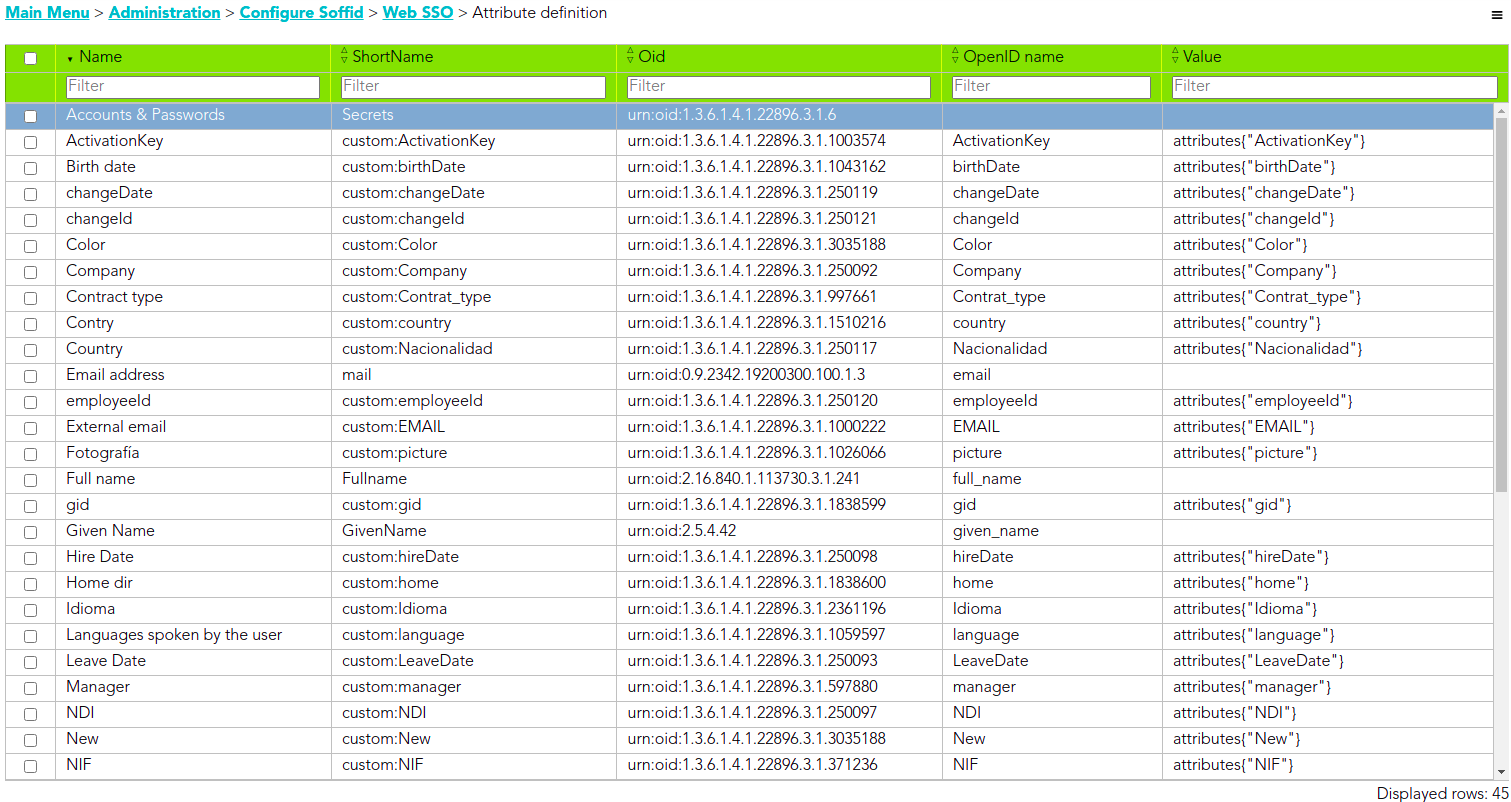
Custom attributes
Name: a descriptive name.ShortName: short name to be used by SAML 2 service providers (without blanks).Oid: OID to be used by SAML 1 and SAML 2 service providers.OpenID name: OpenID name to be used by OAuth and OpenID connect service provider.Value: an attribute value. Allows you to define a BeanShell script to determineperforms thevalue of the attribute.
Actions
Attribute definition query
|
1. Login:
|
| |
3. Attributes: For policies that result in Yes or
| |
|
|
Attribute definition detail
|
|
|
|
Examples
Soffid IdP has a default implementation for common attributes like FullName or uid, but you can modify it by creating a custom script. You can use the custom script to define the value of an attribute.
Examples to define the value of an attribute.
Example 1
Return full name in upper case:
return fullName.toUpperCase();Example 2
Send one value if an attribute is blank. Otherwise, its value:
return
attributes{"company"} == null ||
attributes{"company"}.isEmpty() ?
"Soffid" :
attributes{"company"}Example 3
Use serverService to fech the OU attribute of the account owned by the user in the Active Directory (AD) system:
for (account: serverService.getUserAccounts(id, "ad")) {
return account{"attributes"}{"ou"};
}
return null;
