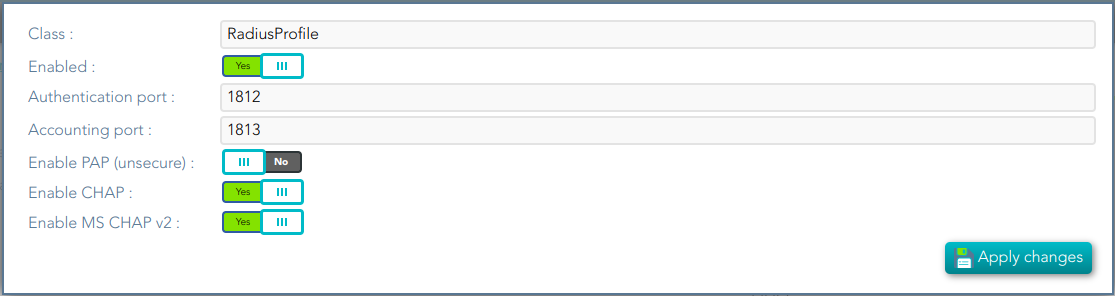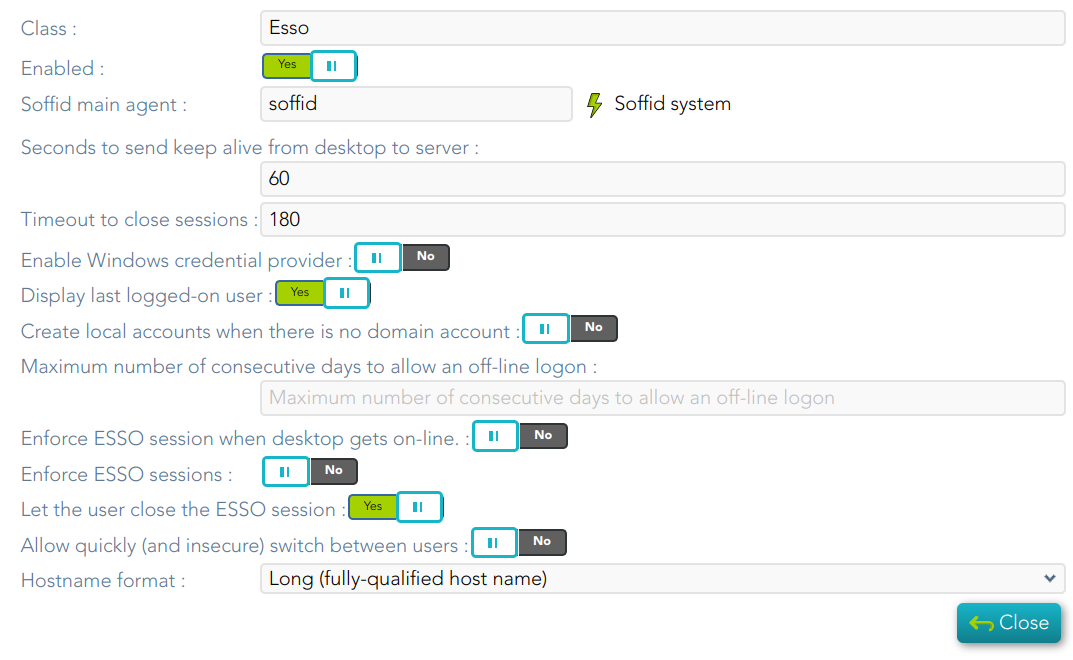ESSO
Definition
NetworkingHere protocolis an explanation about how to configure the ESSO profile.
Please note that authorizesthe andprofile authenticatesparameters userswill whobe accessautomatically aupdated remoteon network.the PCs.
Screen overview
Standard attributes
- Class: class name (readOnly field).
- Enabled: if it is checked (selected option is Yes) that protocol will be enabled.
AuthenticationSoffidportmain agent:UDPmainauthentication port. This port is usedagent tologcheckin.the user account.Accounting port: UDP authentication port. This port is usedSeconds tomanagesendthekeepsession,alivewhenfromthedesktopsessiontostartsserver:- Timeout
whentofinishes.close sessions: - Enable
PAPWindows(unsecure)credential provider:authenticationifprotocol. The password to sendit isunencrypted.checked (selected option is Yes), the soffid logo will be displayed. EnableDisplayCHAPlast logged-on user: ifauthentication protocol. The password to sendit isencrypted.checked (selected option is Yes), the last logged-on user will be displayed.EnableCreateMSlocalCHAPaccountsv2when there is no domain account: if checked (the selected option is Yes) and the account does not exist in the main Soffid agent, the account is created as a local machine user.- Maximum number of consecutive days to allow an off-line logon: the maximum value is 30 days.
- Enforce ESSO session when desktop gets on-line: if it is checked (selected option is Yes), the authentication
protocol.is forced when the connection is retrieved - Enforce ESSO sessions: if it is checked (selected option is Yes), performs authentication against the Windows domain without logging into Soffid.
- Let the user close the ESSO session:
- Allow quickly (and insecure) switch between users: if it is checked (selected option is Yes),
- Hostname format