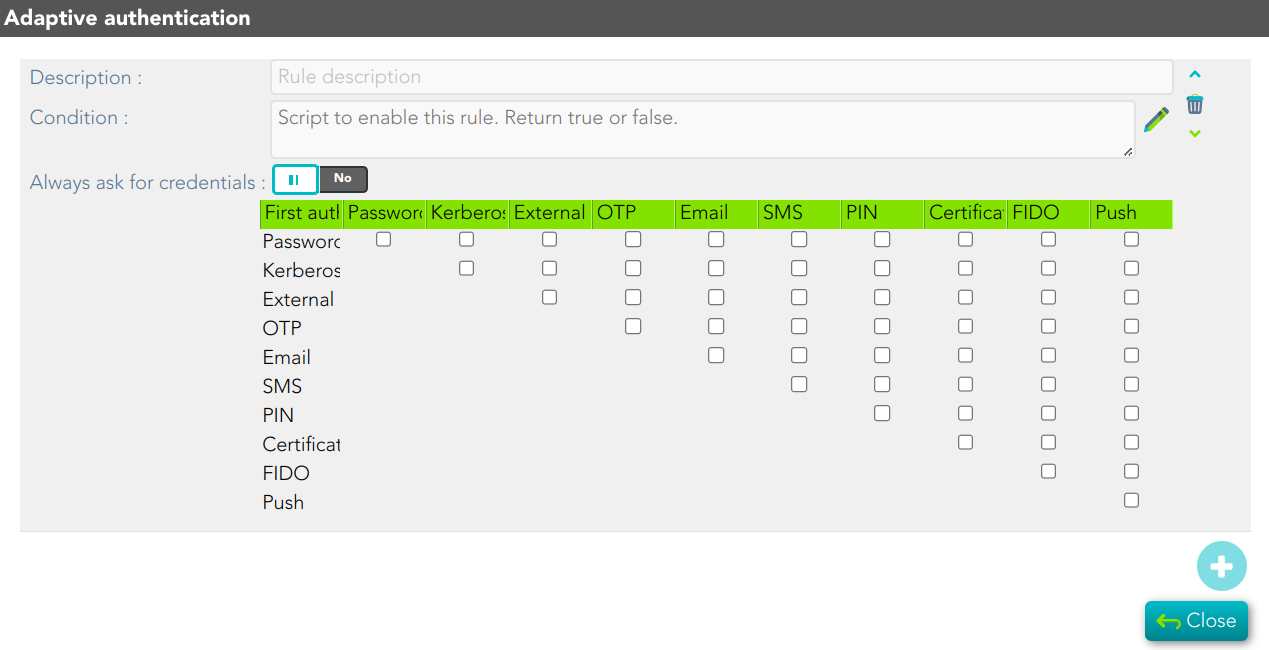Condition for Adaptive authentication
Introduction
Adaptive authentication is designed to improve the security of online accounts by adding an additional layer of protection against unauthorized access.
When the authentication is being defined, Soffid allows you to add some adaptive authentications in addition to the Authentication methods. Those adaptive authentications will be evaluated, and when the result of the condition will be true, the rule will be enabled.
Screen overview
Standard attributes
Description
Description to identify the rule
Condition
Allows you to write a script validation, with the result true or false. To develop the script you can use some vars defined to that:
There are some available vars to create the condition:
- dayOfWeek: number of the day of the week (1-7 where 1 is Sunday and 7 is Saturday).
- daysSinceLastLogon: number of days (integer).
- daysSinceLastLogonFromSameHost: number of days (integer).
- deviceCertificate:
- displacement:
- displacementSpeed:
- failuresForSameIp: integer value to determine the number of failures.
- failuresForSameUser: integer value to determine the number of failures.
- failuresRatio: value between 0 and 1.
-
geoInformation:
-
hasCertificate:
-
hasFidoToken:
-
hasOtp:
-
hasOtpHotp:
-
hasOtpMail:
-
hasOtpPin:
-
hasOtpSms:
-
hasOtpTotp:
-
hasPushToken:
-
hasToken:
- hour: integer value between 0 and 23.
-
identityProvider: string value with the name of the identity provider.
- ipAddress: string with the IP address.
- minute: integer value between 0 and 59.
- newDevice: boolean value (true or false). It validates if the connection is from a new device.
- remoteHost:
- roles:
- sameCountry: boolean value (true or false). It validates if the connection is from the same country as the last user connection.
- serviceProvider: string value with the name of the service provider.
- sourceCountry: sting value to identify the country.
- user: string value with the name of a user. It uses the first two ISO characters.
Matrix
To define the authentication methods that will be required to successfully authenticate the user. Each row indicates the first authentication method, and each column indicates the second factor to use.
Actions
| Apply changes |
Allows you to save the data of a new adaptive authentication or to update the data of the previously created adaptive authentucation. |
|
Add |
Allows you to add a new adaptive authentication. When you click the add button (+) Soffid will display new fields to fill in. For each adaptive authentication you must fulfill the description, the condition to evaluate and the matrix which will be enable when the condition will be true. Then you must click on the "Apply changes" button to save the data. |
|
Delete |
Allows you to remove one by one the adaptive authentication defined. You must click on the trash icon the account of the proper rule. Then you must click the "Apply changes" button to save the data. |
|
Up |
Allows you to reorder (up) the defined adaptive authentication. |
|
Down |
Allows you to reorder (down) the defined adaptive authentication. |
Examples
Rule 1
failuresRatio > 0.8Rule 2
(daysSinceLastLogon > 10) && (ipAddress.startsWith("192.168.")Rule 3
((dayOfWeek == 7) || (dayOfWeek == 1)) && (user.equals("<USER_NAME>")Rule 4
"ES".equals(sourceCountry) || ipAddress.startsWith("192.168.")