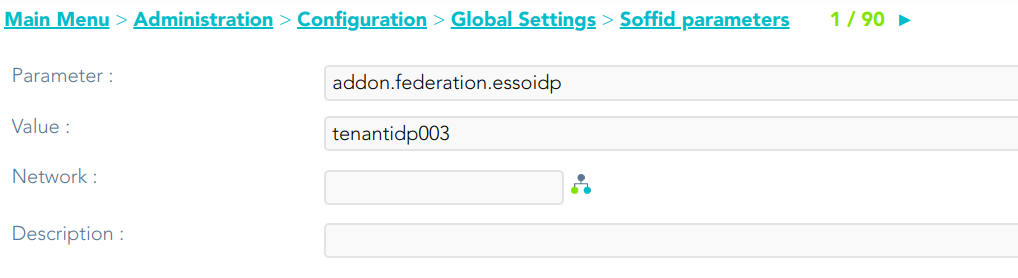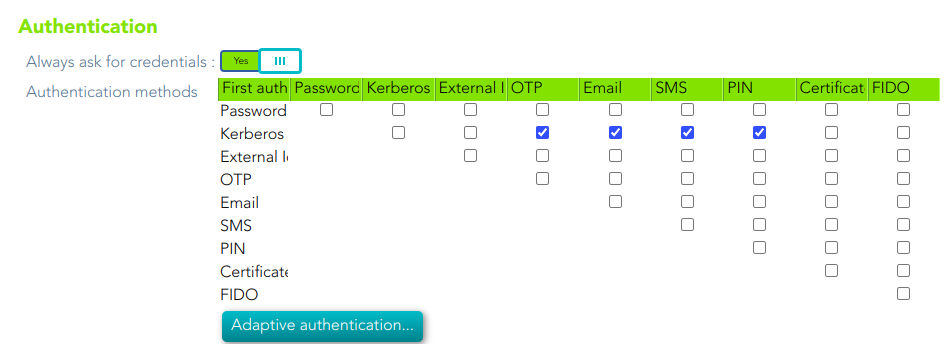How to add to ESSO a second factor of authentication?
Introduction
Soffid allows you to add a second factor of authentication by configuring a parameter in Soffid Console and the Second Factor Authentication (2FA).
Step by step
1. First of all, you need to configure the addon.federation.essoidp parameter. The value must be the Identity Provider Identifier:
2. Then, you need to add the 2FA in the proper Identity Provider: