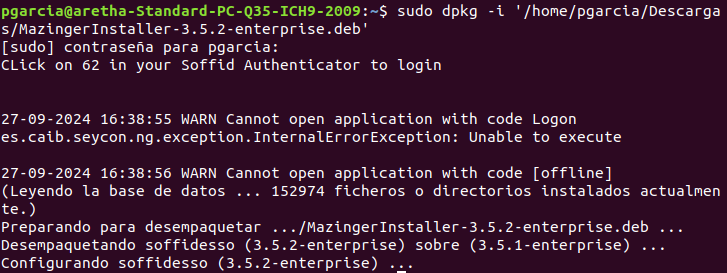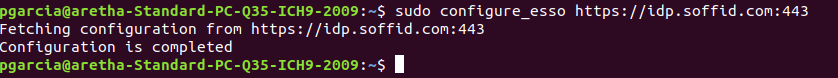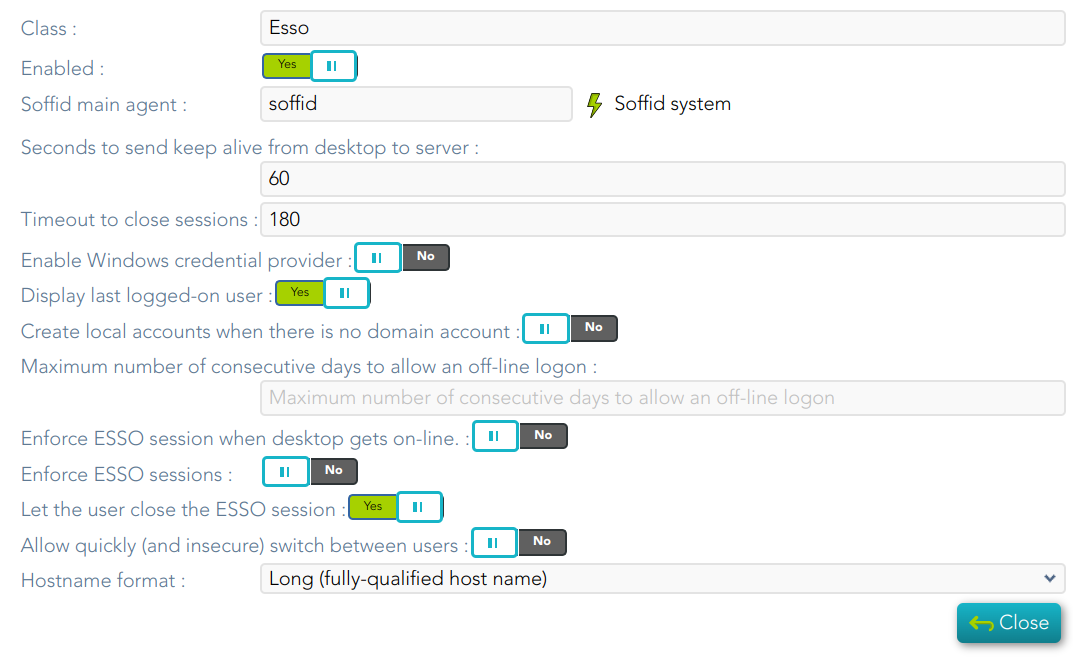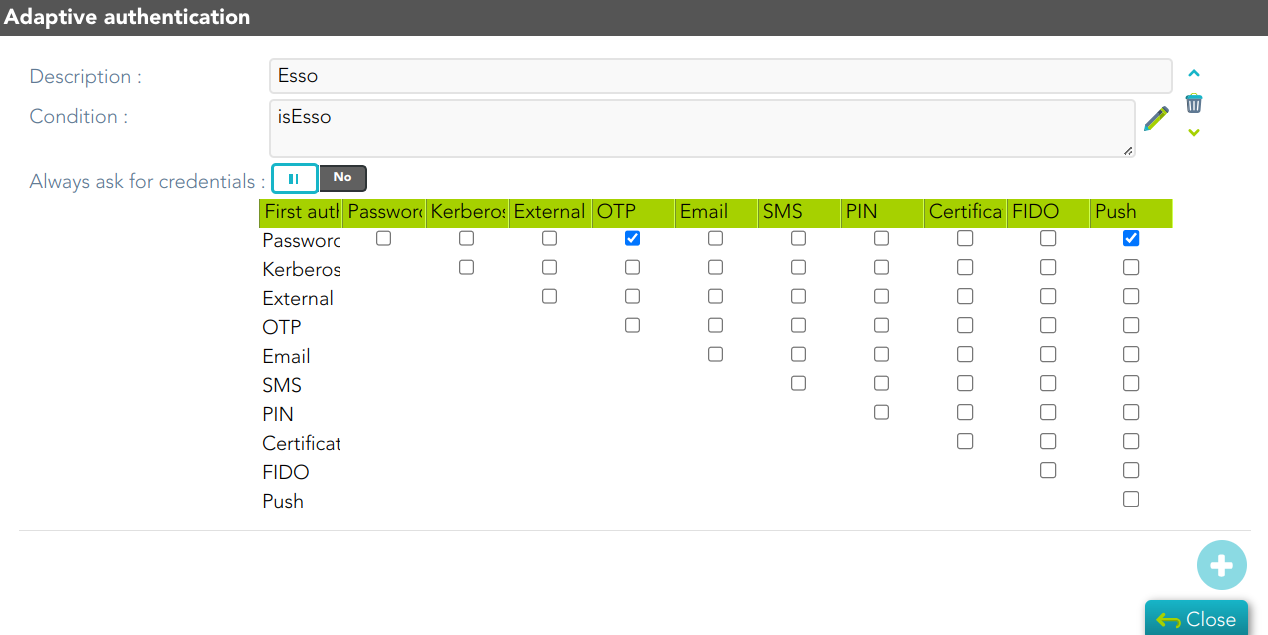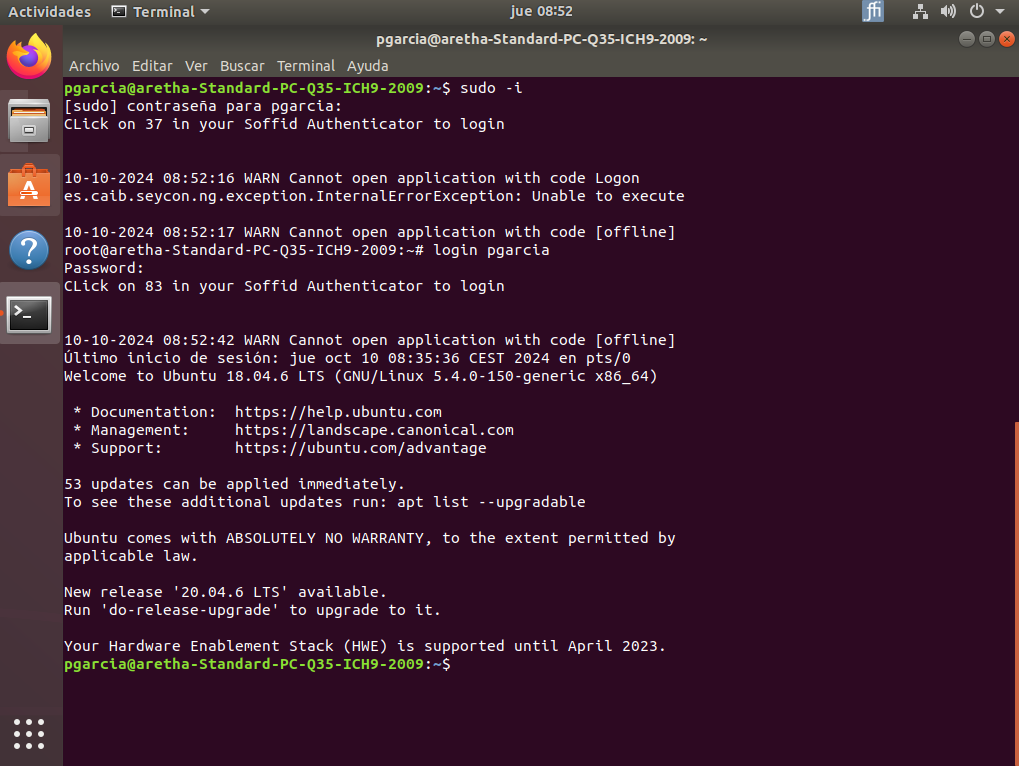ESSO Installation Linux
Introduction
Here you can find the details about the ESSO installation.
Installation
sudo dpkg -i '<your_path>/MazingerInstaller-3.5.2-enterprise.deb'Interactive configuration
1. To configure, you need to run the following command with your Soffid Identity Provider URL.
sudo configure_esso https:\\<YOUR_IdP_URL>:4432. Then you need to configure the ESSO profile in your Identity Provider
For more information you can visit the following page: https://bookstack.soffid.com/books/federation/page/esso
3. And finally, you can configure the Adaptive authentication rules
Other operations
How to check the log?
/var/log$ sudo tail syslog/var/log$ sudo cat syslogHow to login using the command line?
Raise permissions to super users:
sudo -iLogin with your Soffid user
login userNameExample: