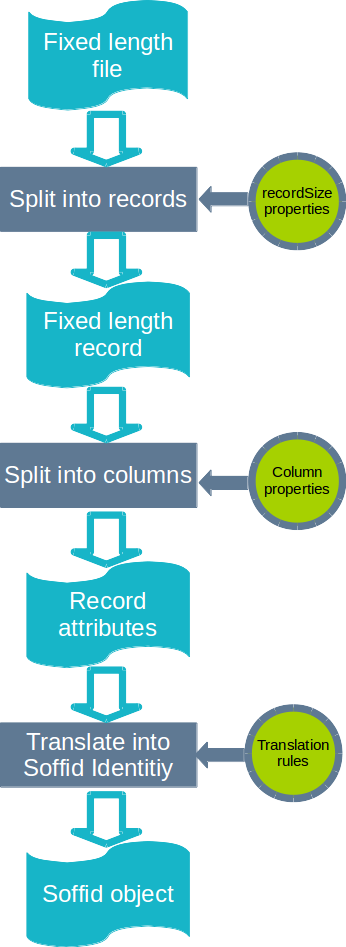CSV Connector
Introduction
Description
The CSV Connector provides a way to load authoritative data from fixed record size files.
Managed System
This connector has been performed to charge authoritative data from files with CSV format or other format in other extension files.
For more information to check if your system may be synchronized with this connector you do not hesitate to contact us through our Contact form
Prerequisites
The file must be placed in the same Synchronization Server host.
The file must has the correct permissions to be readed for the Synchronization Server.
Download and Install
This addon is located in the Connectors section and its name is Flat file plugin.
For download and install the addon you could review our generic documentation about this process: Addons installation
Agent Configuration
This connector could only be used as an identity source, no output file could be generated yet.
Usually, this connector is used the first time to charge manually the user information of the identities from the HR applications o database.
As example, this is the flow to shows how the "Customizable fixed-columns file v2.0" works.
Basic
Generic parameters
After the installation of the addon, you may create and configure agent instances.
This addon has 5 available types:
- Customizable fixed-columns file v2.0: it is used to charge a table where each column has a fixed number of characters.
- Customizable CSV file: it is used to charge a standard CSV file (comma-separated values), where all the columns are separated by a comma.
- CSV file test agent.
- Dummy password agent.
- Test.
To configure this CSV plugin, you could select one of the previous agent in the attribute "Type" of the generic parameters section in the agents page configuration.
For more information about how you may configure the generic parameters of the agent, see the following link: Agents configuration
Custom parameters
The main parameters for this connectors are:
Customizable fixed-columns file v2.0
|
Parameter
|
Description
|
|---|---|
| Enable debug | Two options: [ Yes / No ]. When it is enabled more log traces are printed in the Synchronization Server log |
|
Character set (utf-8)
|
Charset used to load files. Despite it in uncommon, multi-byte character sets, as UTF-8, are allowed. Nevertheless, single byte character sets as ISO-8859-1 are recommended |
Customizable CSV file
|
Parameter
|
Description
|
|---|---|
| Enable debug | Two options: [ Yes / No ]. When it is enabled more log traces are printed in the Synchronization Server log |
CSV file test agent
|
Parameter
|
Description
|
|---|---|
| User's file | Directory where the CSV file is placed |
Dummy password agent
|
Parameter
|
Description
|
|---|---|
|
Dummy Password
|
Dummy Password |
Test
|
Parameter
|
Description
|
|---|---|
|
CSV file
|
Path of the CSV file |
Attribute mapping
Properties
Attributes
Load Triggers
Account metada
Operational
Monitoring
Tasks
Authotitative
Reconcile
Synchronization